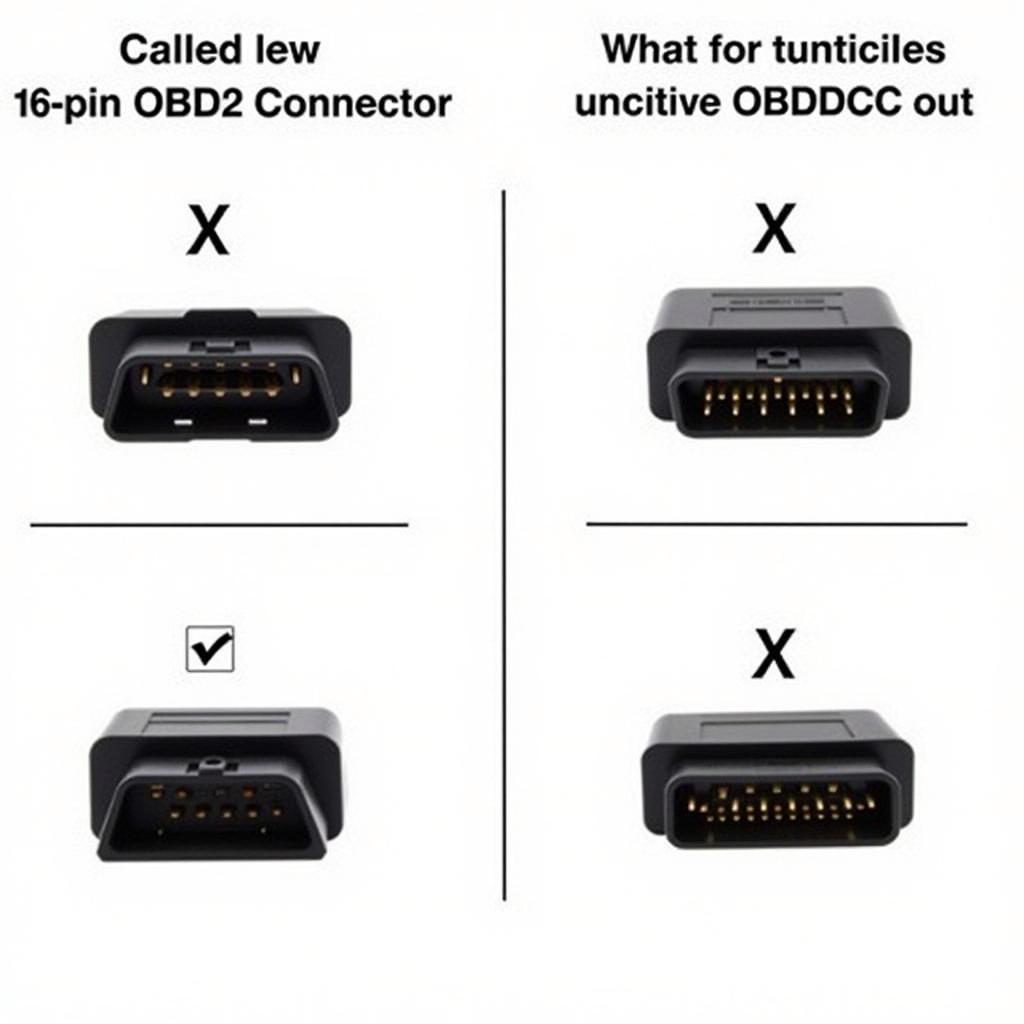Finding the OBD2 port in your 2004 Mercedes-Benz C240 shouldn’t feel like a treasure hunt. This guide will swiftly navigate you to its location, making plugging in your OBD2 scanner a breeze.
The OBD2 port, or OBD-II connector as it’s formally known, is the gateway to your C240’s onboard computer. It allows you to access valuable data about your vehicle’s performance, diagnose engine issues, and even reset the check engine light.
Where is the OBD2 Port on a 2004 C240?
In the 2004 Mercedes-Benz C240, the OBD2 port is conveniently located beneath the dashboard on the driver’s side. Look for it above the pedals. You might find a small, removable panel covering it for a cleaner look. Simply detach this panel to access the port.
Common Issues Finding the OBD2 Port in a 2004 C240
Sometimes, the OBD2 port can be a bit elusive, even with the best instructions. Here are a few common hiccups you might encounter:
- Obscured by Panel: As mentioned, a removable panel often conceals the port. Ensure you’ve located and detached this panel correctly.
- Limited Visibility: The port’s location under the dashboard can make it challenging to spot, especially in low light. Use a flashlight to improve visibility.
- Confusion with Other Connectors: Several connectors reside under the dashboard. Double-check that you’ve identified the correct 16-pin OBD2 port.
Why is Finding the OBD2 Port Important?
Knowing the location of your OBD2 port is crucial for various reasons:
- DIY Diagnostics: An OBD2 scanner, once connected to this port, empowers you to read and understand your vehicle’s diagnostic trouble codes (DTCs). This allows for preliminary troubleshooting and can save you unnecessary trips to the mechanic.
- Maintenance and Repairs: Mechanics rely heavily on the OBD2 port for tasks ranging from diagnosing complex engine problems to conducting routine maintenance checks. Access to this port streamlines these processes.
- Performance Monitoring: Enthusiasts and performance tuners leverage the OBD2 port to monitor vital engine parameters in real-time, facilitating performance optimization and modifications.
Tips for Using an OBD2 Scanner
Once you’ve located the OBD2 port and connected your scanner:
- Turn the Ignition On: Turn the key to the “on” position without starting the engine. This powers up the OBD2 system and allows the scanner to establish communication.
- Follow Scanner Instructions: Different scanners have varying interfaces and procedures. Always consult your scanner’s user manual for specific instructions on operating it with your 2004 C240.
Still Having Trouble?
Finding your 2004 C240’s OBD2 port should now be straightforward. However, if you’re still facing difficulties, don’t hesitate to seek help. Refer to your car’s owner’s manual or contact a qualified mechanic for assistance.
Finding your OBD2 port is the first step towards unlocking a wealth of information about your 2004 C240. Empower yourself with this knowledge and take control of your car’s health and performance.