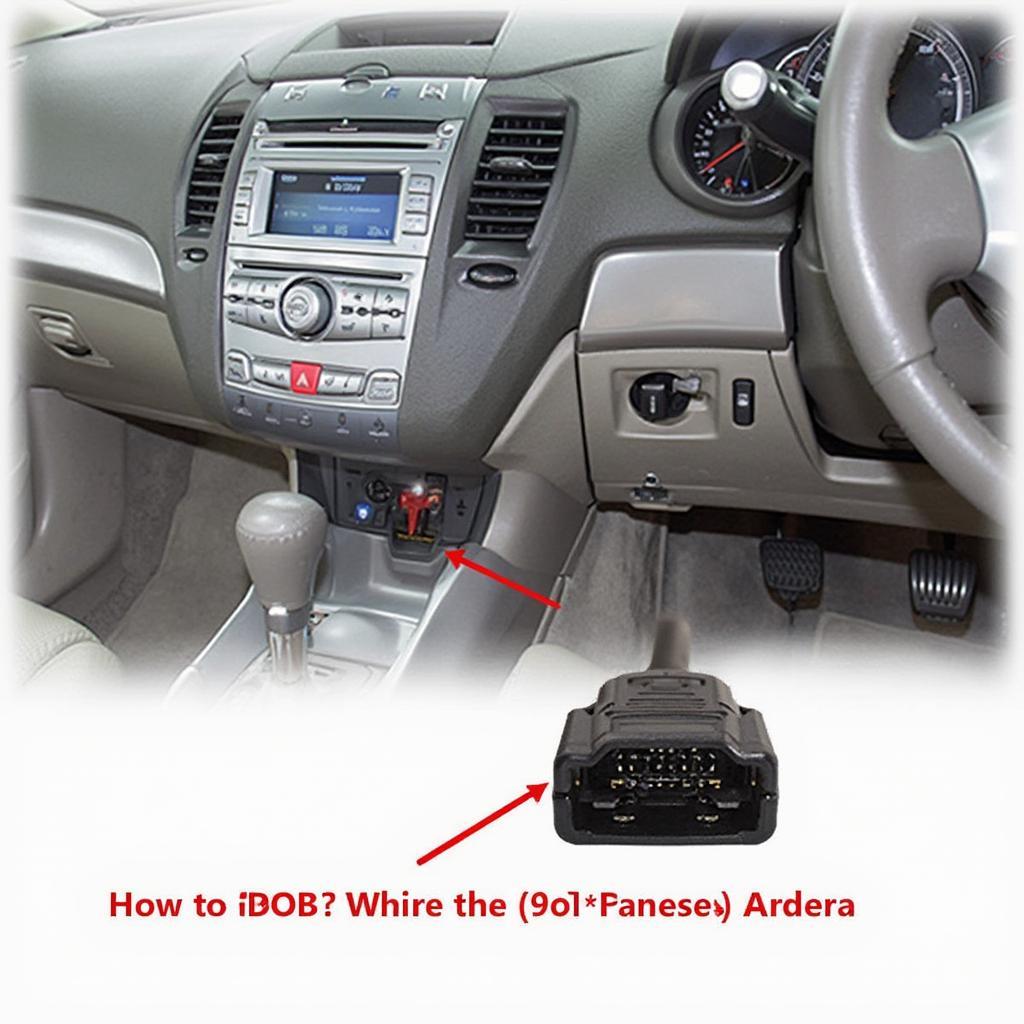Finding the OBD2 port in your 2011 Nissan Altima can sometimes feel like a treasure hunt. This guide will walk you through locating it quickly and easily, saving you time and frustration. We’ll also cover common reasons why you might need to access this crucial diagnostic port, and some frequently asked questions about OBD2 scanners and their usage.
Pinpointing the OBD2 Port in Your 2011 Altima
The OBD2 port in a 2011 Nissan Altima is typically located beneath the steering wheel, to the left of the steering column, near the hood release lever. It’s a trapezoidal, female connector with 16 pins. It might be partially hidden by a small panel, which you may need to gently pull down to access the port fully.
Why You Need to Know Your OBD2 Location
The OBD2 port is your gateway to your car’s internal computer system. Connecting an OBD2 scanner allows you to read diagnostic trouble codes (DTCs), monitor real-time data like engine speed and coolant temperature, and even reset the check engine light. Knowing its location is crucial for anyone who wants to perform basic car maintenance, diagnose issues, or simply understand their vehicle’s performance better.
Common Reasons for Accessing the OBD2 Port
- Check Engine Light: When the dreaded check engine light illuminates, the OBD2 port is the first place to go for answers. A scanner will reveal the specific trouble code triggering the light.
- Emissions Testing: Many jurisdictions require annual or biennial emissions testing. The OBD2 port is used to connect the testing equipment to verify your vehicle’s compliance.
- Monitoring Vehicle Performance: Enthusiasts and professionals often use OBD2 scanners to monitor various parameters like fuel economy, engine performance, and transmission behavior.
- DIY Diagnostics and Repair: With the help of an OBD2 scanner and a little research, you can often diagnose and fix minor car problems yourself, saving a trip to the mechanic.
Choosing the Right OBD2 Scanner for Your 2011 Altima
There’s a wide array of OBD2 scanners available, ranging from basic code readers to sophisticated professional-grade tools. For a 2011 Altima, a basic code reader is sufficient for most DIY tasks. However, if you’re a serious car enthusiast or mechanic, a more advanced scanner with live data streaming and other features might be a worthwhile investment.
Key Features to Consider
- Code Reading and Clearing: This is the core function of any OBD2 scanner.
- Live Data Streaming: Allows you to view real-time sensor data.
- Smog Check Readiness: Indicates whether your vehicle is ready for emissions testing.
- Compatibility: Ensure the scanner is compatible with your 2011 Altima.
Conclusion: Mastering Your 2011 Altima’s OBD2
Locating and utilizing your 2011 Altima’s OBD2 port is a fundamental skill for any car owner. By understanding its location and the capabilities of OBD2 scanners, you can gain valuable insights into your vehicle’s health and performance, empowering you to address issues proactively and save money on repairs.
FAQ
- What does OBD2 stand for? On-Board Diagnostics, Generation Two.
- Is my 2011 Altima OBD2 compliant? Yes, all cars manufactured in the US after 1996 are OBD2 compliant.
- Can I reset my check engine light with an OBD2 scanner? Yes, most scanners offer this functionality.
- What should I do if my OBD2 scanner can’t connect? Check the connection, fuse, and ignition status.
- Where can I buy a reliable OBD2 scanner? OBDFree recommends several high-quality scanners on our website.
- How often should I use an OBD2 scanner? Periodically, or whenever you suspect a problem.
- Can an OBD2 scanner tell me everything that’s wrong with my car? While it provides valuable diagnostic information, it may not always pinpoint the exact cause of a problem.
For further assistance, please contact us via WhatsApp: +1(641)206-8880, Email: [email protected], or visit us at 789 Elm Street, San Francisco, CA 94102, USA. Our 24/7 customer support team is always ready to help.