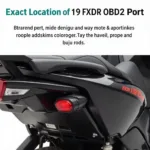You’re attempting to diagnose a problem with your 2011 Toyota Avalon Limited, but you’re running into a frustrating issue: your OBD2 scanner can’t seem to establish a connection. Don’t worry, you’re not alone! This is a relatively common problem, and there are several potential causes. This article will guide you through the most likely culprits and provide practical solutions to help you get your OBD2 scanner communicating with your Avalon.
Understanding the Basics: OBD2 and Your Avalon
Before we dive into troubleshooting, let’s briefly review the OBD2 system and its role in your Toyota Avalon. OBD stands for On-Board Diagnostics, and it’s essentially your car’s self-diagnostic system. The OBD2 port, a standardized 16-pin connector, allows you to tap into this system using a scan tool to:
- Read and clear diagnostic trouble codes (DTCs): These codes pinpoint specific issues within your vehicle’s systems.
- Monitor live data streams: Observe real-time sensor readings like engine RPM, coolant temperature, and oxygen sensor voltage.
When your OBD2 scanner fails to communicate, it means it cannot establish a connection with your Avalon’s onboard computer, also known as the Engine Control Unit (ECU). This inability to communicate prevents you from accessing valuable diagnostic information.
Common Reasons for Communication Failure
Several factors can lead to a communication breakdown between your 2011 Toyota Avalon Limited and your OBD2 scanner. Here are some of the most common culprits:
1. Blown Fuse
One of the simplest and most easily overlooked causes is a blown fuse. The OBD2 port in your Avalon is connected to the vehicle’s electrical system via a fuse. If this fuse blows, the OBD2 port will lose power, preventing communication.
Solution: Check your Avalon’s fuse box, typically located under the dashboard or in the engine compartment. Consult your owner’s manual to identify the correct fuse for the OBD2 port. If the fuse is blown, replace it with a new one of the same amperage.
2. Faulty OBD2 Port or Connector
Over time, the OBD2 port itself can experience wear and tear. Pins can become bent, corroded, or even pushed back into the connector, disrupting the connection with your scanner.
Solution: Carefully inspect the OBD2 port on your Avalon and the connector on your scanner for any visible damage. Look for bent, broken, or corroded pins. If necessary, use a small pick or a needle-nose pliers to gently straighten any bent pins. A can of electrical contact cleaner can be helpful in removing corrosion.
3. Wiring Issues
The OBD2 port is connected to the ECU through a network of wires. Damage to these wires, such as cuts, fraying, or loose connections, can interrupt the communication pathway.
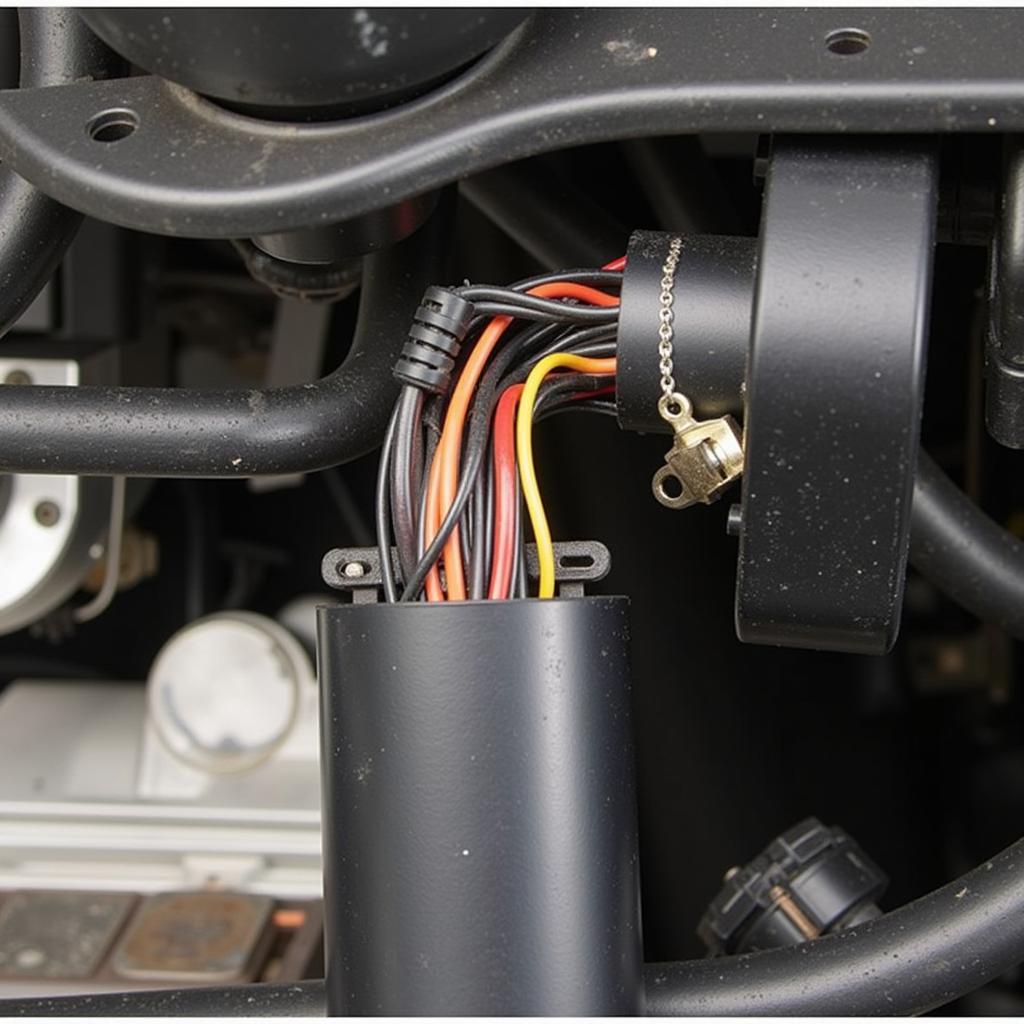 Damaged OBD2 Wiring Harness
Damaged OBD2 Wiring Harness
Solution: This issue is more complex and may require professional diagnosis. A mechanic can inspect the wiring harness for any visible damage or use a multimeter to test the continuity of the wires.
4. Software or Compatibility Issues
Occasionally, the problem might not lie with your car but with your OBD2 scanner. Outdated firmware in your scanner or compatibility issues between your scanner and your Avalon’s specific make and model can lead to communication errors.
Solution: Ensure your OBD2 scanner’s firmware is up to date. Most reputable manufacturers provide firmware updates on their websites. You can also try using a different OBD2 scanner, preferably one specifically designed for Toyota vehicles.
5. ECU Problems
In rare instances, the problem might originate from a malfunctioning ECU. While ECU failure is uncommon, it can cause a range of electrical and performance issues, including OBD2 communication failure.
Solution: Diagnosing and repairing ECU problems is best left to qualified mechanics. They have the specialized tools and knowledge to test and potentially reprogram or replace the ECU if necessary.
FAQs: Addressing Common Concerns
1. Can a dead car battery prevent OBD2 communication?
Yes, a completely dead battery won’t provide enough power to the OBD2 port. Try jump-starting your Avalon or connecting it to a battery charger to provide sufficient power.
2. Should I be concerned if my OBD2 scanner works intermittently?
Intermittent communication issues often point to loose connections or wiring problems. It’s best to have a mechanic inspect your vehicle to pinpoint and address the root cause.
3. Can aftermarket car alarms interfere with OBD2 communication?
In some cases, aftermarket installations, especially those involving the vehicle’s electrical system, can interfere with OBD2 communication. Consider disconnecting the aftermarket alarm temporarily to see if it resolves the issue.
Seeking Expert Assistance
If you’ve exhausted all troubleshooting steps and your 2011 Toyota Avalon Limited still won’t communicate with your OBD2 scanner, don’t hesitate to seek professional assistance.
Remember, diagnosing and resolving OBD2 communication issues often requires specialized knowledge and tools. A qualified mechanic can accurately diagnose the problem and recommend the most effective course of action to get you back on the road.
Need help troubleshooting your OBD2 connection? Contact our team of automotive experts via WhatsApp: +1(641)206-8880, Email: [email protected]. We’re available 24/7 to assist you.