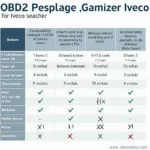Locating the OBD2 port in your 2016 Ford Focus is essential for diagnostics and troubleshooting. This guide provides a detailed explanation of its location, along with related information on OBD2 scanners, their functionalities, and how they can help maintain your vehicle.
Pinpointing the OBD2 Port in Your 2016 Ford Focus
The OBD2 port in a 2016 Ford Focus is typically located beneath the steering wheel, on the driver’s side, near the pedals. It’s a trapezoidal, female 16-pin connector, often covered by a small plastic panel. You might need to bend down and look upwards to spot it. Accessing the port is usually straightforward: simply remove the panel by hand or with a small flathead screwdriver. Remember to be gentle to avoid breaking any plastic components. This easily accessible location allows for quick and convenient connection of your OBD2 scanner.
Understanding the OBD2 Port and its Functions
The OBD2 port, short for On-Board Diagnostics, second generation, is a standardized interface for accessing a vehicle’s diagnostic data. It allows mechanics and car owners to retrieve information about the vehicle’s various systems, including the engine, transmission, and emissions control systems. This information can be used to diagnose problems, identify potential issues, and monitor the overall health of the vehicle. It’s a powerful tool for both professionals and DIY enthusiasts.
Why is Knowing the OBD2 Port Location Important?
Knowing the OBD2 port location is crucial for several reasons. First, it allows you to quickly connect an obd2 driver android and diagnose potential problems, saving time and money on repairs. Secondly, regular checks with an OBD2 scanner can help prevent major issues by catching minor problems early. Finally, understanding your vehicle’s data empowers you to make informed decisions about maintenance and repairs.
Choosing the Right OBD2 Scanner for Your 2016 Ford Focus
Selecting the right OBD2 scanner can be overwhelming given the various options available. Factors to consider include functionality, compatibility with your 2016 Ford Focus, and budget. Basic scanners read and clear codes, while more advanced models offer live data streaming, graphing, and other features. Ensure the scanner you choose is compatible with your specific make and model to avoid compatibility issues.
Common Issues and the OBD2 Port
Sometimes, you might encounter issues with the OBD2 port itself. These could include a damaged connector, loose wiring, or blown fuses. If your scanner isn’t connecting, check the port for any physical damage. Consult your vehicle’s manual or a qualified mechanic if you suspect a wiring or fuse problem.
“Regularly checking your vehicle’s data through the OBD2 port is like taking its pulse. It provides valuable insights into its health and can help prevent costly surprises down the road.” – John Davis, Automotive Engineer
Conclusion
Knowing the 2016 Ford Focus OBD2 port location empowers you to take control of your vehicle’s maintenance and diagnostics. Regular checks with an OBD2 scanner can help prevent major issues, saving you time and money. Choose a compatible scanner and familiarize yourself with its functions to get the most out of this invaluable tool.
FAQ
- What is the OBD2 port? The OBD2 port is a standardized connector that provides access to your vehicle’s diagnostic data.
- Where is the OBD2 port located in my 2016 Ford Focus? It’s usually located beneath the steering wheel on the driver’s side.
- What can I do with an OBD2 scanner? You can read and clear diagnostic trouble codes, monitor engine performance, and access other vital data.
- How do I choose the right OBD2 scanner? Consider factors like functionality, compatibility, and budget.
- What if my OBD2 port is not working? Check for physical damage, loose wiring, or blown fuses.
Need further assistance? Contact us via WhatsApp: +1(641)206-8880, Email: [email protected] or visit our office at 789 Elm Street, San Francisco, CA 94102, USA. Our 24/7 customer support team is ready to help.