The OBD2 (On-Board Diagnostics) system has become an essential part of modern vehicles, providing valuable insights into engine performance and emissions. At its core lies the data link connector (DLC), a standardized 16-pin port enabling communication between your vehicle’s computer and diagnostic tools. While most passenger vehicles utilize a 12-volt system, some heavy-duty vehicles operate on a 24-volt system, raising questions about OBD2 compatibility and pin configurations. This article delves into the specifics of 24-volt OBD2 data link connector pins, exploring their functions, addressing common concerns, and providing essential information for anyone working with these systems.
Demystifying 24 Volt OBD2 Systems
While the 16-pin OBD2 DLC is a universal standard, variations exist, particularly in the voltage used. 24-volt systems are typically found in heavy-duty trucks, buses, and some construction equipment. One common misconception is that 24-volt systems are incompatible with standard OBD2 scanners. However, most modern OBD2 scanners are designed to automatically adjust to different voltages, including 24 volts.
The functionality of the pins in a 24-volt system remains largely the same as in a 12-volt system. Each pin serves a specific purpose, transmitting data related to various vehicle systems.
A Closer Look at the 24 Volt OBD2 DLC Pinout
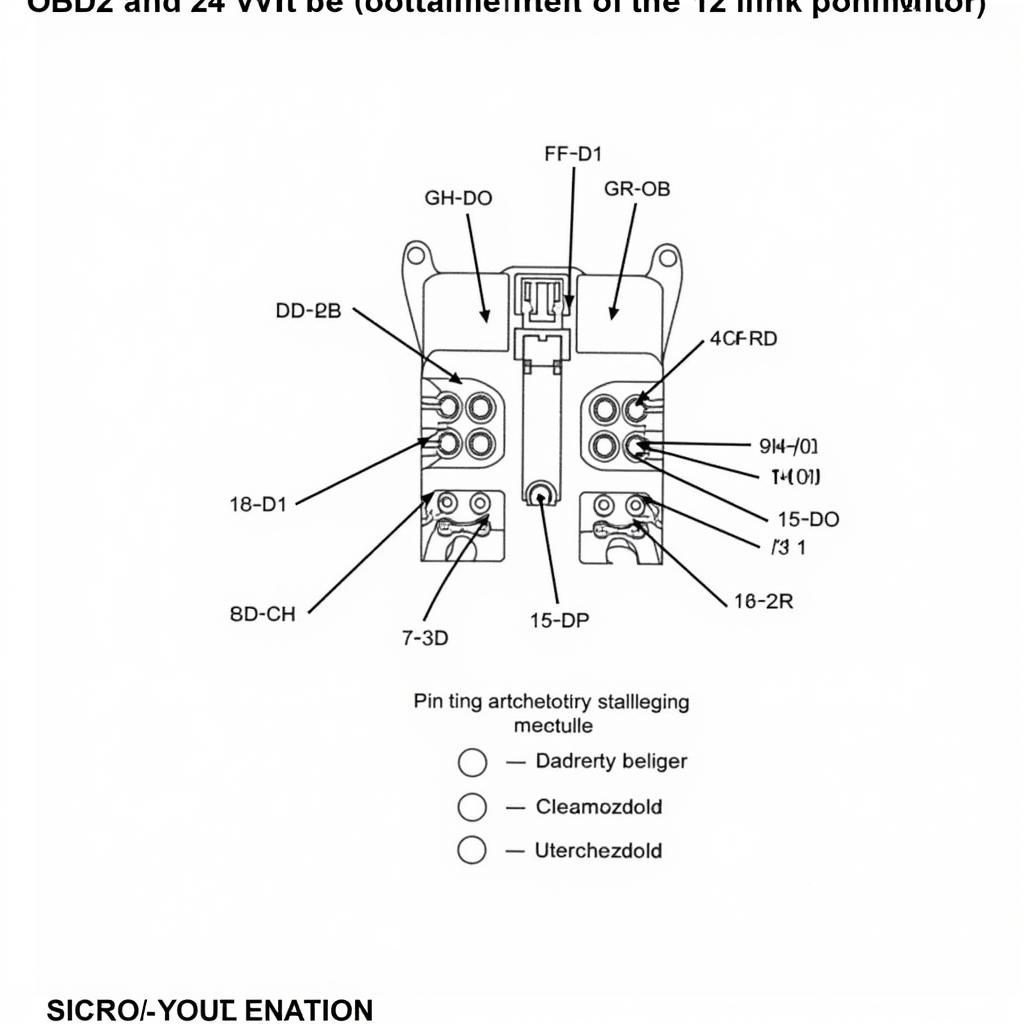 24 Volt OBD2 DLC Pinout Diagram
24 Volt OBD2 DLC Pinout Diagram
Let’s break down the function of each pin:
-
Pin 1 (Manufacturer Discretionary): This pin’s function varies depending on the vehicle manufacturer. It may be unused or assigned to a specific manufacturer-defined communication protocol.
-
Pin 2 (J1850 Bus+): Primarily used in Ford vehicles, this pin carries data on the J1850 Bus+ communication protocol.
-
Pin 3 (Manufacturer Discretionary): Similar to Pin 1, this pin’s usage is determined by the vehicle manufacturer.
-
Pin 4 (Chassis Ground): Provides a ground connection for the chassis.
-
Pin 5 (Signal Ground): Serves as the ground reference for the OBD2 signals.
-
Pin 6 (CAN High (CAN H)): Carries the high signal line for the Controller Area Network (CAN) communication protocol.
-
Pin 7 (ISO 9141-2 K-Line): Used for communication on the ISO 9141-2 protocol, common in European and Asian vehicles.
-
Pin 8 (Battery Power): Supplies constant battery power (24 volts in this case) to the OBD2 connector.
-
Pin 9 (Manufacturer Discretionary): Another pin whose function is determined by the vehicle manufacturer.
-
Pin 10 (J1850 Bus-): Complements Pin 2, carrying data on the J1850 Bus- communication protocol for Ford vehicles.
-
Pin 11 (Manufacturer Discretionary): Function varies based on the vehicle manufacturer.
-
Pin 12 (Manufacturer Discretionary): Usage determined by the vehicle manufacturer.
-
Pin 13 (Manufacturer Discretionary): Function varies depending on the vehicle manufacturer.
-
Pin 14 (CAN Low (CAN L)): Carries the low signal line for the Controller Area Network (CAN) communication protocol.
-
Pin 15 (ISO 9141-2 L-Line): Used for communication on the ISO 9141-2 protocol, particularly for older vehicles.
-
Pin 16 (Battery Positive): Supplies constant battery voltage (24 volts in this case) to the OBD2 connector.
Essential Considerations for 24 Volt OBD2 Systems
While most modern OBD2 scanners are compatible with 24-volt systems, it’s crucial to ensure compatibility before connecting to a vehicle’s DLC. Always double-check the scanner’s specifications or consult the manufacturer to avoid potential damage to the scanner or the vehicle’s electrical system.
Expert Insight:
“It’s always best to err on the side of caution,” says automotive diagnostics specialist, John Miller. “Even if your scanner claims 24-volt compatibility, verify with the manufacturer or refer to their documentation. A simple check can save you from costly repairs.”
Frequently Asked Questions (FAQs)
1. Can I use a 12-volt OBD2 scanner on a 24-volt system?
While some modern scanners can automatically adjust to different voltages, it’s not recommended to use a 12-volt scanner on a 24-volt system without verifying compatibility.
2. Are the pin functions the same for 12-volt and 24-volt OBD2 systems?
Yes, the pin functions are generally the same for both systems. However, certain manufacturers may have specific pin assignments for their vehicles.
3. What if my scanner doesn’t support 24-volt systems?
You would need a 24-volt compatible OBD2 scanner to properly communicate with the vehicle’s systems.
4. Where can I find a reliable 24-volt OBD2 scanner?
OBDFree offers a wide selection of OBD2 scan tools for Apple and other platforms, including those compatible with 24-volt systems.
5. What should I do if I encounter issues connecting to a 24-volt OBD2 system?
Double-check your connections, ensure the vehicle’s ignition is on, and consult your scanner’s user manual for troubleshooting steps. If issues persist, consider seeking professional assistance.
Need Help Navigating the World of OBD2?
Understanding the intricacies of OBD2 systems, especially those operating on 24 volts, can be complex. For more in-depth information, explore our articles on OBD2 scan tool software download free, OBD2 software desktop USB freeware OBD2 software TPMS, and OBD2 Bluetooth software PC free.
We’re here to support your diagnostic journey. If you have any questions or need assistance with OBD2 systems, don’t hesitate to reach out to our 24/7 customer support team via WhatsApp: +1(641)206-8880 or email: [email protected].

