Disabling the Tire Pressure Monitoring System (TPMS) on your 4th Gen Ram truck might seem like a daunting task, but it can be achieved with the right knowledge and tools. This guide will walk you through the process, explaining the reasons why you might consider this modification and the steps involved in safely and effectively disabling the TPMS using an OBD2 scanner.
Why Disable TPMS on Your 4th Gen Ram?
While the TPMS plays a crucial role in safety by alerting you to low tire pressure, there are situations where temporarily disabling it might be necessary:
- Off-Roading: Many off-road enthusiasts prefer to air down their tires for better traction on uneven terrain. Disabling the TPMS prevents continuous low-pressure warnings during these excursions.
- Using Aftermarket Wheels: Switching to aftermarket wheels often requires using different TPMS sensors, which can be costly. Temporarily disabling the system allows you to install new wheels without immediate sensor replacement.
- TPMS Malfunction: In some cases, the TPMS system might malfunction, triggering false warnings. While addressing the root cause is crucial, temporarily disabling the system can offer respite from annoying alerts.
Understanding the Risks and Considerations
Before proceeding, it’s essential to understand the potential risks associated with TPMS disabling:
- Safety Concerns: Disabling the TPMS means you won’t receive timely warnings about low tire pressure, increasing the risk of blowouts, poor handling, and reduced fuel efficiency.
- Legal Implications: In some regions, tampering with safety systems like TPMS might have legal ramifications. It’s crucial to research local regulations before making any modifications.
Disabling 4th Gen Ram TPMS with an OBD2 Scanner: Step-by-Step Guide
Disabling the TPMS often requires an OBD2 scanner capable of accessing and modifying vehicle settings. While the exact steps might vary based on the scanner model, the general process involves:
- Connect the OBD2 Scanner: Locate the OBD2 port on your 4th Gen Ram, usually found beneath the driver’s side dashboard. Connect your compatible OBD2 scanner.
- Turn the Ignition On: Turn the ignition to the “on” position without starting the engine. This powers up the OBD2 system, allowing the scanner to communicate with the vehicle’s computer.
- Access Vehicle Settings: Using the scanner’s interface, navigate to the vehicle’s settings menu. This might involve selecting the appropriate make, model, and year of your 4th Gen Ram.
- Locate TPMS Settings: Look for options related to “TPMS,” “Tire Pressure Monitoring,” or “Tire Pressure Sensors.” The exact wording may vary depending on your vehicle’s software.
- Disable TPMS: Select the option to disable the TPMS. This might involve choosing a “disable” option or entering a specific code. Consult your OBD2 scanner’s manual for precise instructions.
- Confirm and Exit: Confirm the changes you’ve made and exit the vehicle’s settings menu.
- Verify TPMS Disablement: After completing these steps, start your engine and check if the TPMS warning light on the dashboard is off. This usually confirms successful disabling.
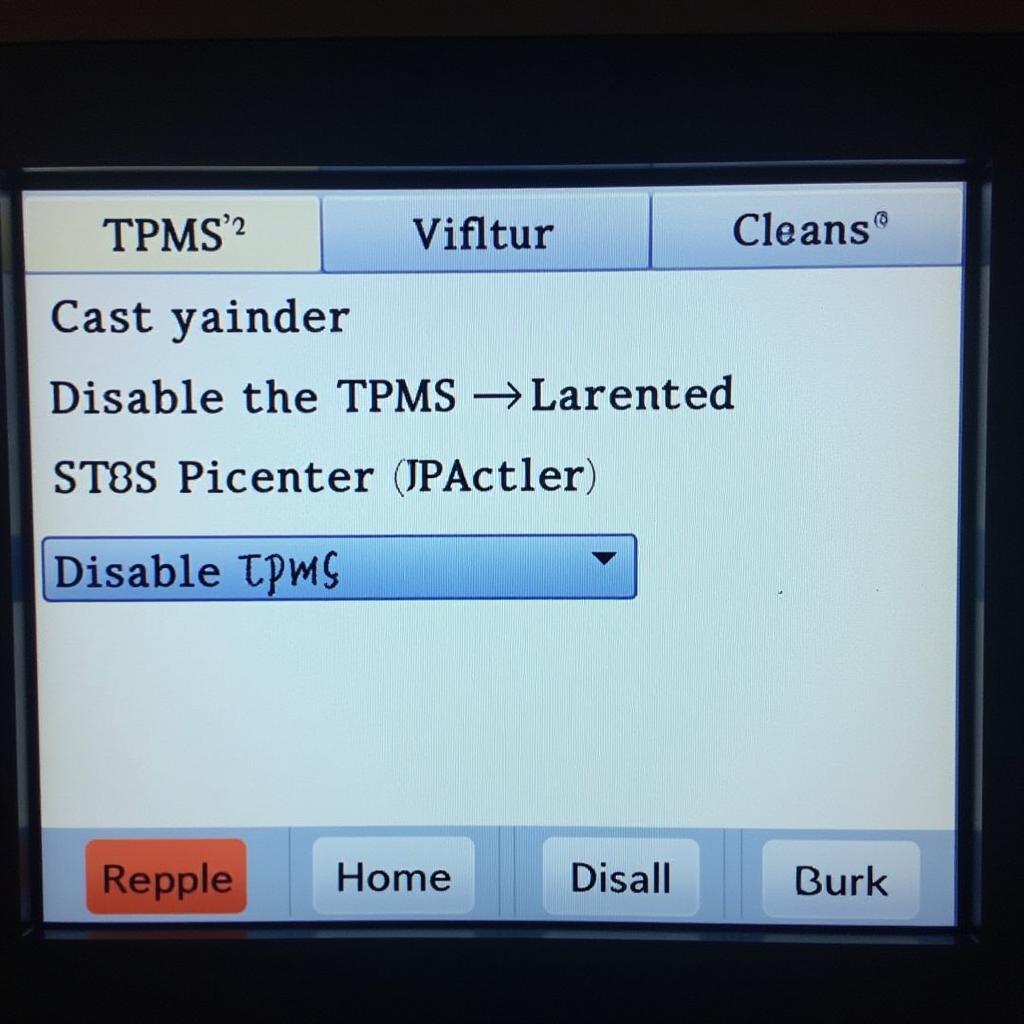 OBD2 scanner displaying TPMS settings
OBD2 scanner displaying TPMS settings
Important Reminders
- It’s crucial to re-enable your TPMS after addressing the reason for disabling it. This ensures you regain this important safety feature.
- Consult your vehicle’s owner’s manual or a qualified mechanic if you encounter any difficulties during the disabling process.
Disabling your 4th Gen Ram TPMS with an OBD2 scanner can be a straightforward process when approached with caution and the correct information. Always prioritize safety and be aware of potential risks before making any modifications to your vehicle. Remember, understanding your vehicle’s systems empowers you to make informed decisions about its maintenance and operation.