The dreaded “7.3 obd2 won’t connect” scenario is a frustrating experience for any Ford truck owner. This article provides a comprehensive guide to diagnosing and resolving this common issue, helping you get back on the road and ensure your 7.3L Powerstroke diesel engine is running smoothly. We’ll cover everything from simple checks to more advanced troubleshooting techniques.
Understanding the 7.3 OBD2 System
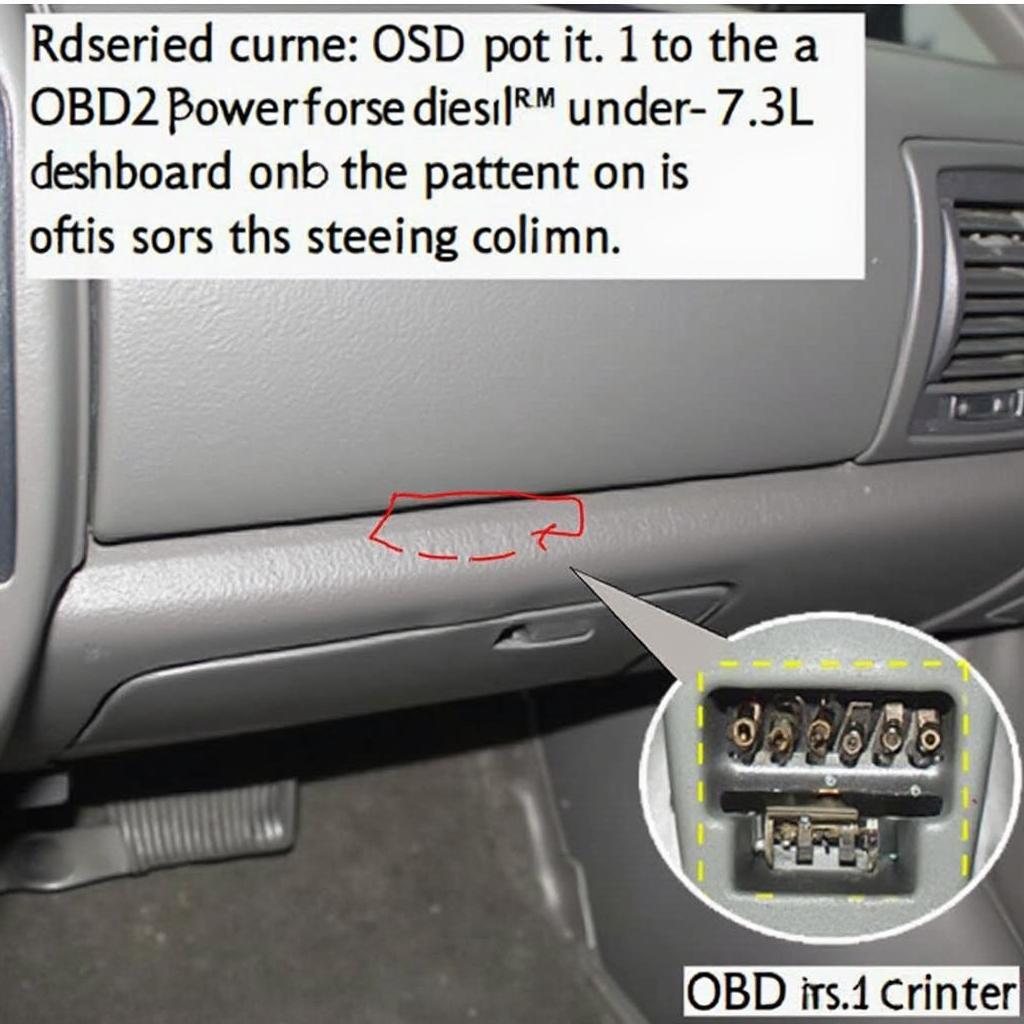 Locating the OBD2 Port on a 7.3 Powerstroke Diesel Engine
Locating the OBD2 Port on a 7.3 Powerstroke Diesel Engine
Before diving into troubleshooting, it’s crucial to understand the basics of the OBD2 system in a 7.3L Powerstroke. These engines, primarily found in Ford trucks from 1994.5-2003, utilize the OBD2 protocol for diagnostics. This system allows you to connect a scanner and retrieve diagnostic trouble codes (DTCs) that pinpoint potential issues. Understanding how this system works is the first step to effectively troubleshooting connection problems. A common misconception is that all 7.3L Powerstrokes have OBD2. While the later models do, early 94-94.5 models may require specific adapters. If you are unsure which obd2 code reader years are compatible, further research may be necessary.
Common Causes of 7.3 OBD2 Connection Failures
Several factors can contribute to a 7.3 OBD2 not connecting. These range from simple issues like a blown fuse to more complex problems with the vehicle’s wiring or the OBD2 scanner itself.
- Blown Fuse: The OBD2 port’s power supply is often protected by a fuse. A blown fuse can easily interrupt the connection.
- Faulty OBD2 Scanner: A malfunctioning or incompatible scanner is a common culprit. Always test with a known working scanner to rule this out.
- Wiring Issues: Damaged or corroded wiring in the OBD2 connector or the vehicle’s wiring harness can prevent a successful connection.
- PCM Problems: In rare cases, a faulty Powertrain Control Module (PCM) can cause communication issues.
Troubleshooting Steps for 7.3 OBD2 Won’t Connect
Here’s a step-by-step guide to help you troubleshoot the “7.3 obd2 won’t connect” issue:
- Check the Fuse: Locate the OBD2 fuse in your truck’s fuse box (consult your owner’s manual) and verify it’s not blown. Replace it if necessary.
- Test with a Different Scanner: Try connecting a different, known working OBD2 scanner. This helps isolate whether the problem lies with the scanner or the vehicle.
- Inspect the OBD2 Port: Carefully examine the OBD2 port for any signs of damage, corrosion, or bent pins. Clean the port with compressed air or contact cleaner if needed.
- Check the Wiring: If you’re comfortable working with automotive wiring, visually inspect the wiring harness connected to the OBD2 port for any damage. A multimeter can be used to test for continuity. If you experience similar issues with other systems, it might be related. You can check our article on f250 obd2 port not working for additional tips.
Advanced Troubleshooting
If the basic steps haven’t resolved the issue, more advanced troubleshooting may be required. This often involves checking the PCM’s communication circuits and requires specialized diagnostic equipment. At this stage, it’s recommended to consult a qualified mechanic or automotive electrician. Remember, dealing with the PCM can be complex and requires expertise.
Preventing Future 7.3 OBD2 Connection Problems
Regular maintenance and preventative measures can help avoid future connection issues:
- Keep the OBD2 Port Clean: Regularly clean the OBD2 port with compressed air to prevent dust and debris buildup.
- Protect the Wiring: Ensure the wiring harness connected to the OBD2 port is properly secured and protected from damage.
- Use a Quality OBD2 Scanner: Investing in a reliable and compatible OBD2 scanner can prevent compatibility issues.
“Regularly checking and cleaning the OBD2 port can prevent many connection problems,” advises John Miller, a seasoned diesel mechanic with over 20 years of experience. “It’s a simple step that can save you a lot of headaches down the road.” Another expert, Sarah Johnson, an automotive electrical specialist, adds, “Using a quality OBD2 scanner that’s compatible with your vehicle is crucial for accurate diagnostics and avoiding communication errors.”
In conclusion, troubleshooting “7.3 obd2 won’t connect” involves a systematic approach, starting with simple checks and progressing to more advanced techniques. By following these steps and taking preventative measures, you can keep your 7.3L Powerstroke running smoothly and avoid frustrating connection problems. If you’re still experiencing difficulties connecting your OBD2 scanner, refer to our article on 7.3 obd2 won't connect for further guidance.
FAQ
- Why won’t my OBD2 scanner connect to my 7.3 Powerstroke? Several reasons can cause this, including a blown fuse, faulty scanner, wiring issues, or a problematic PCM.
- How do I check the OBD2 fuse in my Ford truck? Consult your owner’s manual for the exact location of the OBD2 fuse. It’s typically located in the fuse box under the dash or hood.
- Can I use any OBD2 scanner on my 7.3 Powerstroke? While most OBD2 scanners will work, it’s best to use one specifically designed for diesel engines, especially for early 94-94.5 models.
- What should I do if I suspect a PCM problem? It’s recommended to consult a qualified mechanic or automotive electrician for diagnosing and resolving PCM issues.
- How can I prevent future OBD2 connection problems? Regularly cleaning the OBD2 port, protecting the wiring, and using a quality OBD2 scanner can help prevent future issues.
- What if I tried all the troubleshooting steps and still can’t connect? If you’ve exhausted all troubleshooting options, it’s best to seek professional help from a qualified mechanic.
- Where can I find a reliable OBD2 scanner for my 7.3 Powerstroke? OBDFree offers a variety of quality OBD2 scanners that are compatible with 7.3 Powerstroke engines.
Need assistance? Contact us via WhatsApp: +1(641)206-8880, Email: [email protected] or visit us at 789 Elm Street, San Francisco, CA 94102, USA. Our customer support team is available 24/7.

