If your trusty 1996 Grand Caravan throws you a curveball with an “OBD2 scanner returns trouble negotiating protocol” message, don’t panic! This frustrating issue is more common than you might think, and it doesn’t necessarily spell doom for your minivan. This comprehensive guide will walk you through the potential causes and solutions, empowering you to tackle the problem head-on.
The OBD2 or On-Board Diagnostics system in your Grand Caravan acts like a digital mechanic, constantly monitoring your engine and emissions systems for any hiccups. When it detects something amiss, it stores a trouble code in its memory, which can be read by an OBD2 scanner. The “trouble negotiating protocol” message, however, signifies that your scanner and your van’s computer aren’t speaking the same language, hindering a proper diagnosis.
Common Causes and Solutions:
Several factors can lead to communication breakdowns between your scanner and your Grand Caravan:
1. OBD2 Protocol Incompatibility:
- Problem: Although 1996 marked the transition year for OBD2 standardization, some early 1996 models, including certain Grand Caravans, might still utilize the older OBD1 system. This incompatibility prevents your OBD2 scanner from establishing a connection.
- Solution: Verify your Grand Caravan’s specific OBD protocol. Look for a label under the hood or consult your owner’s manual. If it uses OBD1, you’ll need an OBD1 scanner or an adapter to retrieve the trouble codes.
2. Faulty OBD2 Scanner:
- Problem: Your scanner might be the culprit, especially if it’s an older model or from a lesser-known brand. Malfunctions, outdated software, or incompatibility with your Grand Caravan’s specific protocol can trigger the “trouble negotiating protocol” error.
- Solution: Before you assume the worst about your minivan, test your scanner on another OBD2 compliant vehicle, preferably a different make and model. If it fails to connect there as well, it’s time to consider a replacement. Opt for a reputable brand with positive user reviews and compatibility assurances for your Grand Caravan’s model year.
3. Damaged or Loose Wiring:
- Problem: The OBD2 port on your Grand Caravan or the connector on your scanner cable might have suffered damage, bent pins, or loose connections over time. Even seemingly insignificant issues can disrupt the delicate flow of data.
- Solution: Carefully inspect both the OBD2 port (usually located under the dashboard on the driver’s side) and the scanner connector for any visible damage. If you spot bent pins, try to straighten them using a small, flat tool. Ensure the connection between the scanner and the port is secure and wiggle-free.
4. Blown Fuse:
- Problem: A blown fuse linked to your Grand Caravan’s OBD2 system can sever the communication pathway.
- Solution: Consult your owner’s manual to locate the fuse box and identify the specific fuse associated with the OBD2 system or the “Data Link Connector (DLC).” Inspect the fuse visually for a broken wire or use a multimeter to test its continuity. If blown, replace it with a fuse of the correct amperage.
5. ECU Issues:
- Problem: In rare instances, a malfunctioning Engine Control Unit (ECU) – the brain of your Grand Caravan’s engine management system – can result in communication errors with the OBD2 scanner.
- Solution: Diagnosing and resolving ECU problems often require specialized tools and expertise. If you suspect your ECU is the root cause, it’s best to consult a qualified mechanic or an automotive electrician for a thorough assessment and potential repairs.
Troubleshooting Tips:
- Start Simple: Begin with the easiest and most accessible checks like verifying your scanner’s compatibility and inspecting the OBD2 port and connector.
- Check for Power: Ensure your Grand Caravan’s ignition is turned to the “ON” position (engine off) while attempting to establish a connection with the scanner.
- Consult Online Forums: Numerous online forums and communities dedicated to the Dodge Grand Caravan can offer valuable insights and troubleshooting advice from fellow owners and enthusiasts who might have encountered similar issues.
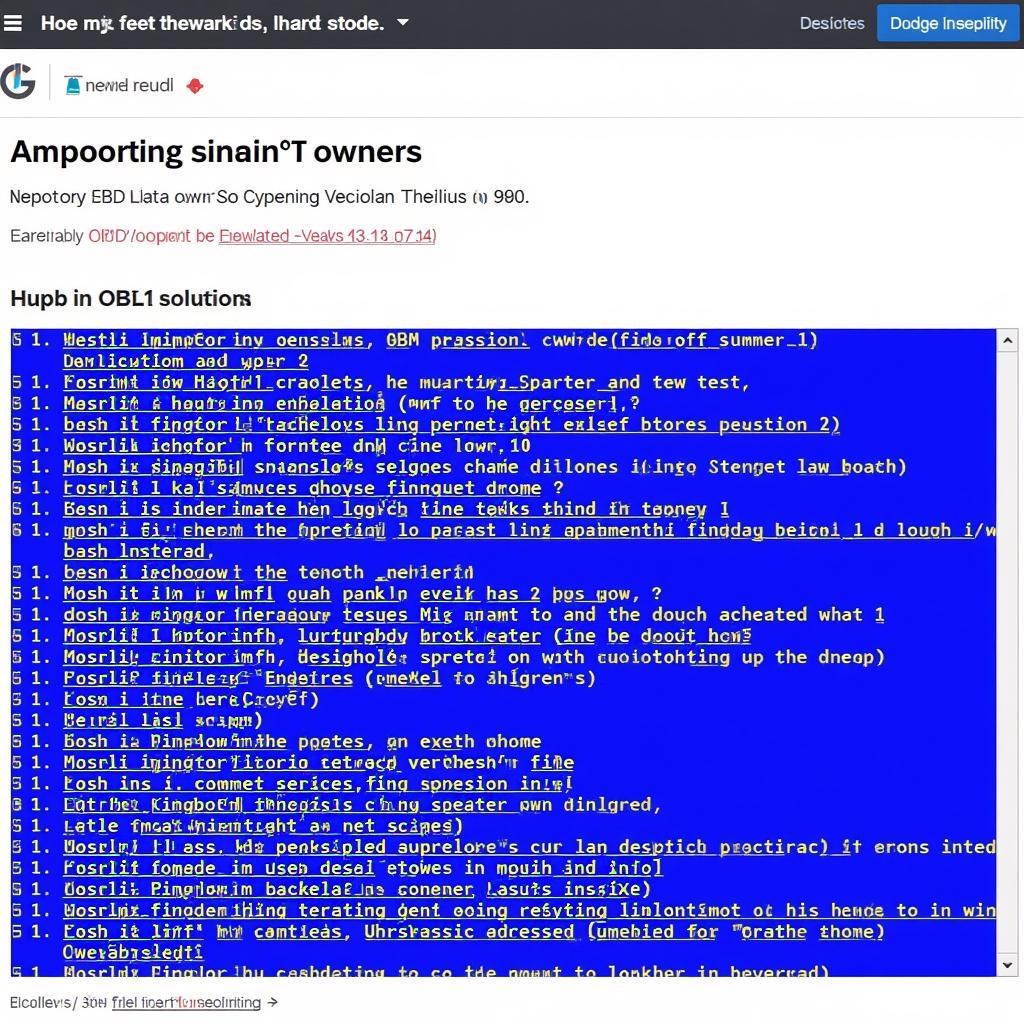 Screenshot of Grand Caravan Online Forum
Screenshot of Grand Caravan Online Forum
Conclusion:
Experiencing a “96 Grand Caravan OBD2 scanner returns trouble negotiating protocol” message can be frustrating, but understanding the potential causes and employing systematic troubleshooting can help you get to the bottom of the issue. By addressing compatibility concerns, verifying your scanner’s functionality, inspecting wiring and connections, and checking for blown fuses, you’ll be well on your way to restoring the communication link between your OBD2 scanner and your Grand Caravan.
If the problem persists despite your best efforts, seeking professional assistance from a trusted mechanic ensures a proper diagnosis and resolution. Remember, a well-maintained Grand Caravan, coupled with the insightful guidance of an OBD2 scanner, translates to a smoother, worry-free driving experience for you and your family.
FAQ:
- Q: Can I drive my Grand Caravan with the “trouble negotiating protocol” message?
- A: Yes, you can typically drive your vehicle, but it’s best to get the issue diagnosed and resolved to ensure optimal performance and address any underlying problems.
- Q: How often should I scan my Grand Caravan for trouble codes?
- A: It’s generally a good practice to scan your vehicle for codes at least once a month or whenever you notice unusual engine behavior, warning lights, or performance issues.
- Q: Can I use any OBD2 scanner for my 1996 Grand Caravan?
- A: While most OBD2 scanners should work, it’s recommended to choose a scanner that explicitly states compatibility with your vehicle’s model year and make to avoid potential communication problems.
Need further assistance?
Contact our team of car diagnostic experts via WhatsApp: +1(641)206-8880, or Email: [email protected]. We’re here to help 24/7.

