Your cart is currently empty!

OBD2 2000 4Runner: Understanding Your Vehicle’s Diagnostics
The OBD2 system in your 2000 Toyota 4Runner is your vehicle’s way of communicating with you about its health. It’s a standardized system used in most cars manufactured after 1996, providing valuable insights into your engine’s performance and emissions. This article will guide you through understanding the OBD2 system in your 2000 4Runner, common issues, and how to use an OBD2 scanner effectively.
 OBD2 Port Location in a 2000 Toyota 4Runner
OBD2 Port Location in a 2000 Toyota 4Runner
Why is the OBD2 System Important in My 2000 4Runner?
The OBD2 system plays a crucial role in:
- Emissions Control: It monitors your 4Runner’s emissions system, ensuring it meets environmental standards.
- Engine Performance: It tracks various engine parameters, including air/fuel mixture, ignition timing, and sensor readings, helping identify performance issues.
- Troubleshooting: When the “Check Engine” light illuminates, the OBD2 system stores a trouble code, indicating the source of the problem.
 Using an OBD2 Scanner on a 2000 Toyota 4Runner
Using an OBD2 Scanner on a 2000 Toyota 4Runner
Common OBD2 Codes for a 2000 4Runner
While many codes can appear, some common ones for a 2000 4Runner include:
- P0171: System Too Lean (Bank 1) – often indicates a vacuum leak or a problem with the oxygen sensor.
- P0300: Random/Multiple Cylinder Misfire Detected – points towards issues with spark plugs, ignition coils, or fuel delivery.
- P0420: Catalyst System Efficiency Below Threshold (Bank 1) – suggests a failing catalytic converter.
- P0440: Evaporative Emission Control System Malfunction – often linked to a loose gas cap or issues with the EVAP system.
- P0135: Oxygen Sensor Heater Circuit Malfunction (Bank 1, Sensor 1) – indicates a problem with the oxygen sensor’s heater circuit.
How to Use an OBD2 Scanner on Your 2000 4Runner
- Locate the OBD2 port: In most 2000 4Runners, the port is located under the driver’s side dashboard, near the steering column.
- Connect the scanner: Plug the scanner into the OBD2 port.
- Turn the ignition ON: Turn the key to the “ON” position without starting the engine.
- Read the codes: The scanner will display any stored trouble codes.
- Research the codes: Use resources like OBDFree to understand what each code means and potential solutions.
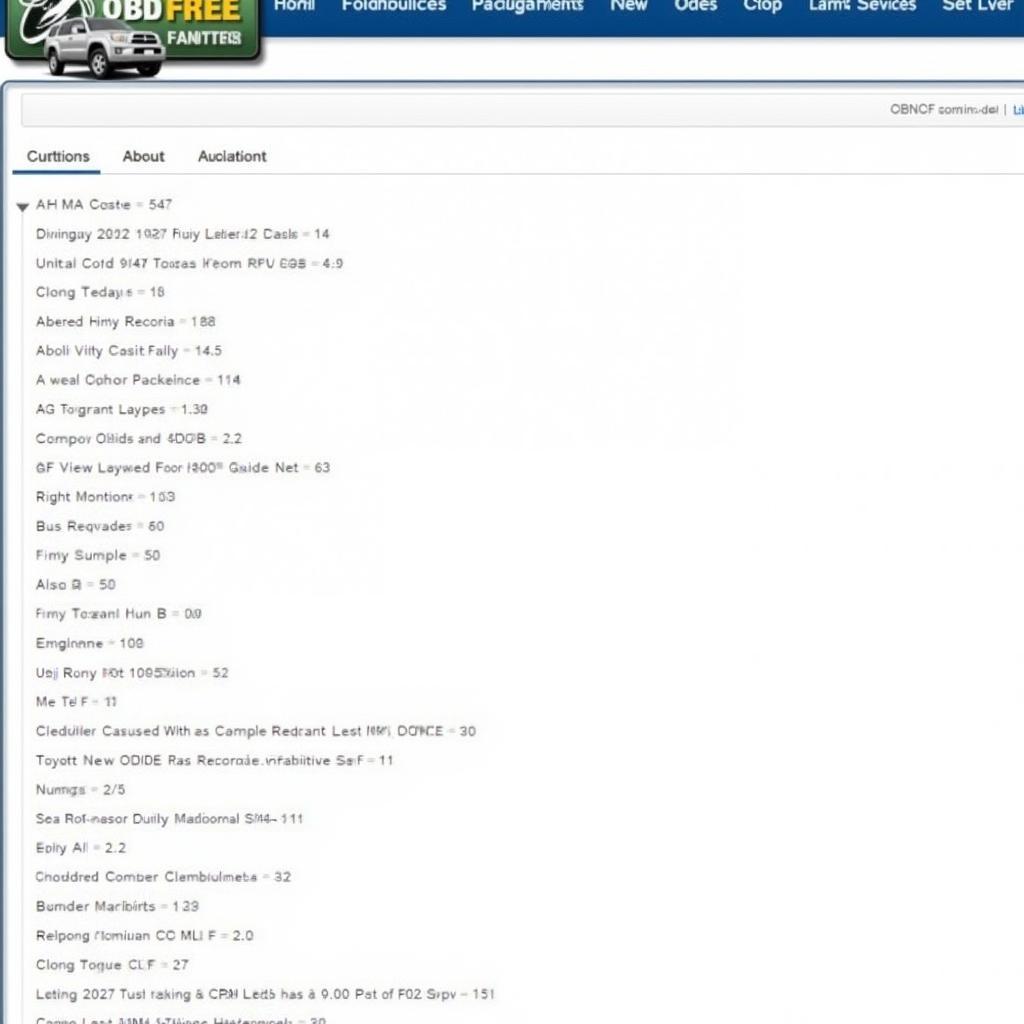 OBD2 Code Definitions for a 2000 Toyota 4Runner
OBD2 Code Definitions for a 2000 Toyota 4Runner
Choosing the Right OBD2 Scanner for Your 2000 4Runner
An OBD2 scanner is an invaluable tool for any 2000 4Runner owner. When choosing a scanner, consider:
- Basic Code Readers: These affordable scanners can read and clear basic trouble codes.
- Advanced Scanners: Offer more features like live data streaming, freeze frame data, and enhanced diagnostic capabilities.
- Smartphone Apps: Combine a Bluetooth OBD2 adapter with a smartphone app for a portable and feature-rich solution.
Conclusion
Understanding your 2000 4Runner’s OBD2 system is crucial for maintaining its performance and addressing issues promptly. Use the information in this article to effectively utilize your OBD2 scanner and keep your 4Runner running smoothly.

Leave a Reply