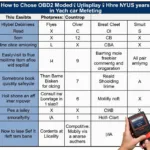Finding the right Nissan OBD2 diagnostic software can be a real headache, especially with so many options available. Whether you’re a seasoned mechanic or a car enthusiast looking to diagnose your own vehicle, you need a software that’s reliable, user-friendly, and compatible with your Nissan. That’s where this comprehensive guide comes in. We’ll delve into the world of Nissan OBD2 diagnostic software, exploring everything from the basics to advanced features, helping you make an informed decision.
Understanding OBD2 and its Importance for Your Nissan
Before we jump into the specifics of diagnostic software, let’s clarify what OBD2 is and why it’s crucial for your Nissan. OBD2, short for On-Board Diagnostics, is a standardized system that allows you to communicate with your car’s computer and access a wealth of diagnostic information. Think of it as your car’s own language, and the OBD2 software acts as the translator, converting complex codes and data into understandable terms.
 Nissan OBD2 Port
Nissan OBD2 Port
Why You Need Nissan OBD2 Diagnostic Software
Having the right diagnostic software for your Nissan is like having a window into your car’s soul. It empowers you to:
- Diagnose engine problems: Identify those pesky check engine lights and understand their root causes, from minor sensor issues to more serious engine malfunctions.
- Monitor performance: Keep track of vital engine parameters like fuel efficiency, air intake, and ignition timing to ensure optimal performance and catch potential problems early on.
- Reset warning lights: After addressing car problems, you can use the software to reset warning lights, saving you trips to the mechanic for simple tasks.
- Customize settings: Some advanced software even allows you to personalize certain vehicle settings, like door lock behavior or automatic window controls, to suit your preferences.
Choosing the Right Nissan OBD2 Diagnostic Software: Key Factors to Consider
Navigating the sea of available software options can be overwhelming. To simplify your search, consider these key factors:
- Compatibility: Ensure the software is compatible with your specific Nissan model year. Not all software works with all models, so this step is crucial.
- Features: Determine what features are most important to you. Do you need basic code reading and clearing or are you interested in live data monitoring and advanced diagnostics?
- User Interface: Opt for software with an intuitive and user-friendly interface. A clunky interface can make the diagnostic process frustrating.
- Price: Set a budget and explore options within your price range. Remember that more expensive doesn’t always mean better; many affordable options offer excellent value.
Types of Nissan OBD2 Diagnostic Software: A Quick Overview
Nissan OBD2 diagnostic software comes in various forms, each catering to different needs and budgets. Let’s explore the most common types:
- Handheld Scanners: These portable devices offer a convenient way to access basic diagnostic information. They’re typically more affordable but might have limited features compared to PC-based software.
- PC-Based Software: These software programs offer more advanced features and in-depth data analysis capabilities. They usually connect to your computer via a USB cable or Bluetooth.
- Mobile Apps: With the rise of smartphones, mobile apps have become increasingly popular. They offer portability and often come with user-friendly interfaces.
Top Nissan OBD2 Diagnostic Software Recommendations
To kickstart your search, here are some highly-rated Nissan OBD2 diagnostic software options:
- KKL OBD2 USB Diagnostic Interface Cable for Nissan DataScan II: This cable offers a reliable and affordable way to connect your Nissan to a PC for in-depth diagnostics.
- Consult-III Plus: Nissan’s own professional-grade diagnostic tool, Consult-III Plus, offers comprehensive functionality and is a favorite among dealerships and specialized mechanics.
- Launch X431: A versatile and feature-rich option suitable for both professionals and DIY enthusiasts.
“When choosing diagnostic software, prioritize compatibility and user-friendliness. The software should be easy to navigate even if you’re not a tech expert.” – John Smith, Senior Automotive Engineer
Making the Most of Your Nissan OBD2 Diagnostic Software
Once you’ve chosen your software, here’s how to make the most of it:
- Familiarize Yourself: Take time to explore the software’s interface, understand the different menus, and learn how to navigate through the various features.
- Read Codes Accurately: When scanning for trouble codes, make sure to note down the code numbers and descriptions precisely.
- Consult Reliable Resources: Use reputable online databases or repair manuals to decipher the meaning of trouble codes and understand potential fixes.
Beyond Diagnostics: The Future of Nissan OBD2 Software
As technology advances, we can expect even more sophisticated and user-friendly OBD2 diagnostic software for Nissan vehicles. Imagine features like:
- Predictive Maintenance: Software that analyzes driving patterns and vehicle data to predict potential issues before they arise.
- Augmented Reality Diagnostics: Mobile apps that overlay diagnostic information onto a live view of your engine bay through your smartphone camera.
Conclusion
Choosing the right Nissan OBD2 diagnostic software can significantly enhance your car ownership experience. By understanding the different types of software available, considering your needs, and following our expert tips, you can confidently diagnose and troubleshoot issues, keeping your Nissan running smoothly for years to come.
FAQ
1. What is the OBD2 port and where is it located in a Nissan?
The OBD2 port is a standardized 16-pin connector usually located under the driver’s side dashboard, near the steering column.
2. Can I use any OBD2 scanner on my Nissan?
While most generic OBD2 scanners can read basic codes, it’s recommended to use a scanner or software specifically designed for Nissan vehicles for more accurate and comprehensive diagnostics.
3. What is the difference between Nissan Consult-II and Consult-III Plus?
Consult-III Plus is the newer generation of Nissan’s professional diagnostic tool, offering more advanced features, faster processing speeds, and wider vehicle coverage compared to the older Consult-II system.
4. Can Nissan OBD2 diagnostic software reset the airbag light?
Yes, many Nissan OBD2 diagnostic software programs can reset the airbag light after addressing the underlying issue. However, it’s essential to ensure the problem is resolved before resetting the light.
5. Can I update the software on my Nissan OBD2 scanner?
Yes, most reputable OBD2 scanner manufacturers provide software updates to improve functionality, add vehicle coverage, and fix potential bugs. Check the manufacturer’s website for updates and instructions.
Still Have Questions?
We’re here to help! Contact our expert team via WhatsApp at +1(641)206-8880 or email us at [email protected] for personalized assistance. We offer 24/7 support to get you the answers you need.