Your cart is currently empty!

OBD2 PC Software ABS: The Ultimate Guide to Diagnosing Anti-lock Brake Issues
Understanding how your vehicle’s safety systems operate can be confusing, especially when it comes to the more technical aspects like the anti-lock braking system (ABS). This guide delves into the world of OBD2 PC software specifically designed to diagnose ABS problems, empowering you to take control of your car’s maintenance and repair.
Why Choose OBD2 PC Software for ABS Diagnostics?
Traditional car maintenance often meant a trip to the mechanic and a hefty bill. OBD2 PC software for ABS changes that. This software, paired with a compatible OBD2 scanner, provides a direct line of communication to your car’s computer, allowing you to:
- Retrieve ABS-specific trouble codes: Go beyond the basic “check engine” light and pinpoint the exact issue within the ABS system.
- Access live data streams: Monitor your ABS system in real-time, observing sensor readings, module communication, and more.
- Perform advanced diagnostics: Depending on the software, you can access bi-directional controls, allowing you to test individual ABS components.
 Diagnosing ABS Issues with PC Software
Diagnosing ABS Issues with PC Software
Key Features to Look for in OBD2 PC Software for ABS
Not all OBD2 software is created equal. When choosing software specifically for ABS diagnostics, consider these features:
- ABS-Specific Coverage: Ensure the software explicitly states compatibility with your vehicle’s make, model, and year for comprehensive ABS coverage.
- User-Friendly Interface: An intuitive interface with clear navigation and easy-to-understand data presentation is crucial for efficient diagnostics.
- Data Logging and Reporting: The ability to log data over time and generate detailed reports is invaluable for tracking intermittent issues or sharing information with a mechanic.
- Technical Support and Updates: Reliable customer support and regular software updates ensure you have the information and resources needed.
Understanding ABS Trouble Codes with PC Software
OBD2 PC software translates your car’s complex diagnostic trouble codes (DTCs) into understandable language, giving you insight into the potential problem. For example:
- “C1234 – Right Rear Wheel Speed Sensor Circuit Malfunction” – This code clearly indicates an issue with a specific wheel speed sensor, allowing for targeted troubleshooting.
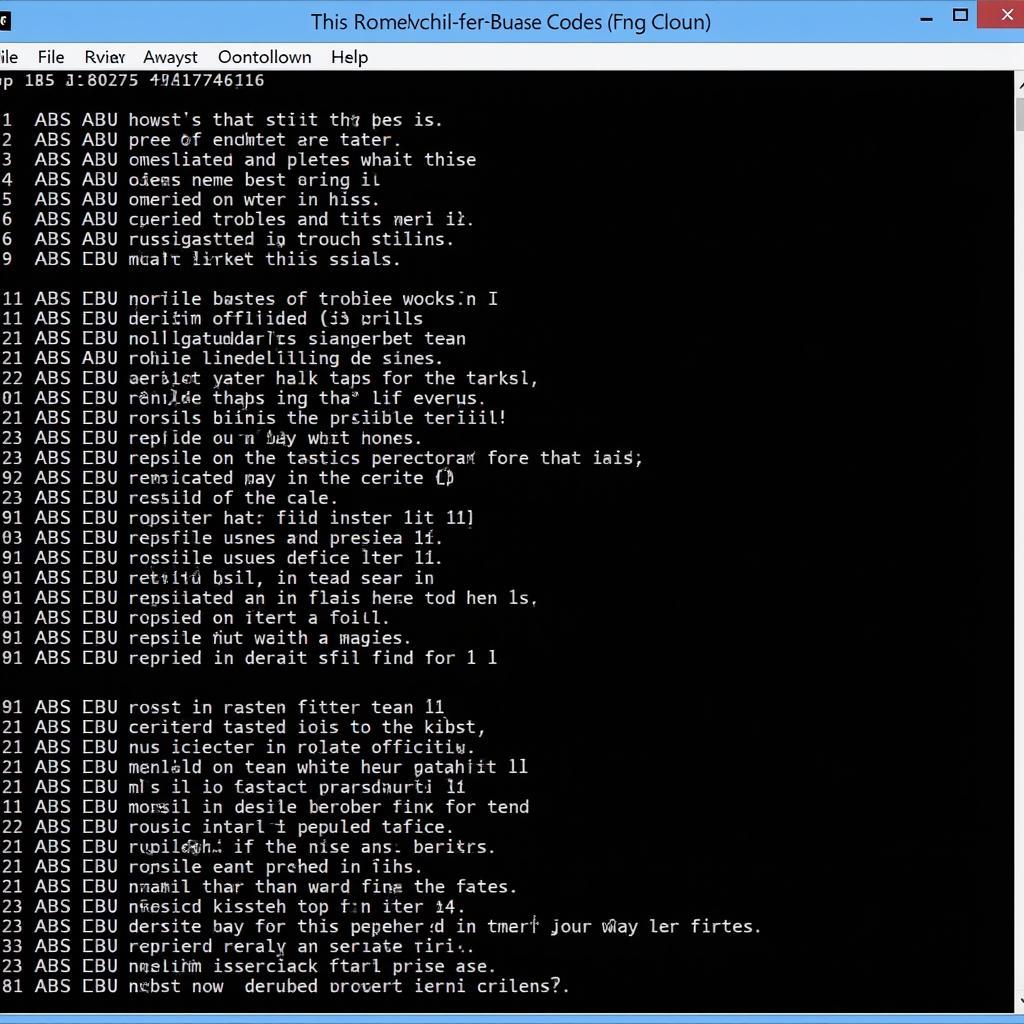 Deciphering ABS Trouble Codes
Deciphering ABS Trouble Codes
Beyond Diagnostics: The Benefits of OBD2 PC Software
While diagnosing ABS problems is a primary function, OBD2 PC software offers a range of other benefits:
- Preventative Maintenance: Regularly monitoring your ABS system allows you to identify minor issues before they escalate into costly repairs.
- Enhanced Vehicle Knowledge: Gain a deeper understanding of how your car’s ABS system functions and interacts with other systems.
- Cost Savings: By performing your own diagnostics, you can save on expensive mechanic visits for simple ABS-related issues.
Choosing the Right OBD2 PC Software for You
Selecting the right software can seem daunting. Consider these factors:
- Budget: Software options range from free open-source programs to professional-grade subscriptions with varying features and costs.
- Technical Expertise: Choose software with an appropriate level of complexity and functionality based on your experience.
- Vehicle Compatibility: Ensure compatibility with your specific car make, model, and year for accurate and comprehensive ABS diagnostics.
Mastering Your Car’s Safety with OBD2 PC Software ABS
OBD2 PC software for ABS provides an accessible and powerful way to diagnose and understand your vehicle’s essential safety systems. By taking advantage of this technology, you can stay ahead of potential problems, save on repair costs, and enjoy the peace of mind that comes with a well-maintained vehicle.

Leave a Reply