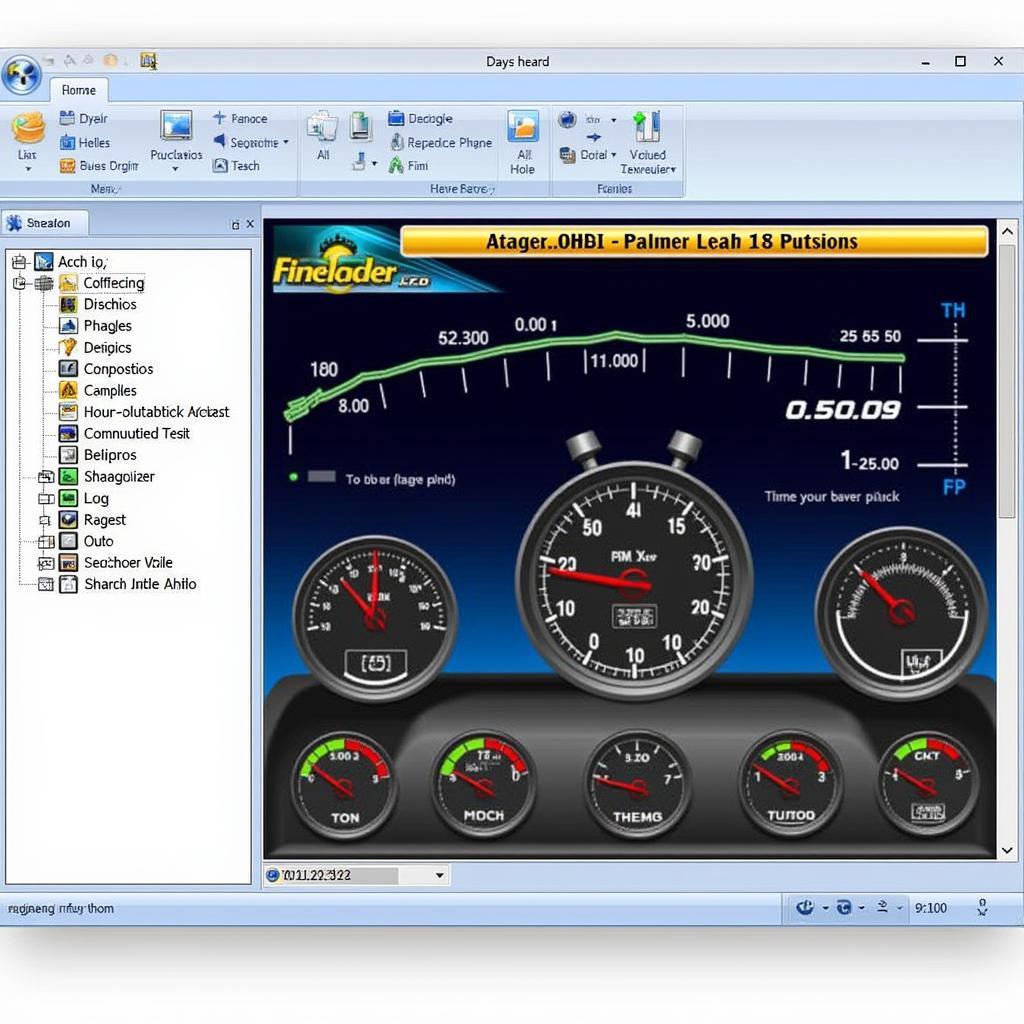Palmer OBD2 software is a powerful tool that allows you to access and diagnose your vehicle’s onboard computer system. This software provides a user-friendly interface to read and clear trouble codes, view live data streams, and perform various diagnostic tests. Whether you’re a car enthusiast, DIY mechanic, or professional technician, Palmer OBD2 software can help you unlock valuable insights into your vehicle’s health and performance.
Understanding OBD2 and its Importance
Before we delve into the specifics of Palmer OBD2 software, it’s essential to understand the basics of OBD2. OBD stands for On-Board Diagnostics, and it’s a standardized system that allows external devices to communicate with your vehicle’s computer. OBD2, introduced in 1996, is the current standard in the United States and many other countries.
The OBD2 system monitors various components and systems within your vehicle, including the engine, transmission, emissions system, and more. When a problem is detected, the OBD2 system stores a trouble code in the vehicle’s computer. These codes can be accessed using an OBD2 scanner and software like Palmer OBD2.
Features and Benefits of Palmer OBD2 Software
Palmer OBD2 software offers a comprehensive suite of features designed to make vehicle diagnostics accessible to everyone. Some of the key features and benefits include:
- Read and Clear Trouble Codes: Easily retrieve and clear diagnostic trouble codes (DTCs) stored in your vehicle’s computer. The software provides detailed descriptions of each code, helping you understand the potential causes of issues.
- View Live Data Streams: Monitor real-time sensor data from various vehicle systems, such as engine RPM, coolant temperature, oxygen sensor readings, and more. This data can be invaluable for troubleshooting performance problems.
- Perform Diagnostic Tests: Conduct various diagnostic tests, including component activations, system tests, and adaptations. These tests can help pinpoint the root cause of problems and ensure your vehicle is functioning correctly.
- Generate Reports: Create detailed reports of your diagnostic sessions, including trouble codes, live data, and test results. These reports can be saved, printed, or shared electronically for future reference or professional analysis.
- User-Friendly Interface: The intuitive interface of Palmer OBD2 software makes it easy to navigate and use, even for beginners. The software is designed to be compatible with various Windows-based computers and devices.
Choosing the Right Palmer OBD2 Scanner
To use Palmer OBD2 software, you’ll need a compatible OBD2 scanner. Palmer offers a range of scanners designed to meet different needs and budgets. When choosing a scanner, consider factors such as:
- Connection Type: Scanners can connect to your vehicle wirelessly via Bluetooth or through a USB cable.
- Vehicle Compatibility: Ensure the scanner is compatible with the make, model, and year of your vehicle.
- Features: Different scanners offer varying levels of functionality, such as live data streaming, advanced diagnostic tests, and code clearing capabilities.
Palmer OBD2 Software: A Valuable Tool for All
Whether you’re a car enthusiast looking to gain a deeper understanding of your vehicle, a DIY mechanic wanting to save money on repairs, or a professional technician seeking powerful diagnostic tools, Palmer OBD2 software offers something for everyone. By providing access to your vehicle’s onboard computer system, this software empowers you to make informed decisions about your vehicle’s maintenance and repair.
Remember to always consult your vehicle’s owner’s manual and seek professional assistance for complex issues or repairs beyond your expertise.
FAQ
Q: Is Palmer OBD2 software compatible with all vehicles?
A: Palmer OBD2 software is compatible with most vehicles manufactured after 1996 that comply with the OBD2 standard. However, it’s always best to check for specific vehicle compatibility before purchasing.
Q: Can I use Palmer OBD2 software with my smartphone?
A: Palmer OBD2 software is primarily designed for Windows-based computers. However, some scanners may offer mobile app compatibility.
Q: What is the difference between Palmer OBD2 software and other diagnostic software?
A: Palmer OBD2 software is known for its user-friendly interface, comprehensive features, and affordability compared to some other diagnostic software options.
Q: Can I clear airbag codes with Palmer OBD2 software?
A: Clearing airbag codes requires specialized equipment and expertise. It’s recommended to consult a qualified technician for airbag-related issues.
Q: How often should I use Palmer OBD2 software to diagnose my vehicle?
A: It’s a good practice to scan your vehicle for trouble codes periodically, especially if you notice any unusual performance issues or warning lights on your dashboard.
Need Help?
For technical support, troubleshooting assistance, or any inquiries regarding Palmer OBD2 scanners and software, our dedicated customer support team is available 24/7 to assist you. Contact us via WhatsApp at +1(641)206-8880 or email us at [email protected].