Your cart is currently empty!

EV OBD2 App: The Ultimate Guide to Electric Vehicle Diagnostics
The world is rapidly shifting towards electric vehicles (EVs), and with this change comes a new wave of car maintenance. Gone are the days of simple engine checks; EV diagnostics require a new approach, and that’s where Ev Obd2 Apps come in. These powerful tools connect your smartphone or tablet to your EV’s onboard computer, providing a wealth of information about your vehicle’s health and performance.
Understanding OBD2 and EVs
Before delving into the world of EV OBD2 apps, it’s crucial to understand how OBD2 technology applies to electric cars. OBD2, short for On-Board Diagnostics, is a standardized system that allows external devices to access a vehicle’s diagnostic information. While traditionally associated with gasoline-powered cars, OBD2 ports are also found in EVs, offering valuable insights into the car’s battery, motor, and other critical components.
 Electric Vehicle OBD2 Port Location
Electric Vehicle OBD2 Port Location
Why Use an EV OBD2 App?
EV OBD2 apps provide a user-friendly and cost-effective way to monitor and diagnose your electric car. Instead of expensive trips to the mechanic for simple checks, you can use an EV OBD2 app to:
- Monitor Battery Health: Get real-time data on your EV’s battery status, including State of Charge (SOC), State of Health (SOH), and cell voltage.
- Track Energy Consumption: Analyze your driving habits and energy usage to optimize efficiency and range.
- Diagnose Problems: Identify potential issues with your EV’s motor, battery, charging system, and other components by reading and clearing diagnostic trouble codes (DTCs).
- Customize Settings: Some EV OBD2 apps allow for customization of certain vehicle settings, like regenerative braking levels and charging schedules.
Choosing the Right EV OBD2 App
With a plethora of EV OBD2 apps available, selecting the right one can be overwhelming. Consider these factors:
- Vehicle Compatibility: Ensure the app supports your specific EV make and model. Not all apps are compatible with all EVs.
- Features: Determine the features most important to you, whether it’s battery monitoring, DTC reading, or customization options.
- User Interface: Choose an app with a clean, intuitive, and easy-to-navigate interface.
- Price: EV OBD2 apps range from free to paid subscriptions. Evaluate your needs and budget to choose a suitable option.
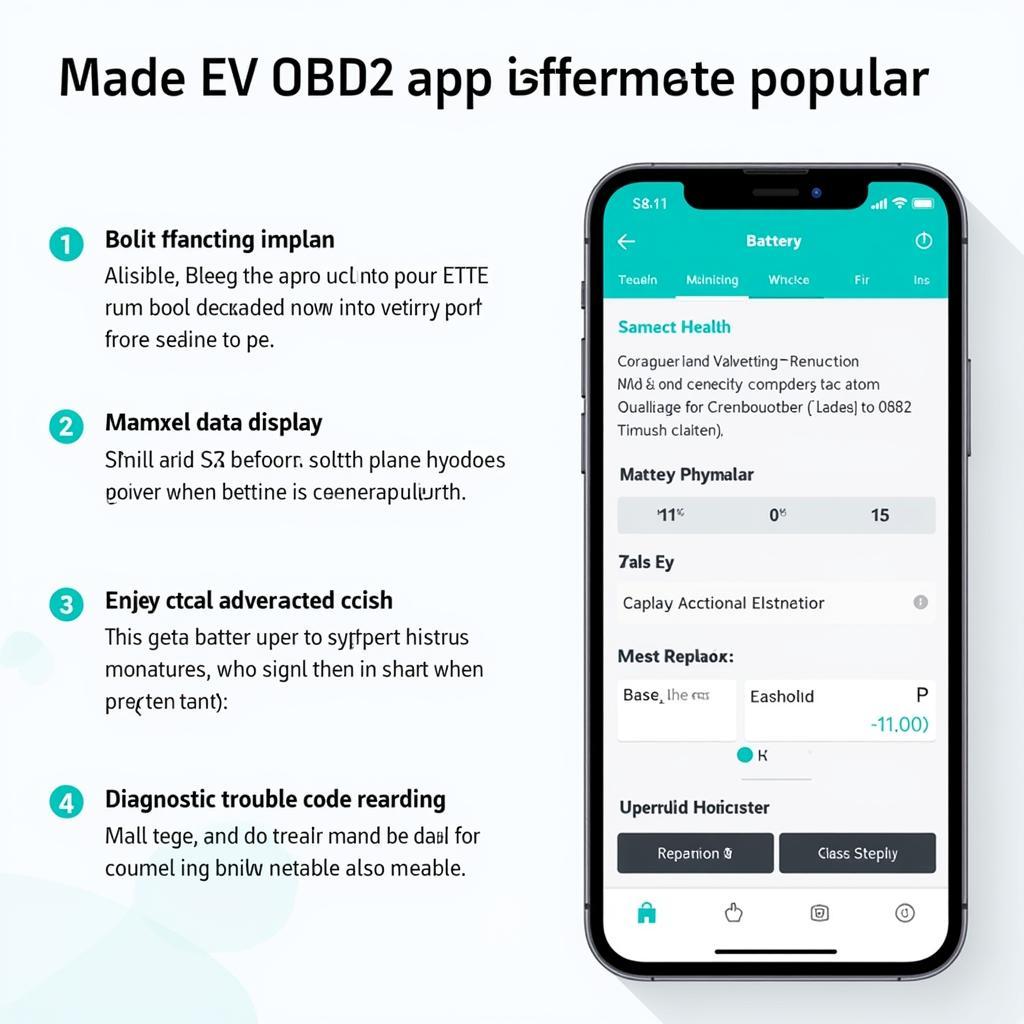 EV OBD2 App Interface
EV OBD2 App Interface
For in-depth reviews and comparisons of different EV OBD2 apps, you can check out our dedicated obd2 app reviews section.
Connecting Your EV OBD2 App
Connecting an EV OBD2 app is a straightforward process:
- Locate Your EV’s OBD2 Port: The OBD2 port is typically located under the dashboard on the driver’s side.
- Plug in the OBD2 Adapter: Most EV OBD2 apps require a Bluetooth OBD2 adapter that plugs into the OBD2 port and communicates with your smartphone.
- Pair Your Device: Enable Bluetooth on your smartphone or tablet and pair it with the OBD2 adapter.
- Launch the App: Open the EV OBD2 app and follow the on-screen instructions to connect to your vehicle.
does bluetooth obd2 scanner work with apple
Maximizing Your EV OBD2 App Experience
To get the most out of your EV OBD2 app:
- Regularly Update the App: App updates often include bug fixes, performance improvements, and new features.
- Explore the Settings: Familiarize yourself with the app’s settings and customize them to suit your preferences.
- Consult the Help Section: If you encounter any issues or have questions, refer to the app’s help section or contact customer support.
EV OBD2 Apps: The Future of Electric Car Maintenance
EV OBD2 apps empower EV owners to take control of their vehicle’s health and performance. As the electric car market continues to grow, these apps will become increasingly sophisticated, offering even more advanced diagnostic and monitoring capabilities.
Need help finding the best OBD2 app for your specific EV model? Check out our recommendations for the best obd2 bluetooth app for 2003 chevy trailblazer.
FAQs about EV OBD2 Apps
Q: Are EV OBD2 apps different from regular OBD2 apps?
A: While they function similarly, EV OBD2 apps are specifically designed to access and interpret data from electric vehicle systems, focusing on battery health, motor performance, and charging information.
Q: Can I use an EV OBD2 app to increase my EV’s range?
A: EV OBD2 apps don’t directly increase range, but they provide insights into your driving habits and energy consumption, allowing you to optimize your driving style for better efficiency.
Q: Do all EVs have an OBD2 port?
A: Almost all EVs manufactured after 2008 are equipped with an OBD2 port, but the type and location of the port may vary depending on the make and model.
Q: What are some popular EV OBD2 apps?
A: Popular EV OBD2 apps include Bluedriver obd2 app review LeafSpy, Torque Pro, and OBD Fusion, but the best app for you depends on your specific EV and needs.
Q: Can I use an EV OBD2 app to code my car?
A: Some EV OBD2 apps offer limited coding capabilities, allowing you to customize certain vehicle settings. However, it’s crucial to exercise caution when coding, as improper modifications can potentially void your warranty or damage your vehicle.
For specific app recommendations for your Chevrolet 3500HD, take a look at our guide on obd2 iphone app chevrolet 3500hd.
Need further assistance? Don’t hesitate to reach out to our 24/7 customer support via WhatsApp: +1(641)206-8880 or Email: [email protected].

Leave a Reply