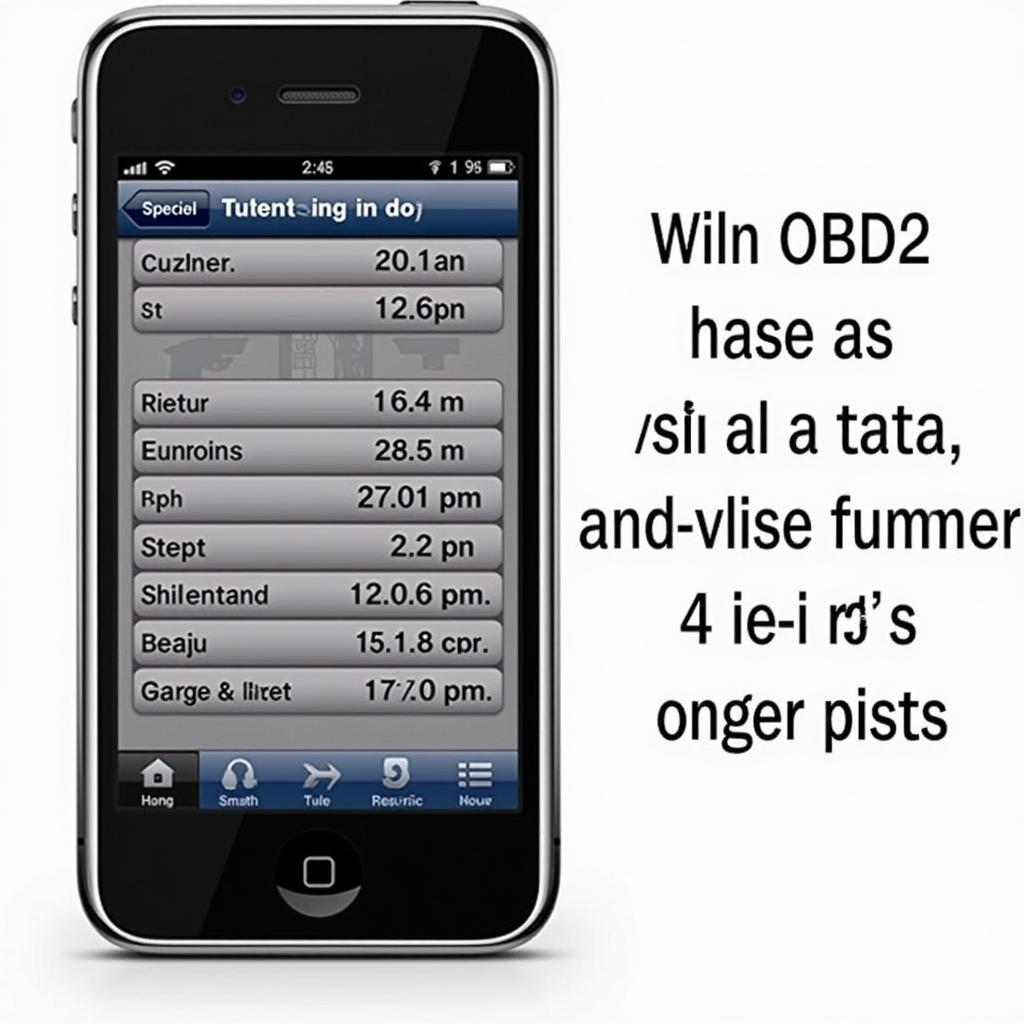The world of car diagnostics can seem like a black box, but with a free OBD2 scanner program, you can gain valuable insights into your vehicle’s health. These programs, often paired with a Bluetooth or WiFi OBD2 adapter, empower car owners to understand and even diagnose issues before they become major headaches. But with so many options available, how do you choose the right free OBD2 scanner program for your needs?
Diving Deep into Free OBD2 Scanner Programs
A free OBD2 scanner program acts as the bridge between your car’s computer and your smartphone or computer. By plugging an OBD2 adapter into your car’s OBD2 port (typically located under the dashboard), the program can communicate with your vehicle and retrieve diagnostic information.
What Can a Free OBD2 Scanner Program Do?
While free OBD2 scanner programs may not offer the advanced features of professional-grade tools, they are surprisingly powerful. Here are some common functionalities:
- Read and Clear Check Engine Light: Identify the reason behind that pesky check engine light and potentially clear it yourself.
- Monitor Engine Performance: Access real-time data such as RPM, speed, coolant temperature, and oxygen sensor readings.
- Analyze Fuel Economy: Track your fuel consumption patterns and identify areas for improvement.
- Check Emission Readiness: Ensure your vehicle is ready for emissions testing.
- View and Analyze Freeze Frame Data: Capture a snapshot of your engine’s parameters at the time a fault code was triggered.
Choosing the Right Free OBD2 Scanner Program
With a plethora of free OBD2 scanner programs available, selecting the right one can be daunting. Here’s a breakdown of key factors to consider:
- Compatibility: Ensure the program supports your car’s make, model, and year.
- Features: Determine the functionalities most important to you, whether it’s basic code reading or more advanced data logging.
- User Interface: Opt for a program with a clean, intuitive interface that’s easy to navigate.
- Reviews and Ratings: Research user experiences and expert reviews to gauge the program’s reliability and performance.
Advantages of Using a Free OBD2 Scanner Program
Leveraging a free OBD2 scanner program offers a range of benefits:
- Cost-Effective: Save money on expensive diagnostic appointments at mechanic shops.
- Empowerment: Gain a deeper understanding of your car’s inner workings and take control of its maintenance.
- Early Detection: Identify potential problems early on and address them before they escalate into costly repairs.
- Convenience: Diagnose car troubles from the comfort of your own garage.
“Free OBD2 scanner programs are invaluable tools for any car owner,” says automotive expert John Smith, lead mechanic at Smith’s Auto Repair. “They provide an accessible way to monitor your vehicle’s health, potentially saving you time and money in the long run.”
Exploring the Limitations
While incredibly useful, free OBD2 scanner programs do have limitations:
- Limited Functionality: Compared to professional-grade tools, free versions may not offer advanced features like bi-directional control or programming capabilities.
- Accuracy: While generally reliable, the accuracy of data and interpretations can vary between programs.
- Compatibility Issues: Some programs may not be compatible with all car makes and models, especially older vehicles.
Conclusion
A free OBD2 scanner program is an invaluable asset for any car owner seeking to demystify their vehicle’s diagnostics. By empowering you with knowledge and insights, these programs can help you stay ahead of potential car troubles and make informed decisions about your vehicle’s maintenance.
Remember, while free OBD2 scanner programs offer a wealth of information, they should not replace professional mechanic consultations for serious issues. However, they serve as an excellent starting point for understanding your car’s health and potentially saving you time and money on minor diagnostics.
Frequently Asked Questions
Q1: Do I need an internet connection to use a free OBD2 scanner program?
Most free OBD2 scanner programs function offline once downloaded and installed. However, some programs may require an internet connection for features like live data streaming or software updates.
Q2: Can I use a free OBD2 scanner program on multiple cars?
Yes, you can use the same program and adapter on different vehicles as long as they are OBD2 compliant. However, keep in mind that the program’s compatibility and features may vary depending on the car’s make, model, and year.
Q3: Is it safe to use a free OBD2 scanner program?
Using a reputable free OBD2 scanner program is generally safe. However, avoid downloading programs from untrusted sources and always exercise caution when connecting external devices to your car’s OBD2 port.
Q4: What is the difference between a free and paid OBD2 scanner program?
Paid OBD2 scanner programs often offer advanced features like bi-directional control, live data graphing, manufacturer-specific codes, and more comprehensive vehicle coverage. Free versions, while still powerful, may have limited functionality compared to their paid counterparts.
Q5: Can I clear my check engine light with a free OBD2 scanner program?
Yes, most free OBD2 scanner programs allow you to clear the check engine light. However, it’s crucial to address the underlying issue that triggered the light in the first place. Simply clearing the code without resolving the problem will likely result in the light returning.
For further assistance, feel free to reach out to our expert team via WhatsApp at +1(641)206-8880 or email us at [email protected]. We are available 24/7 to help you with your car diagnostic needs.