The OBD2 16 pin connector, often found under the dashboard on the driver’s side, is your vehicle’s gateway to communicating with diagnostic tools. Understanding its pinout diagram unlocks a wealth of information about your car’s health and performance. This comprehensive guide delves into the intricacies of the OBD2 connector, providing valuable insights for both car enthusiasts and professional mechanics.
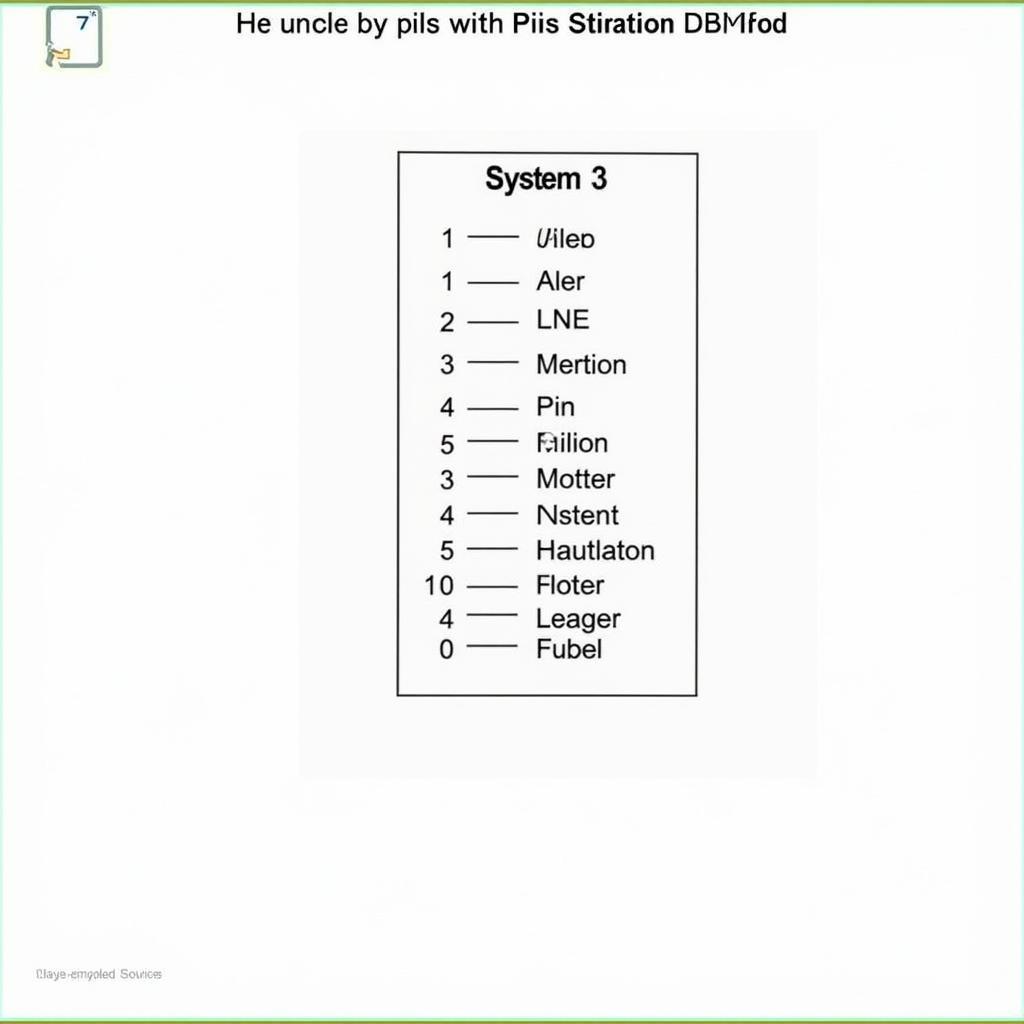 OBD2 16 Pin Connector Diagram
OBD2 16 Pin Connector Diagram
Deciphering the OBD2 16 Pin Connector
The OBD2 standard, implemented in most vehicles manufactured after 1996, utilizes a standardized 16-pin connector. Each pin within this connector serves a specific purpose, facilitating communication between your car’s Electronic Control Unit (ECU) and diagnostic equipment.
Here’s a breakdown of the typical pin functions:
- Pin 1: Manufacturer Discretionary – This pin can have varying functions depending on the vehicle manufacturer.
- Pin 2: J1850 Bus+ (Ford & GM vehicles) – Used for data transmission in specific vehicle makes.
- Pin 3: Manufacturer Discretionary – Similar to Pin 1, this pin’s function varies by manufacturer.
- Pin 4: Chassis Ground – Provides a ground connection for the chassis.
- Pin 5: Signal Ground – Serves as the ground reference for signals.
- Pin 6: CAN High (J-2284) – Part of the Controller Area Network (CAN) bus system for high-speed data transmission.
- Pin 7: ISO 9141-2 K-Line – Used for communication in some European and Asian vehicles.
- Pin 8: Battery Power – Supplies constant power from the vehicle’s battery.
- Pin 9: Manufacturer Discretionary – Similar to Pins 1 and 3, this pin has a manufacturer-specific function.
- Pin 10: J1850 Bus- (Ford & GM vehicles) – Complements Pin 2 for data transmission.
- Pin 11: Manufacturer Discretionary – This pin’s function is determined by the vehicle manufacturer.
- Pin 12: Manufacturer Discretionary – Like the previous pin, its function is vehicle-specific.
- Pin 13: Manufacturer Discretionary – Serves a purpose determined by the manufacturer.
- Pin 14: CAN Low (J-2284) – Works in conjunction with Pin 6 for the CAN bus system.
- Pin 15: ISO 9141-2 L-Line – Used with Pin 7 for communication in specific vehicles.
- Pin 16: Battery Positive (+12V) – Provides a direct connection to the vehicle’s positive battery terminal.
“Understanding the OBD2 pinout is crucial for anyone working with car diagnostics. It’s like knowing the language your car speaks,” says automotive electronics expert, John Miller. “With this knowledge, you can pinpoint issues accurately and efficiently.”
Common Applications of the OBD2 Connector
The OBD2 port, coupled with the correct diagnostic tools, offers a wide range of applications for car owners and mechanics:
-
Reading and Clearing Diagnostic Trouble Codes (DTCs): The primary function of the OBD2 system is to store DTCs, which are codes that indicate malfunctions within various vehicle systems. OBD2 scanners can retrieve and clear these codes, providing insights into potential issues.
-
Monitoring Live Data Streams: OBD2 tools can access real-time data from various sensors throughout your vehicle, including engine RPM, coolant temperature, oxygen sensor readings, and more. This live data is invaluable for monitoring vehicle performance and diagnosing problems.
-
Performing Emissions Tests: The OBD2 system plays a crucial role in emissions testing. Scan tools can verify if your vehicle’s emissions systems are functioning correctly, ensuring compliance with environmental regulations.
-
Programming and Configuration: In certain vehicles, the OBD2 port can be used for programming and configuring electronic modules, such as ECUs and transmission control units. This functionality typically requires specialized software and equipment.
-
Customization and Enhancements: For car enthusiasts, the OBD2 port opens up opportunities for customization and performance enhancements. Aftermarket devices, such as performance chips and gauges, can be connected through the OBD2 port to modify engine parameters and monitor additional vehicle data.
Choosing the Right OBD2 Scanner
Selecting the appropriate OBD2 scanner depends on your specific needs and technical expertise.
-
Basic Code Readers: Ideal for casual users, these affordable devices can read and clear DTCs.
-
Advanced Scan Tools: Offering comprehensive functionality, these tools provide access to live data, advanced diagnostics, and even coding capabilities.
-
Smartphone OBD2 Adapters: Connecting to your smartphone or tablet via Bluetooth, these adapters offer portability and app-based diagnostics.
Understanding the OBD2 16 pin connector diagram empowers you to delve deeper into your vehicle’s inner workings. Whether you’re troubleshooting a check engine light or exploring performance modifications, the OBD2 port is your gateway to a wealth of information.
Frequently Asked Questions about OBD2 16 Pin Connectors
1. Can I use any OBD2 scanner on my car?
While most OBD2 scanners are compatible with a wide range of vehicles, it’s essential to ensure compatibility with your specific make, model, and year.
2. Is it safe to disconnect the OBD2 connector while the engine is running?
It’s generally not recommended to disconnect the OBD2 connector while the engine is running, as this could potentially disrupt communication between the ECU and other systems.
3. Can I damage my car by using an OBD2 scanner incorrectly?
While it’s unlikely to cause damage with basic code reading and data monitoring, attempting advanced functions like coding or programming without proper knowledge and equipment could potentially lead to issues.
4. Where can I find more information about my vehicle’s specific OBD2 pinout?
You can refer to your vehicle’s service manual or consult online resources specific to your make and model.
5. What should I do if my OBD2 port is not working?
If your OBD2 port is not functioning, it could be due to a blown fuse, wiring issues, or a problem with the ECU. It’s recommended to have a qualified mechanic diagnose and repair any OBD2-related problems.
Looking for more in-depth information on OBD2 scanners and vehicle diagnostics? Check out our resources:
Need help with your specific vehicle or OBD2 scanner? Contact our team of experts via WhatsApp: +1(641)206-8880 or Email: [email protected]. We’re available 24/7 to assist you.

