Your cart is currently empty!
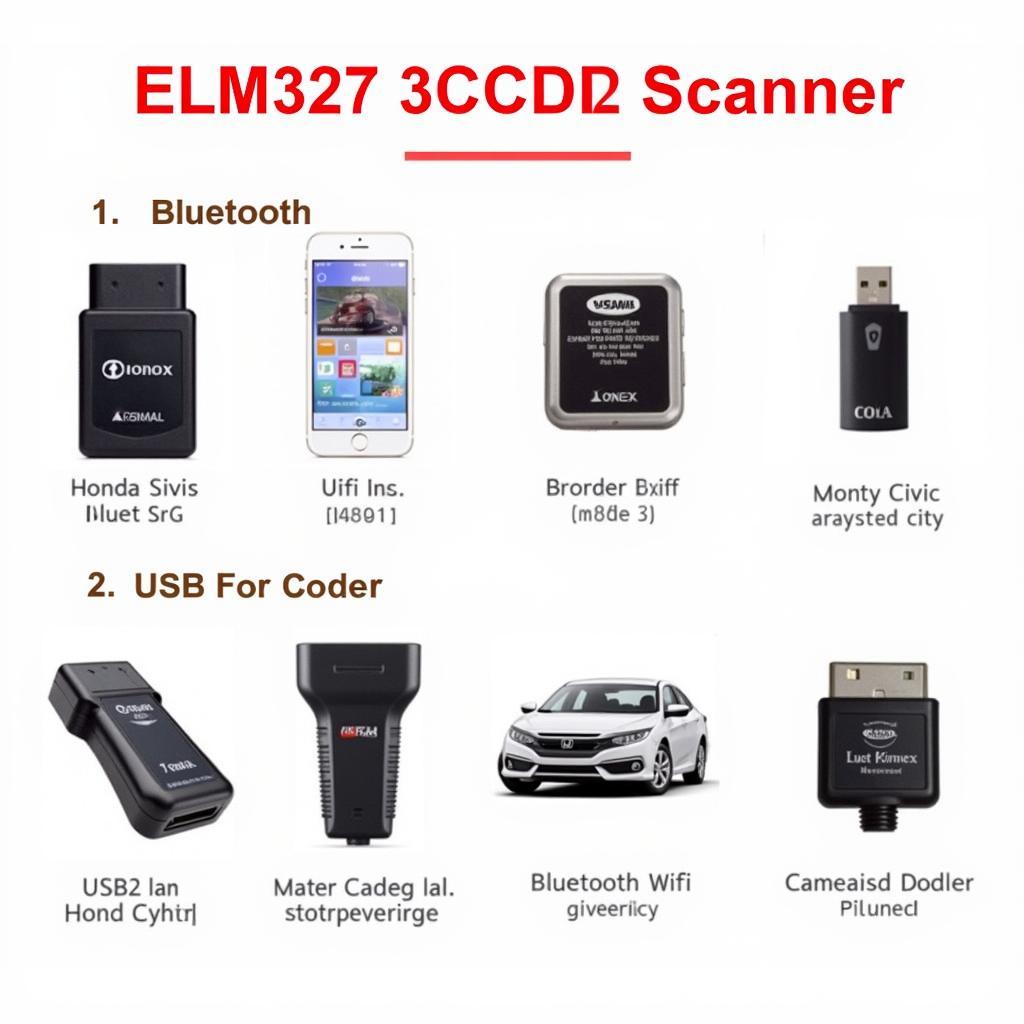
ELM327 OBD2 Honda Civic: The Ultimate Guide to DIY Diagnostics
The ELM327 OBD2 scanner has become a must-have tool for Honda Civic owners, providing a gateway to understanding and even fixing those pesky check engine lights. This guide dives deep into how to utilize the ELM327 OBD2 for your Honda Civic, empowering you with the knowledge to perform DIY diagnostics like a pro.
Understanding the Power of ELM327 OBD2 for Honda Civic
The ELM327 acts as an interpreter between your Honda Civic’s onboard computer and your smartphone, tablet, or laptop. By plugging it into the OBD2 port (typically located under the driver’s side dashboard), you unlock access to a wealth of data about your vehicle’s health and performance.
Choosing the Right ELM327 for Your Honda Civic
Not all ELM327 scanners are created equal. For your Honda Civic, consider these factors:
- Connection Type: Bluetooth ELM327 scanners are popular for their wireless convenience, easily pairing with your device.
- Compatibility: Ensure the scanner and the accompanying software are compatible with your Honda Civic’s model year.
- Software Features: Opt for software that offers live data streaming, trouble code reading and clearing, sensor monitoring, and potentially even advanced features like data logging.
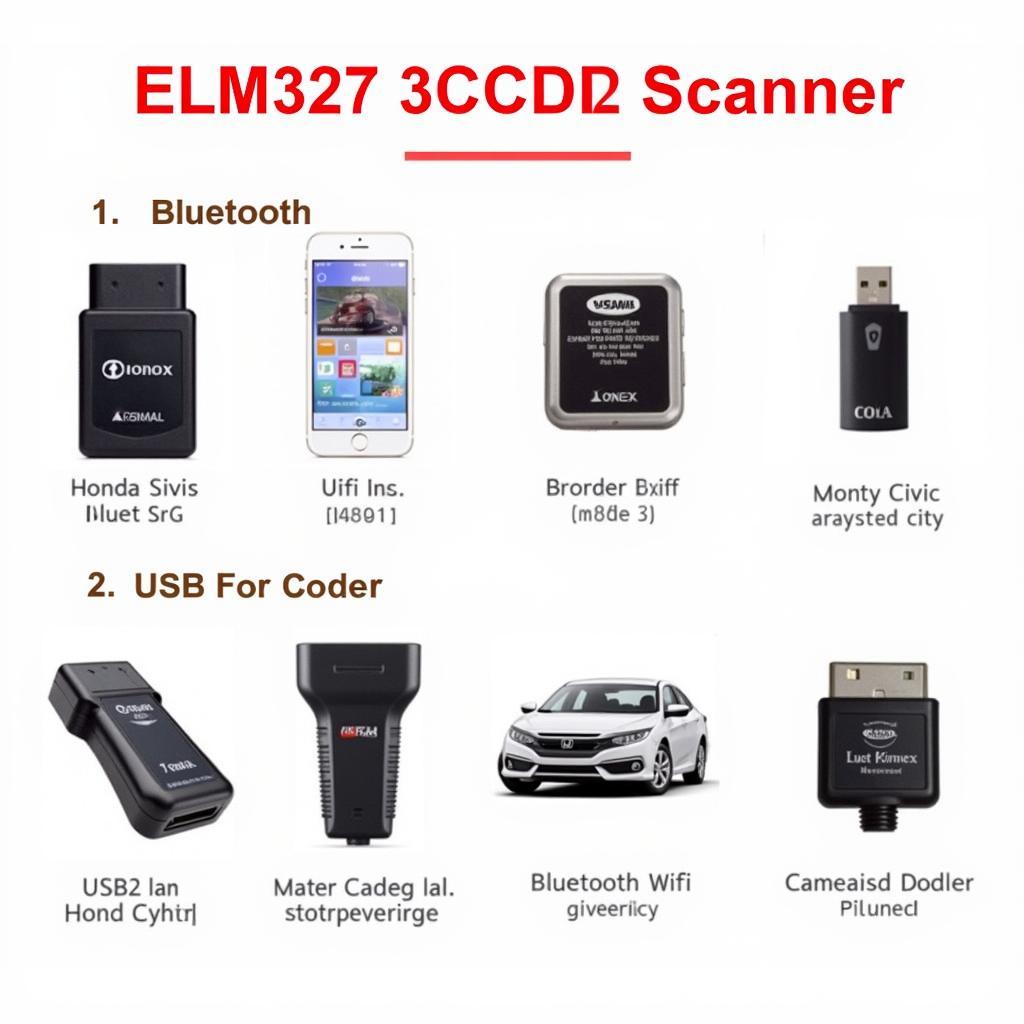 Various ELM327 OBD2 scanners for Honda Civic
Various ELM327 OBD2 scanners for Honda Civic
Connecting Your ELM327 to Your Honda Civic
- Locate Your OBD2 Port: It’s usually under the dashboard on the driver’s side.
- Plug In the ELM327 Scanner: Insert it firmly into the OBD2 port.
- Turn On Your Ignition: Turn the key to the “on” position but don’t start the engine.
- Pair with Your Device:
- Bluetooth: Activate Bluetooth on your device and search for the ELM327 scanner.
- USB: Connect using a USB cable.
- WiFi: Connect to the scanner’s WiFi network.
- Launch the OBD2 Software: Open the downloaded app and establish communication with the ELM327.
Troubleshooting ELM327 Connection Issues
- Check Compatibility: Double-check that the scanner and software support your Honda Civic’s model year.
- Verify Connections: Ensure the scanner is securely plugged in and your device’s Bluetooth or WiFi is functioning correctly.
- Try a Different App: Some apps are more reliable than others.
- Consult Online Forums: Honda Civic forums often have helpful troubleshooting tips specific to ELM327 use.
Unlocking a World of Data with ELM327
Once connected, you can:
- Read and Clear Trouble Codes: Decipher those cryptic check engine lights and potentially reset them.
- Monitor Live Data: Observe engine parameters like RPM, coolant temperature, oxygen sensor readings, and more.
- Analyze Fuel Economy: Track fuel consumption patterns and identify potential areas for improvement.
- Perform Emissions Tests: Some scanners and apps can assist with emissions readiness checks.
[generic obd2 usb driver]
Common Honda Civic Issues Diagnosed with ELM327
- Oxygen Sensor Problems: A faulty O2 sensor can impact fuel economy and emissions. The ELM327 can display sensor readings to help pinpoint issues.
- Catalytic Converter Inefficiency: The scanner can help determine if the catalytic converter is functioning properly.
- EVAP System Leaks: Detect leaks in the evaporative emissions control system, a common cause of check engine lights.
- Misfire Detection: Identify misfiring cylinders and potential causes.
Tips for Effective ELM327 Use
- Invest in Quality: A reliable scanner and reputable software are crucial for accurate readings.
- Understand the Basics: Familiarize yourself with common OBD2 codes and their meanings.
- Consult Resources: Online forums, repair manuals, and YouTube videos can provide invaluable guidance.
- Know Your Limits: While ELM327 empowers DIY diagnostics, some repairs are best left to professionals.
Conclusion
The ELM327 OBD2 scanner provides Honda Civic owners with an affordable and accessible way to demystify car problems. By understanding its capabilities and limitations, you can confidently tackle basic diagnostics, potentially saving time and money on mechanic visits.
[ebay obd2 yo usb]
FAQs
Can I use any OBD2 app with my ELM327?
Not necessarily. Ensure the app is compatible with your ELM327’s connection type and your Honda Civic’s model year.
Will clearing codes with an ELM327 solve the underlying problem?
No. Clearing codes only erases the check engine light temporarily. The problem needs to be diagnosed and repaired.
Can an ELM327 reprogram my Honda Civic’s ECU?
Generally, no. Reprogramming the ECU requires specialized software and equipment beyond the scope of most ELM327 devices.
Is using an ELM327 safe for my Honda Civic?
Yes, when used correctly. Ensure the scanner and app come from reputable sources and follow instructions carefully.
Can an ELM327 drain my car battery?
It’s best to use the ELM327 with the ignition on to avoid any potential battery drain.

Leave a Reply