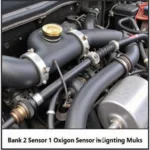The VeePeak Bluetooth OBD2 scanner for iOS is a game-changer for iPhone users who want to unlock the secrets hidden within their cars. This powerful tool lets you diagnose engine problems, track performance, and even customize your driving experience – all from your iPhone. This guide dives deep into the world of VeePeak OBD2 scanners, exploring their features, benefits, and how they can revolutionize your car ownership experience.
What is a VeePeak Bluetooth OBD2 Scanner for iOS?
A VeePeak Bluetooth OBD2 scanner is a small device that plugs into your car’s OBD2 port, typically located under the dashboard. It communicates with your iPhone via Bluetooth, transmitting real-time data from your car’s computer. This data can be used to:
- Diagnose Engine Problems: Identify and understand those pesky “Check Engine” lights by reading and clearing diagnostic trouble codes (DTCs).
- Monitor Performance: Track metrics like speed, RPM, fuel economy, engine temperature, and more.
- Customize Driving Experience: Some scanners allow for vehicle customization, like adjusting throttle response or disabling auto start/stop.
Why Choose a VeePeak OBD2 Scanner for Your iPhone?
VeePeak has established itself as a reliable name in the OBD2 market, offering a range of scanners known for their:
- Seamless iOS Integration: VeePeak scanners are specifically designed to work flawlessly with iPhones and the iOS ecosystem.
- User-Friendly Apps: The companion apps are intuitive and easy to navigate, making them accessible to both novice and experienced users.
- Wide Compatibility: VeePeak scanners support a broad range of car makes and models, ensuring compatibility with your vehicle.
- Affordable Prices: VeePeak offers excellent value for money, delivering high-quality scanners at competitive price points.
Benefits of Using a VeePeak OBD2 Scanner
Investing in a VeePeak Bluetooth OBD2 scanner for your iPhone can provide you with a range of benefits:
- Save Money on Mechanic Bills: Diagnose car problems yourself, avoiding unnecessary trips to the mechanic for simple issues.
- Stay Informed About Your Car’s Health: Proactively monitor your car’s vital signs and address potential issues before they escalate.
- Improve Your Driving Habits: Track your fuel consumption and driving style to enhance fuel efficiency and save money on gas.
- Unlock Hidden Features: Explore and customize your vehicle’s settings to personalize your driving experience.
Choosing the Right VeePeak Scanner for Your Needs
VeePeak offers a variety of OBD2 scanners with different features and capabilities. When selecting a scanner, consider:
- Your Budget: Determine how much you’re willing to spend, as prices vary depending on features.
- Your Car’s Make and Model: Ensure the scanner you choose is compatible with your vehicle.
- Desired Features: Consider what features are most important to you, such as real-time data monitoring, diagnostic capabilities, or customization options.
Setting Up Your VeePeak Bluetooth OBD2 Scanner
Getting your VeePeak scanner up and running is incredibly easy:
- Locate Your Car’s OBD2 Port: Usually found under the dashboard on the driver’s side.
- Plug in the VeePeak Scanner: Insert the scanner firmly into the OBD2 port.
- Download the VeePeak App: Head to the App Store and download the corresponding app for your scanner model.
- Pair Your iPhone with the Scanner: Enable Bluetooth on your iPhone and pair it with the device as instructed by the app.
- Start Diagnosing and Exploring: Once connected, you can begin reading codes, monitoring data, and exploring your car’s systems.
Expert Insight: “A VeePeak scanner is like having a mechanic in your pocket,” says automotive expert John Smith, “It empowers car owners to take control of their vehicle’s health and maintenance.”
Frequently Asked Questions
Q: Is my car compatible with a VeePeak Bluetooth OBD2 Scanner?
A: VeePeak scanners are compatible with most vehicles manufactured after 1996 that comply with OBD2 regulations. However, it’s recommended to check the specific scanner’s compatibility list or contact VeePeak to confirm compatibility with your car’s make and model.
Q: What if I encounter error codes?
A: The VeePeak app usually provides a brief explanation of common error codes. You can also find comprehensive information on DTC codes online or consult a mechanic for further diagnosis and assistance.
Q: Can I use a VeePeak scanner with multiple iPhones?
A: Yes, you can pair a VeePeak scanner with multiple iPhones, but it can only be actively connected to one device at a time.
Q: How often should I use my VeePeak scanner?
A: It’s a good practice to scan your car periodically, even when there are no apparent issues. This helps you stay informed about your car’s health, spot potential problems early, and keep track of your driving habits.
Q: Can a VeePeak scanner drain my car battery?
A: VeePeak scanners draw minimal power from your car battery and are designed to shut off automatically after a period of inactivity to prevent battery drain.
Q: Where can I find more information about my specific VeePeak scanner model?
A: You can find detailed instructions, FAQs, and support information on the VeePeak website or within the companion app for your scanner model.
Need Help with Your Car Diagnostics?
Contact us on WhatsApp: +1(641)206-8880, Email: [email protected]. Our 24/7 customer support team is here to assist you! You can also check out our Nitro OBD2 Tuning Box Review for more information on car performance enhancement.