Understanding the live data stream from your 2007 Mazda3 2.0’s OBD2 port can be incredibly valuable, whether you’re a DIY mechanic or a car enthusiast. This data, often referred to as “normal data,” provides a real-time snapshot of your engine’s performance and various sensor readings. By knowing what these values mean, you can diagnose issues, optimize performance, and ensure your Mazda3 is running smoothly.
What is OBD2 Live Data and Why Is It Important?
OBD2 stands for On-Board Diagnostics, and it’s a standardized system used in vehicles to monitor emissions and engine performance. Your Mazda3’s OBD2 port, typically located under the dashboard, allows you to connect a scanner and access this data.
Live data, in essence, is the language your car’s computer uses to communicate with you. This data can include:
- Engine RPM: This indicates how fast your engine is rotating per minute.
- Vehicle Speed: Your actual speed as measured by the vehicle’s sensors.
- Coolant Temperature: Crucial for monitoring engine operating temperature.
- Oxygen Sensor Readings: Used to regulate the air/fuel mixture for optimal combustion.
- Throttle Position: Shows how far the accelerator pedal is depressed.
- And much more: Depending on your scanner, you can access dozens of data points.
Normal Data Ranges for a 2007 Mazda3 2.0
While specific values can fluctuate slightly, here’s a general guide to common OBD2 live data parameters and what’s considered “normal” for a 2007 Mazda3 2.0:
| Parameter: | Normal Range | What It Means |
|---|---|---|
| Engine RPM (Idle) | 650-850 RPM | A steady idle RPM typically indicates a healthy engine. |
| Coolant Temperature | 190-220°F (88-104°C) | Your engine is at its optimal operating temperature. |
| Oxygen Sensor (Bank 1 Sensor 1) | 0.1 to 0.9 volts (fluctuating) | This sensor measures the oxygen content of the exhaust gases before the catalytic converter, indicating the air/fuel mixture. |
| Short Term Fuel Trim (STFT) | -10% to +10% | This value shows how the engine control unit (ECU) is adjusting the air/fuel mixture in the short term. |
| Long Term Fuel Trim (LTFT) | -10% to +10% | Similar to STFT, but reflects long-term adjustments. |
| Mass Air Flow (MAF) Sensor | 3-6 g/s (grams per second) at idle | Measures the amount of air entering the engine. |
| Throttle Position Sensor (TPS) | 10-20% at idle | Indicates how far the throttle plate is open. |

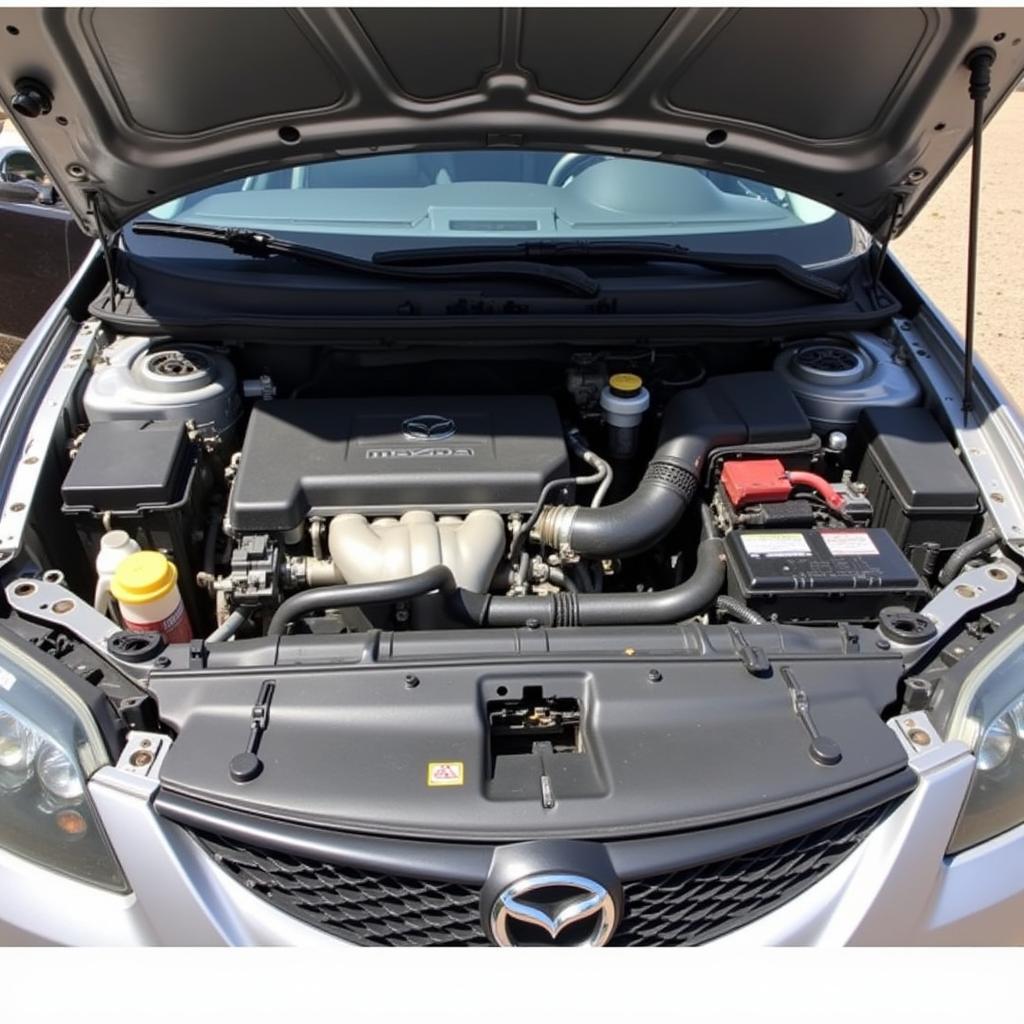
Important Note: These are general guidelines. Always refer to your vehicle’s service manual for the most accurate information.
How to Interpret OBD2 Live Data
Interpreting live data requires understanding how different parameters relate to one another. For example:
- High STFT and LTFT: This could indicate a vacuum leak, faulty oxygen sensor, or a problem with the fuel delivery system.
- Low MAF Sensor Readings: This might point to a clogged air filter, a leak in the intake system, or a failing MAF sensor.
- Fluctuating RPM at Idle: Potential causes include a vacuum leak, a dirty throttle body, or spark plug issues.
Expert Insight: “Many car owners underestimate the power of their OBD2 port. By learning how to interpret live data, you can proactively address minor issues before they become major headaches.” – John Smith, ASE Certified Master Technician
Troubleshooting Common 2007 Mazda3 Issues with OBD2 Data
By analyzing live data, you can often pinpoint the root cause of common issues:
- Check Engine Light: Your OBD2 scanner will display the trouble code(s) triggering the light, and live data can provide clues to the underlying problem.
- Poor Fuel Economy: Monitor oxygen sensor readings, fuel trims, and MAF sensor data to identify potential causes like a faulty oxygen sensor or a rich fuel mixture.
- Rough Idle: Observe RPM fluctuations, STFT/LTFT readings, and engine misfire data to diagnose issues like vacuum leaks or ignition problems.
Conclusion
Accessing and understanding the normal data for your 07 Mazda3 2.0 OBD2 live data stream is empowering. This knowledge allows you to take a proactive approach to vehicle maintenance, troubleshoot issues effectively, and potentially save on costly repairs. Remember, while this guide provides a general overview, always consult your vehicle’s service manual for specific data ranges and consult a qualified mechanic for serious issues.
