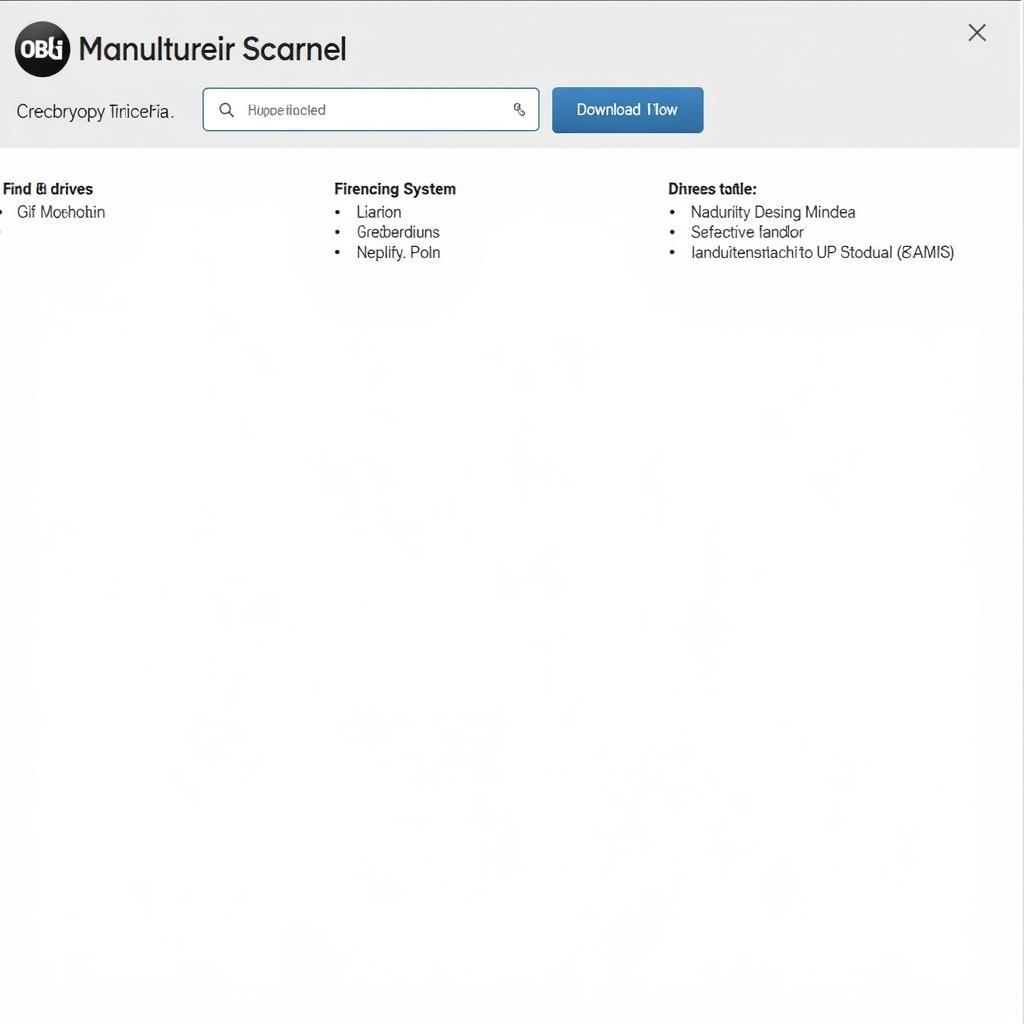Understanding your car’s health just got easier with an OBD2 scanner and the right ELM327 driver. This guide will walk you through everything you need to know about downloading, installing, and using the correct ELM327 driver for your OBD2 scanner.
Why You Need an ELM327 Driver
The ELM327 is a microchip, a brain, that allows your OBD2 scanner to talk to your car’s computer. Think of it as a translator between two people speaking different languages. Without the correct driver, your computer won’t recognize the OBD2 scanner, and you won’t be able to access your car’s data.
Finding the Right ELM327 Driver: A Step-by-Step Guide
Downloading the correct driver is crucial. Here’s how to do it right:
- Identify Your OBD2 Scanner: Check the manufacturer’s website or the documentation that came with your scanner. Look for the specific model number and whether it uses a USB, Bluetooth, or WiFi connection.
- Operating System Check: Know your operating system (Windows, macOS, Linux) and its version number.
- Manufacturer’s Website: Visit the OBD2 scanner manufacturer’s website. Look for a “Support,” “Downloads,” or “Drivers” section.
- Download the Correct Driver: Choose the driver that matches your scanner model and operating system. Be wary of third-party websites offering drivers, as they may be outdated or contain malware.
- Installation: Once downloaded, open the driver file and follow the on-screen instructions. You may need to restart your computer to complete the installation.
Troubleshooting Common Driver Issues
Having trouble with your ELM327 driver? Here are some common issues and how to fix them:
- “Device Not Recognized” Error: This usually indicates a faulty connection or an incorrect driver installation. Try reinstalling the driver or using a different USB port.
- Bluetooth Connection Issues: Make sure Bluetooth is enabled on both your computer and OBD2 scanner. If the problem persists, try pairing the devices again.
- Software Compatibility: Ensure your OBD2 software is compatible with your scanner and driver version. You may need to update your software.
The Power of an OBD2 Scanner with a Working ELM327 Driver
With the correct driver installed, your OBD2 scanner becomes a powerful tool. You can:
- Read and Clear Diagnostic Trouble Codes (DTCs): Identify the “check engine” light’s cause and potentially fix minor issues yourself.
- View Live Data Stream: Monitor engine parameters like speed, RPM, coolant temperature, and more in real-time.
- Assess Fuel Economy: Track your fuel consumption and driving habits to improve efficiency.
“Having the right ELM327 driver is like having the right key for a high-tech lock – it unlocks a wealth of information about your car,” says John Smith, Senior Automotive Engineer at XYZ Auto Tech.
Choosing the Right OBD2 Scanner
Not all OBD2 scanners are created equal. Consider these factors:
- Connection Type: USB, Bluetooth, or WiFi – each has its pros and cons regarding range and ease of use.
- Software Compatibility: Ensure the scanner is compatible with the OBD2 software you plan to use.
- Features: Basic scanners read and clear codes, while advanced models offer live data, graphing, and more.
OBD2 ELM327 Driver Download: Your Gateway to Car Diagnostics
Downloading and installing the correct ELM327 driver is the first step to unlocking the power of your OBD2 scanner. By following the steps in this guide, you can ensure a seamless experience and gain valuable insights into your vehicle’s health.
FAQs
1. Can I use any ELM327 driver with my OBD2 scanner?
No, using the correct driver for your specific scanner model and operating system is crucial for compatibility.
2. Where can I find my OBD2 scanner’s model number?
The model number is usually located on the scanner itself, the packaging, or in the user manual.
3. What should I do if the downloaded driver doesn’t work?
Double-check compatibility and try reinstalling. Contact the manufacturer’s support for further assistance.
4. Are there any risks in downloading drivers from third-party websites?
Yes, downloading from untrusted sources can expose your computer to malware or install incompatible drivers.
5. Can I update my ELM327 driver?
Check the manufacturer’s website for driver updates. Installing the latest version can improve performance and compatibility.
For more information on OBD2 scanners, ELM327 drivers, and car diagnostics, check out our other articles:
Need help? Contact our 24/7 support team via WhatsApp: +1(641)206-8880, or Email: [email protected].