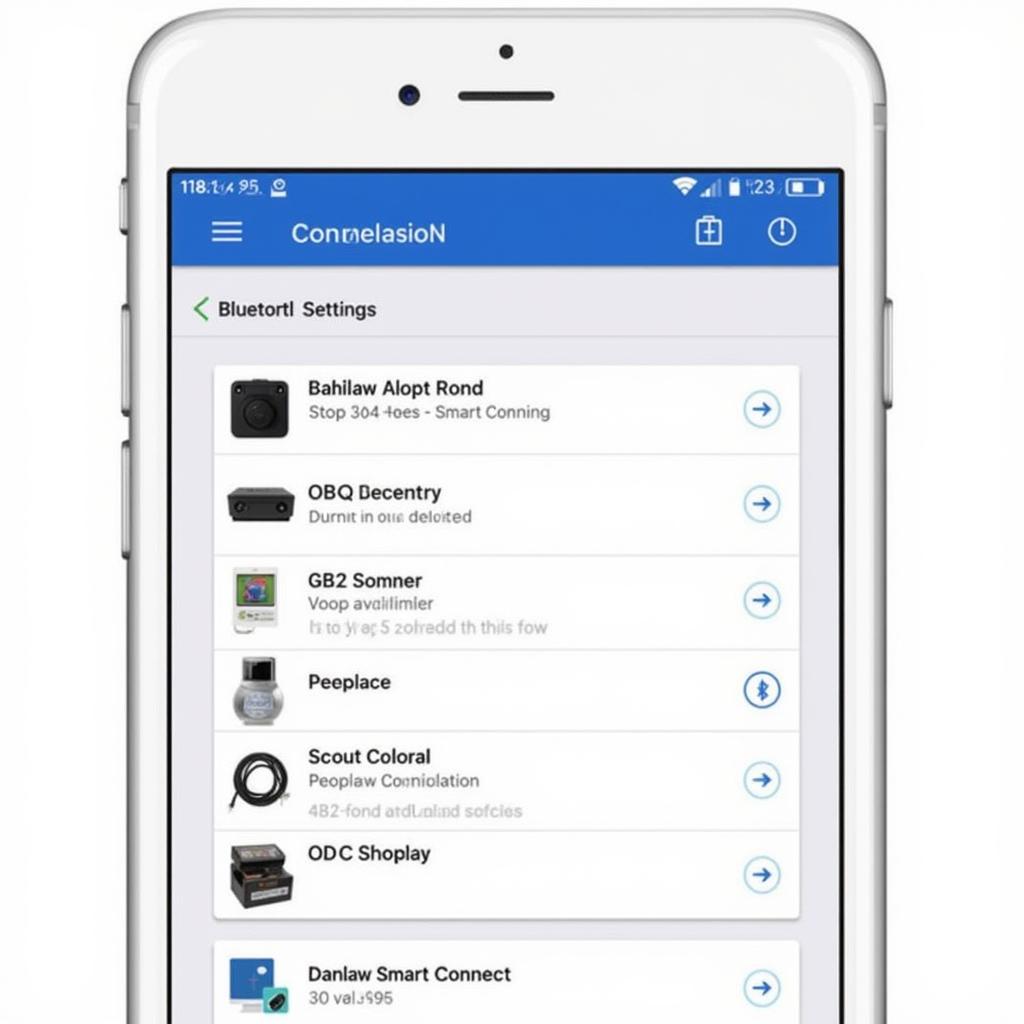The Danlaw Smart Connect OBD2 scanner is a popular choice for car owners wanting to diagnose their vehicles. However, like any Bluetooth device, connectivity issues can arise. If your Danlaw Smart Connect OBD2 isn’t connecting to Bluetooth, this troubleshooting guide can help you get back on track.
Common Reasons for Danlaw Smart Connect OBD2 Bluetooth Connection Problems
Several factors can cause Bluetooth connection problems between your Danlaw Smart Connect OBD2 scanner and your smartphone or tablet. Here are some of the most common:
- Bluetooth Compatibility Issues: Not all OBD2 scanners are compatible with all smartphones or tablets. Make sure your devices are compatible by checking the manufacturer’s specifications.
- Incorrect Pairing Process: Bluetooth devices need to be paired correctly to communicate. An error in the pairing process can lead to connection problems.
- Distance Between Devices: Bluetooth has a limited range. Ensure your smartphone is close enough to the Danlaw Smart Connect OBD2 scanner.
- Signal Interference: Other electronic devices, such as WiFi routers or Bluetooth speakers, can interfere with the Bluetooth signal.
- Software or Firmware Issues: Outdated software on your smartphone or outdated firmware on the Danlaw Smart Connect OBD2 scanner can also cause connectivity issues.
Troubleshooting Your Danlaw Smart Connect OBD2 Bluetooth Connection
Here’s a step-by-step guide to troubleshoot your Danlaw Smart Connect OBD2 Bluetooth connection:
- Verify Bluetooth is Enabled: Ensure Bluetooth is turned on in your smartphone or tablet’s settings.
- Check Device Compatibility: Visit the Danlaw website or refer to your device manuals to confirm that your smartphone or tablet is compatible with the Danlaw Smart Connect OBD2 scanner.
- Ensure the Scanner is Powered On: The Danlaw Smart Connect OBD2 scanner draws power from your vehicle’s OBD2 port. Make sure your vehicle’s ignition is turned to the “on” or “accessory” position.
- Reduce Distance and Interference: Move your smartphone or tablet closer to the OBD2 scanner. Turn off other Bluetooth devices and minimize potential interference sources like Wi-Fi routers and microwaves.
- Forget and Re-pair the Device: In your smartphone or tablet’s Bluetooth settings, find the Danlaw Smart Connect OBD2 scanner in the list of paired devices. “Forget” or “Unpair” the device. Then, try pairing the devices again.
- Restart Your Devices: Turn off your smartphone or tablet and your vehicle’s ignition. Wait a few moments, then turn everything back on.
- Update Software and Firmware: Check for any available software updates for your smartphone or tablet and install them. Similarly, visit the Danlaw website to check for and install any firmware updates for your Danlaw Smart Connect OBD2 scanner.
Still Having Trouble?
If you are still experiencing problems with your Danlaw Smart Connect OBD2 not connecting to Bluetooth, there are a few additional steps you can take:
- Reset the OBD2 Scanner: Consult your user manual for instructions on how to reset your Danlaw Smart Connect OBD2 scanner to factory settings. This can sometimes resolve persistent connectivity problems.
- Contact Danlaw Support: If you’ve exhausted all troubleshooting options, consider reaching out to Danlaw’s customer support for further assistance. They can provide additional guidance and support specific to your situation.
Tips for Successful Bluetooth Pairing
- Follow Instructions Carefully: Always follow the pairing instructions provided in the Danlaw Smart Connect OBD2 user manual and any on-screen prompts on your smartphone or tablet.
- Use a Reliable OBD2 App: Choose a reputable OBD2 app from your device’s app store. Some apps may have compatibility issues with certain OBD2 scanners.
- Keep Devices Charged: Ensure your smartphone, tablet, and vehicle battery have sufficient charge to prevent connectivity issues.
Frequently Asked Questions (FAQs)
Q1: Why is my Danlaw Smart Connect OBD2 not connecting?
A1: Several factors, such as Bluetooth compatibility issues, incorrect pairing, distance between devices, signal interference, or software/firmware problems, could cause this.
Q2: How do I reset my Danlaw Smart Connect OBD2 scanner?
A2: Consult your user manual for specific instructions, as the reset procedure may vary depending on your scanner’s model.
Q3: What should I do if I’ve tried all the troubleshooting steps, and my Danlaw Smart Connect OBD2 is still not connecting?
A3: Reach out to Danlaw’s customer support for further assistance.
Need More Help?
If you need help diagnosing and resolving your car problems, consider other resources available at OBDFree, such as information on ELM 327 OBD2 Bluetooth adapters and the OBD2 Mini VCI. You can also find additional information and guidance on the Danlaw Smart Connect OBD2 not connecting to Bluetooth issue on our website.
Contact our 24/7 customer support team via WhatsApp: +1(641)206-8880 or Email: [email protected] for any assistance.