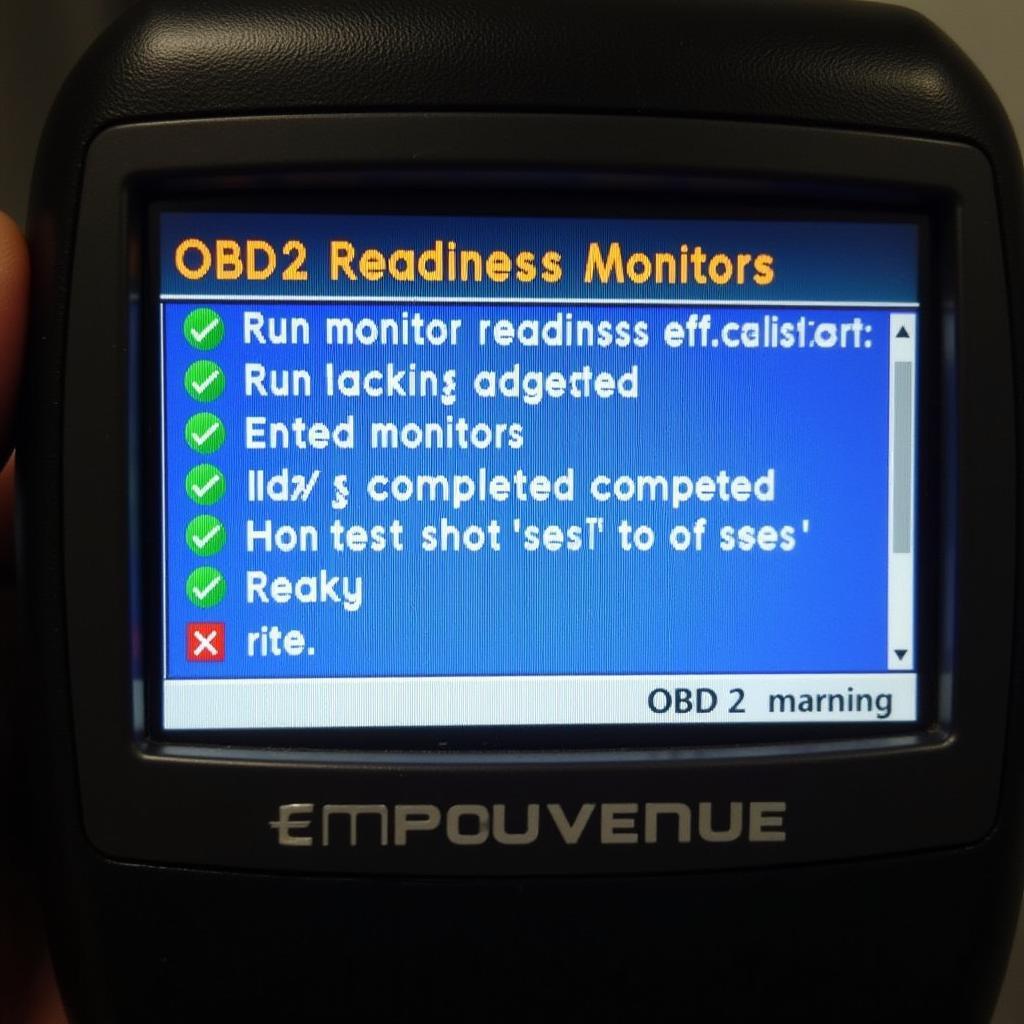Many car owners have encountered the dreaded “Check Engine” light illuminating their dashboard, often leaving them feeling uncertain about the next steps. The OBD2 port, a standard feature in modern vehicles, holds the key to understanding these warning lights. This port allows access to a vehicle’s onboard diagnostic system, providing valuable insights into its health and performance. While OBD2 scanners can retrieve diagnostic trouble codes (DTCs) to pinpoint issues, the question remains: Can software truly change your OBD2 status to “Ready”?
Delving into OBD2 Readiness Monitors
Before exploring the possibilities of software manipulation, it’s crucial to grasp the concept of OBD2 readiness monitors. These monitors are essentially self-tests that your vehicle’s computer system runs continuously to assess the functionality of various emission-related components.
These components can include:
- Catalytic Converter: Responsible for reducing harmful emissions.
- Oxygen Sensors: Measure the oxygen content in the exhaust to optimize combustion.
- Evaporative Emission System: Prevents fuel vapor leaks.
- EGR System: Reduces nitrogen oxide emissions.
When your OBD2 system completes all necessary self-tests, it achieves a “Ready” status. This status is vital, particularly for emissions testing, as it signifies that your vehicle’s emission control systems are functioning correctly.
Can Software Truly Alter OBD2 Readiness?
The short answer is: it’s complicated. While various software applications and devices claim to change your OBD2 status to “Ready,” it’s essential to approach these claims with caution.
Here’s why:
- Clearing Codes Doesn’t Equal Readiness: Many readily available OBD2 scanner apps and devices allow you to clear diagnostic trouble codes. While this action might temporarily extinguish the “Check Engine” light, it doesn’t magically fix the underlying issue or complete the necessary readiness monitors.
- Driving Cycles are Crucial: Most OBD2 readiness monitors require specific driving cycles to complete their self-tests. These cycles often involve variations in speed, acceleration, and engine load, simulating real-world driving conditions. Simply plugging in a device or running software won’t replicate these cycles.
- Potential Risks Involved: Attempting to manipulate OBD2 readiness using unverified software or methods can potentially harm your vehicle’s computer system or even lead to legal consequences, especially if emissions testing regulations are violated.
Legitimate Uses of Software in OBD2 Diagnostics
While software might not offer a quick fix for achieving OBD2 “Ready” status, it plays a crucial role in understanding and resolving underlying issues.
Here’s how:
- Accurate Diagnosis: Advanced OBD2 scanner software can provide detailed information about the diagnostic trouble codes stored in your vehicle’s computer. This information goes beyond generic code definitions, offering potential causes, troubleshooting tips, and even estimated repair costs.
- Real-Time Data Monitoring: Software can display live data streams from various sensors, allowing you to monitor engine parameters like oxygen sensor readings, fuel trim values, and more. This real-time insight can be invaluable for identifying intermittent issues or verifying repair work.
Achieving OBD2 Readiness the Right Way
If you’re facing OBD2 readiness issues, the safest and most effective approach involves addressing the root cause of the problem.
Here are some steps you can take:
- Read and Understand Diagnostic Trouble Codes: Use a reliable OBD2 scanner to retrieve and interpret the codes triggering your “Check Engine” light.
- Research the Codes: Consult reputable online resources, repair manuals, or seek advice from experienced mechanics to understand the potential causes and solutions associated with the specific codes.
- Perform Necessary Repairs: Address the underlying mechanical or electrical issues indicated by the diagnostic trouble codes. This might involve replacing faulty sensors, repairing wiring, or addressing more complex engine problems.
- Complete Driving Cycles: After completing repairs, allow your vehicle to go through the necessary driving cycles to enable the OBD2 readiness monitors to complete their self-tests.
how long to drive after reset obd2
Conclusion: Focus on Genuine Solutions
While the idea of software instantly changing your OBD2 status to “Ready” might seem appealing, it’s crucial to prioritize genuine solutions. Addressing underlying issues through proper diagnosis, repairs, and completing driving cycles is the only reliable way to ensure your vehicle’s emission control systems function correctly and pass emissions testing. Remember, a “Ready” OBD2 status signifies a healthy and environmentally responsible vehicle.
FAQs about OBD2 Readiness
Q: How long does it take for OBD2 monitors to complete?
A: The time required for OBD2 monitors to complete varies depending on the vehicle and the specific monitor. Some monitors might complete within a short drive, while others might require multiple driving cycles spanning a few days.
Q: What if my OBD2 monitors won’t complete?
A: If your OBD2 monitors are not completing, it suggests a potential issue with your vehicle’s emission control systems. It’s essential to diagnose and address the underlying problem to ensure proper functionality.
Q: Can a dead battery affect OBD2 readiness?
A: Yes, disconnecting or replacing a battery can reset OBD2 readiness monitors. After a battery reset, you’ll need to complete the required driving cycles for the monitors to become “Ready” again.
Q: Do all OBD2 scanners show readiness monitors?
A: Not all OBD2 scanners display readiness monitor status. Basic code readers might only show diagnostic trouble codes, while more advanced scanners offer comprehensive information, including monitor status.
Q: What happens if I fail an emissions test due to OBD2 readiness?
A: Failing an emissions test due to incomplete OBD2 readiness typically results in a failed inspection. You’ll need to address the underlying issues and complete the necessary driving cycles before retesting.
Looking for the right tools to diagnose and address your OBD2 concerns? Check out our selection of high-quality OBD2 scanners: doctor hybrid elm obd2 scanner and obd2 bt scanner advance. We offer a range of options to suit your needs and budget.
Need further assistance with your OBD2 issues? Don’t hesitate to reach out to our expert team via WhatsApp at +1(641)206-8880 or email us at [email protected]. We’re available 24/7 to provide guidance and support.