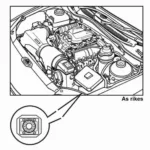Shopping for an OBD2 scanner can feel like navigating a maze, especially with so many options available both online and in-store. If you’re considering a trip to Harbor Freight for your diagnostic needs, you’re in the right place. This comprehensive guide will walk you through everything you need to know about finding the perfect OBD2 scanner at Harbor Freight, from understanding your specific needs to making an informed purchase.
Understanding Your OBD2 Needs
Before heading to Harbor Freight, it’s crucial to identify what you want to achieve with your OBD2 scanner. Are you a DIY enthusiast looking to diagnose check engine lights, a professional mechanic requiring advanced functionalities, or somewhere in between?
- Basic Code Readers: Ideal for retrieving and clearing basic engine fault codes.
- Enhanced Code Readers: Offer additional features like live data streaming and emissions readiness checks.
- Professional-Grade Scanners: Provide comprehensive diagnostics, advanced programming capabilities, and access to manufacturer-specific systems.
Navigating the Harbor Freight OBD2 Scanner Aisle
Harbor Freight offers a decent selection of OBD2 scanners catering to various budgets and needs. You’ll find options from well-known brands alongside their own in-house brands, often at competitive price points.
Here’s a quick breakdown to help you navigate:
- Entry-Level Scanners: Perfect for basic diagnostics and budget-conscious buyers. Expect to find these in the $20-$50 range.
- Mid-Range Scanners: Offer a good balance of features and affordability, suitable for DIYers and hobbyists. Look in the $50-$100 range.
- High-End Scanners: While Harbor Freight might not carry the most advanced professional-grade scanners, you can still find capable options with more features, typically above $100.
Tips for Choosing the Right OBD2 Scanner
- Vehicle Compatibility: Ensure the scanner you choose is compatible with your vehicle’s make, model, and year.
- Features: Prioritize the features you need based on your diagnostic goals.
- Ease of Use: Consider the scanner’s interface and whether it’s user-friendly for your skill level.
- Reviews: Read online reviews and compare ratings to gauge the performance and reliability of different models.
- Warranty and Support: Check for warranty information and customer support options in case you encounter any issues.
Pro Tip: Don’t hesitate to ask a Harbor Freight employee for assistance in finding the right scanner for your needs.
Beyond the Purchase: Utilizing Your OBD2 Scanner
Once you’ve purchased your OBD2 scanner from Harbor Freight, it’s time to put it to work.
- Locate your vehicle’s OBD2 port. This is usually located under the dashboard on the driver’s side.
- Plug the scanner into the port. Turn on your vehicle’s ignition (but don’t start the engine).
- Follow the on-screen instructions. This will guide you through reading and clearing codes, viewing live data, and accessing other features.
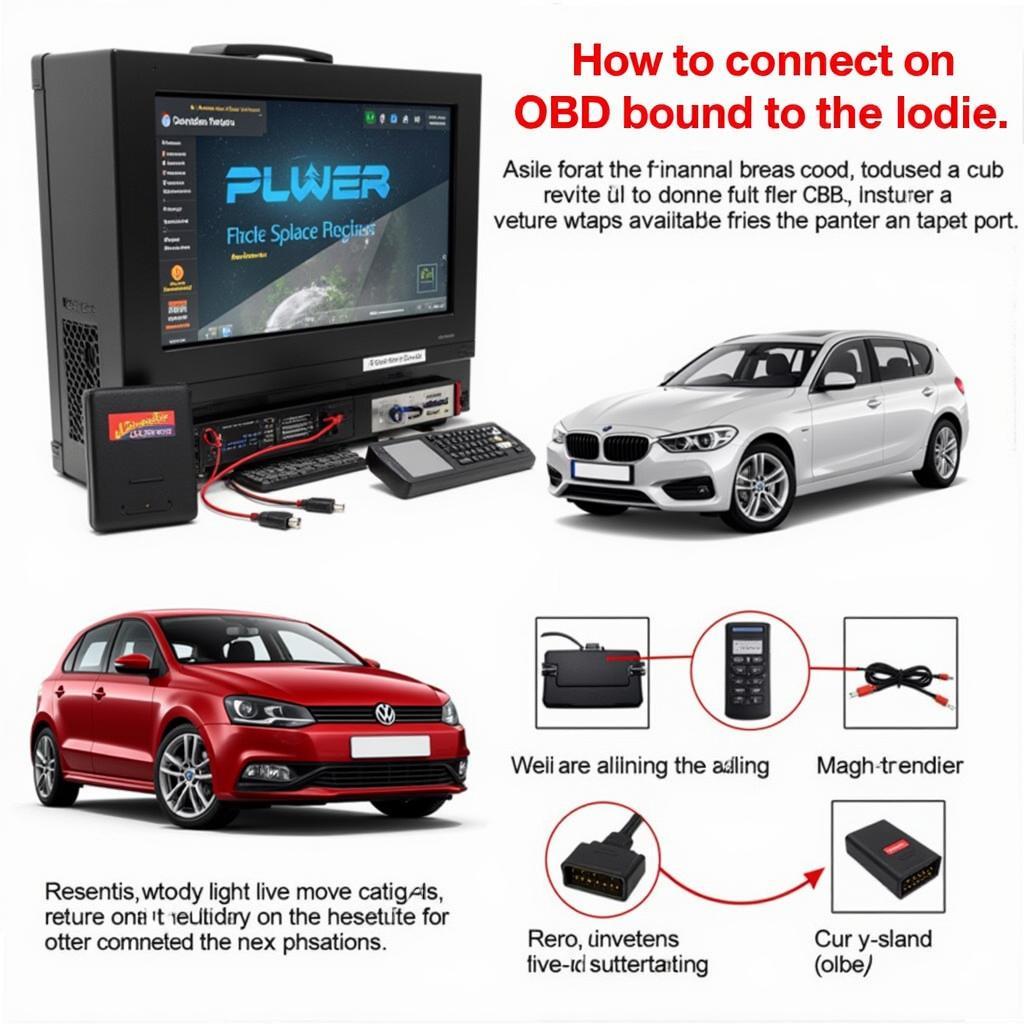 Using an OBD2 Scanner on a Car
Using an OBD2 Scanner on a Car
Conclusion
Finding the right OBD2 scanner at Harbor Freight doesn’t have to be a daunting task. By understanding your needs, researching available options, and following our tips, you can confidently choose a scanner that empowers you to diagnose and potentially fix car problems like a pro.
Remember, a reliable OBD2 scanner is a valuable tool for any car owner, helping you save time and money on costly repairs.