Your cart is currently empty!
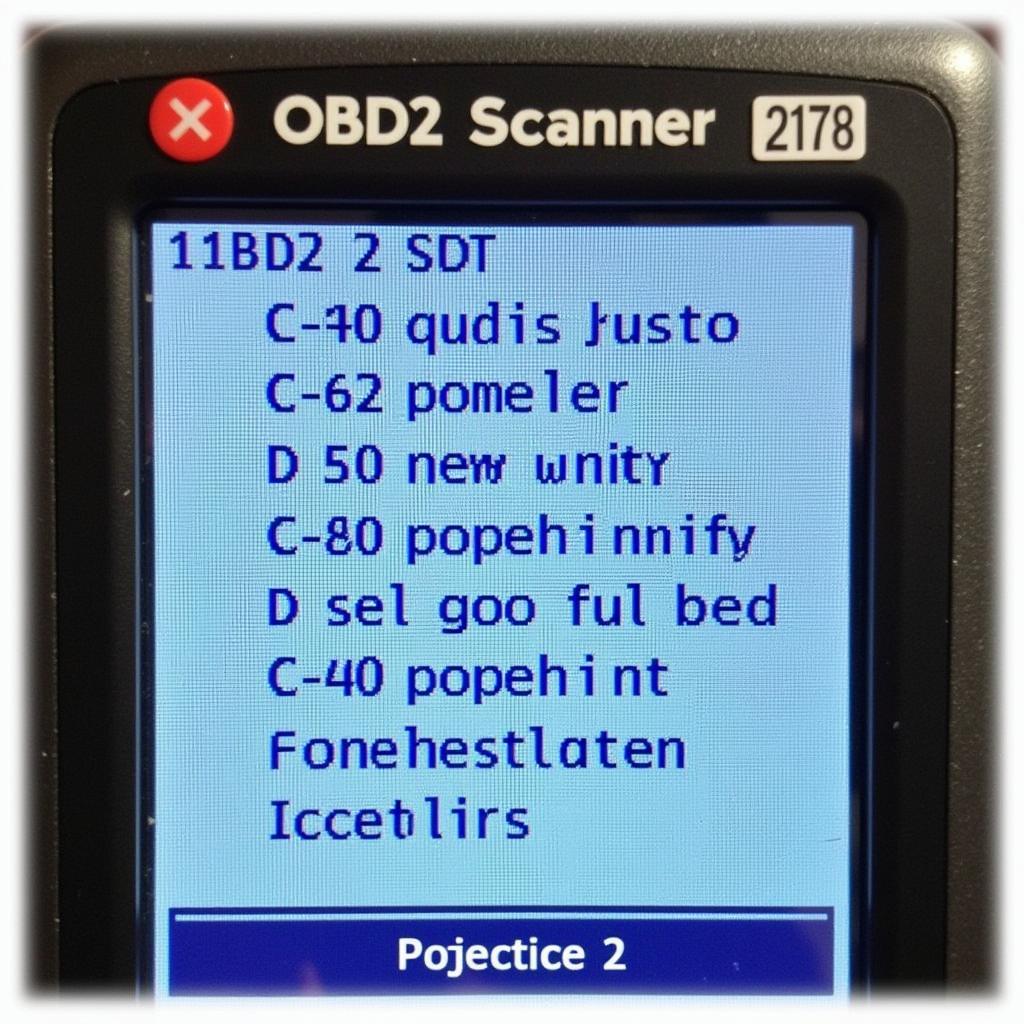
OBD2 Scanner DIY: Diagnose and Fix Your Car Like a Pro
OBD2 scanners have revolutionized car repair, empowering everyday drivers to understand their vehicles better. With an Obd2 Scanner Diy, you can unlock a wealth of information about your car’s health, diagnose problems, and even clear those pesky check engine lights, all from your own garage.
Understanding OBD2 Scanners and Their DIY Potential
OBD2, or On-Board Diagnostics, is a standardized system present in vehicles since 1996. Your car’s OBD2 port, typically located under the dashboard, acts as a communication portal to its internal computer. This is where an OBD2 scanner comes in.
An OBD2 scanner reads data from your car’s computer, translating complex codes into understandable information about your engine’s performance, emissions, and various other systems. While professional-grade scanners exist, DIY-friendly options are readily available, often at a fraction of the cost.
Why Choose an OBD2 Scanner for DIY Car Repair?
- Save Money: Diagnose car problems yourself and avoid costly mechanic visits for minor issues.
- Empowerment: Gain a deeper understanding of your car’s health and performance.
- Convenience: Diagnose issues anytime, anywhere, without relying on a mechanic’s schedule.
- Preventative Maintenance: Identify potential problems early on and address them before they escalate.
Choosing the Right OBD2 Scanner for Your Needs
Navigating the world of OBD2 scanners can feel overwhelming with the variety of options available. Here’s a breakdown to simplify your decision-making:
Types of OBD2 Scanners:
-
Basic Code Readers: Affordable and straightforward, these scanners retrieve and display error codes, helping you understand the source of the check engine light.
-
Bluetooth or Wi-Fi Scanners: These connect to your smartphone or tablet via Bluetooth or Wi-Fi, allowing you to use dedicated apps for advanced diagnostics, data logging, and even customization options.
-
Professional-Grade Scanners: Offering the most comprehensive features, these are typically used by mechanics and serious DIY enthusiasts. They can perform advanced functions like live data streaming, bi-directional control, and coding.
Factors to Consider:
- Your Budget: Basic code readers are the most budget-friendly, while advanced features come at a higher price.
- Your Technical Skill: If you’re comfortable with technology, a Bluetooth or Wi-Fi scanner with a dedicated app offers greater functionality.
- Your Car’s Make and Model: Some scanners are specifically designed for certain car brands, offering enhanced compatibility and features.
“When choosing an OBD2 scanner, clarity is key. Opt for a device that translates technical jargon into plain language, making DIY diagnostics accessible for everyone,” advises Jake Carter, Senior Automotive Engineer at Car Clinic Inc.
Getting Started with Your OBD2 Scanner DIY Project
Once you’ve chosen your OBD2 scanner, it’s time to put it to work. Here’s a step-by-step guide to get you started:
-
Locate Your Car’s OBD2 Port: It’s typically located under the dashboard on the driver’s side.
-
Connect the Scanner: Plug the scanner into the OBD2 port.
-
Turn on the Ignition: Turn the key to the “on” position but don’t start the engine.
-
Pair with Your Device (if applicable): Follow the manufacturer’s instructions to pair the scanner with your smartphone or tablet.
-
Read and Interpret Codes: The scanner will display any stored or pending error codes. Refer to a reliable online resource or the scanner’s manual to decipher the codes.
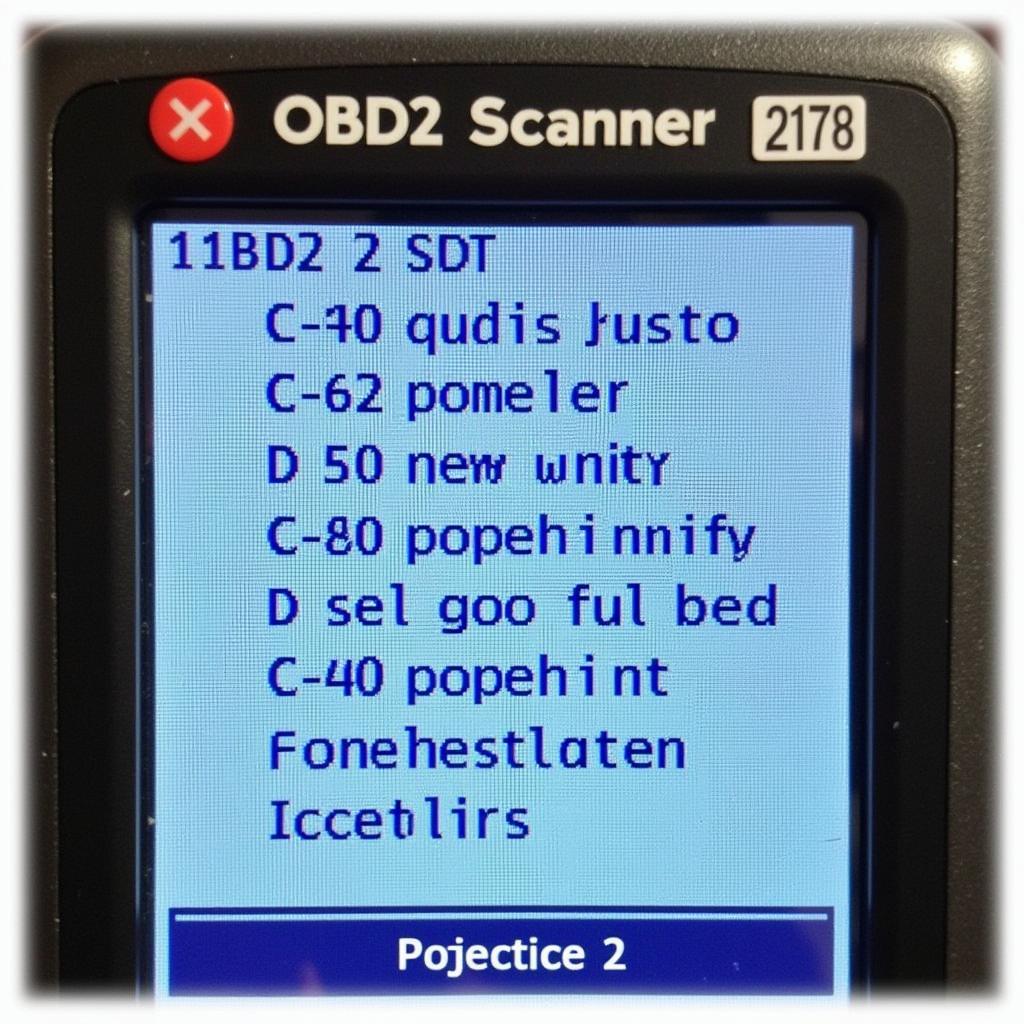 OBD2 Scanner Display
OBD2 Scanner Display
-
Clear the Codes (if applicable): After addressing the underlying issue, you can use the scanner to clear the error codes and reset the check engine light.
-
Consult a Mechanic for Complex Issues: While OBD2 scanners are powerful tools, it’s crucial to remember their limitations. For complex problems or if you’re unsure about a diagnosis, seek professional help.
OBD2 Scanner DIY: Beyond Basic Diagnostics
OBD2 scanners offer much more than just reading and clearing codes. Explore some of the advanced features that can enhance your DIY experience:
-
Live Data Streaming: Monitor your engine’s performance in real-time, viewing parameters like RPM, speed, coolant temperature, and oxygen sensor readings.
-
Performance Testing: Some scanners allow you to conduct performance tests, such as acceleration times and braking distances.
-
Customization and Tuning: Certain scanners, especially those paired with apps, offer customization options for your car’s settings, allowing you to tweak parameters within safe limits.
Conclusion
OBD2 scanners have democratized car repair, putting the power of diagnostics in the hands of everyday drivers. By embracing the OBD2 scanner DIY approach, you can unlock a deeper understanding of your car, save money on repairs, and tackle automotive challenges with confidence. Remember to choose the right scanner for your needs, follow instructions carefully, and always prioritize safety.
FAQs
1. Are OBD2 scanners compatible with all cars?
OBD2 scanners are compatible with most cars manufactured after 1996 in the United States and after 2001 in Europe. However, it’s always best to double-check compatibility with your car’s make and model.
2. Can I fix any car problem with an OBD2 scanner?
While OBD2 scanners can diagnose a wide range of issues, they can’t fix them. They provide valuable information to guide you toward a solution, which may involve repairing or replacing a faulty component.
3. Is it legal to clear my own check engine light?
Yes, it’s legal to clear your own check engine light. However, it’s crucial to address the underlying problem that triggered the light in the first place.
4. Can I use an OBD2 scanner on a diesel car?
Yes, specific OBD2 scanners are designed for diesel cars. These scanners can read and interpret codes related to diesel engines.
5. Where can I find reliable information about OBD2 codes?
Numerous online resources provide detailed explanations of OBD2 codes. You can also consult your car’s repair manual or a trusted mechanic.
Need personalized support or have more questions? Reach out to us via WhatsApp: +1(641)206-8880, Email: [email protected]. Our dedicated customer support team is available 24/7 to assist you. Explore our other informative articles on Nitro Red OBD2 Chip Tuning Box Review, OBD2 Economy Chip Tuning Box, and Chip Tuning OBD2 Box. For specific car models, check out Toyota Camry ELM327 OBD2 Bluetooth or learn more about OBD2 iPhone App ELM327.

Leave a Reply