Your cart is currently empty!
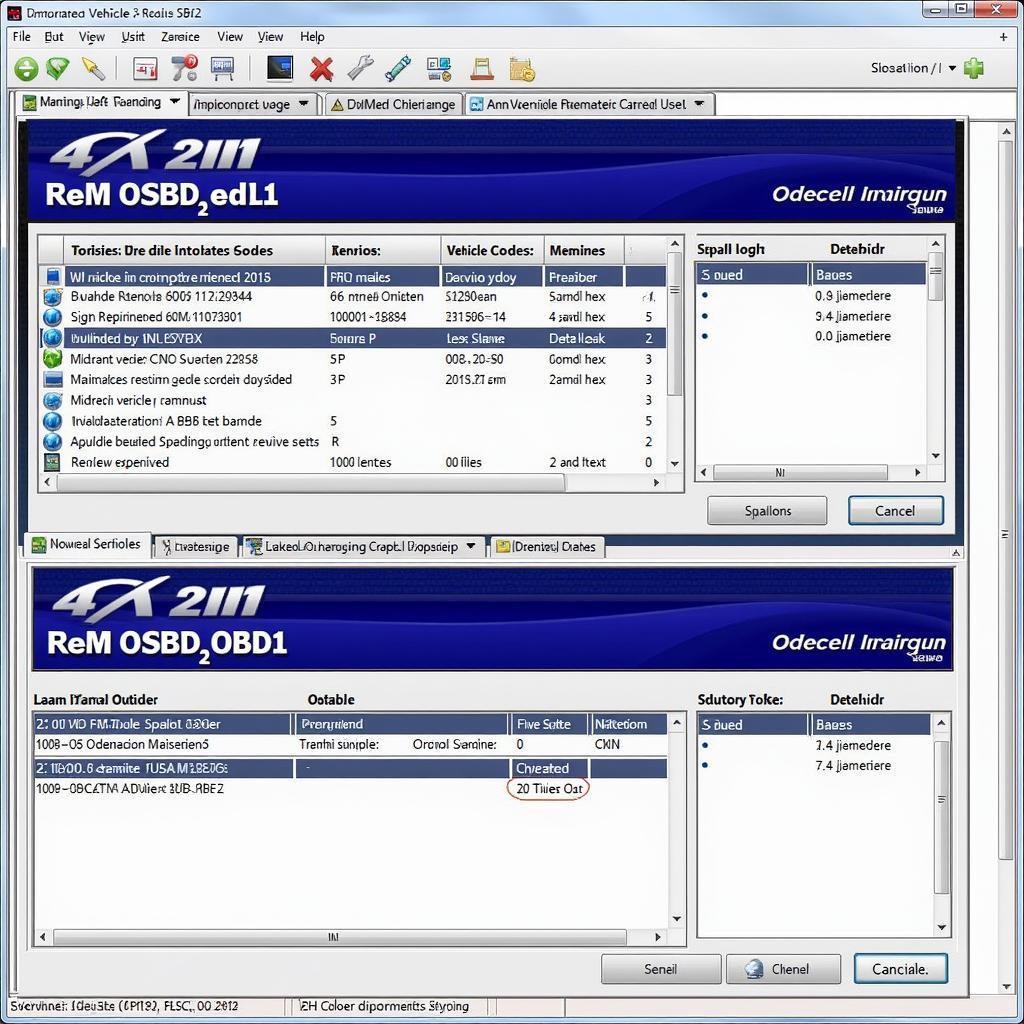
OBD2 Software Blog: Your Go-To Resource for Vehicle Diagnostics
The world of OBD2 software can seem overwhelming with countless options available, each promising to unlock your car’s secrets. That’s where an informative Obd2 Software Blog comes in. This blog will serve as your comprehensive guide to navigating the ins and outs of OBD2 software, providing you with the knowledge and resources you need to make informed decisions about your vehicle’s diagnostics.
Understanding OBD2 Software and Its Importance
OBD2, or On-Board Diagnostics, is a standardized system found in modern vehicles (1996 and newer in the US) that allows external devices to access the car’s computer system and retrieve valuable data. This data can range from basic information, such as vehicle identification number (VIN) and engine RPM, to more complex diagnostics related to emissions, engine performance, and other critical systems.
This is where OBD2 software comes into play. It acts as the bridge between your vehicle’s OBD2 port and your computer, smartphone, or tablet, allowing you to tap into the wealth of information stored within your car’s computer.
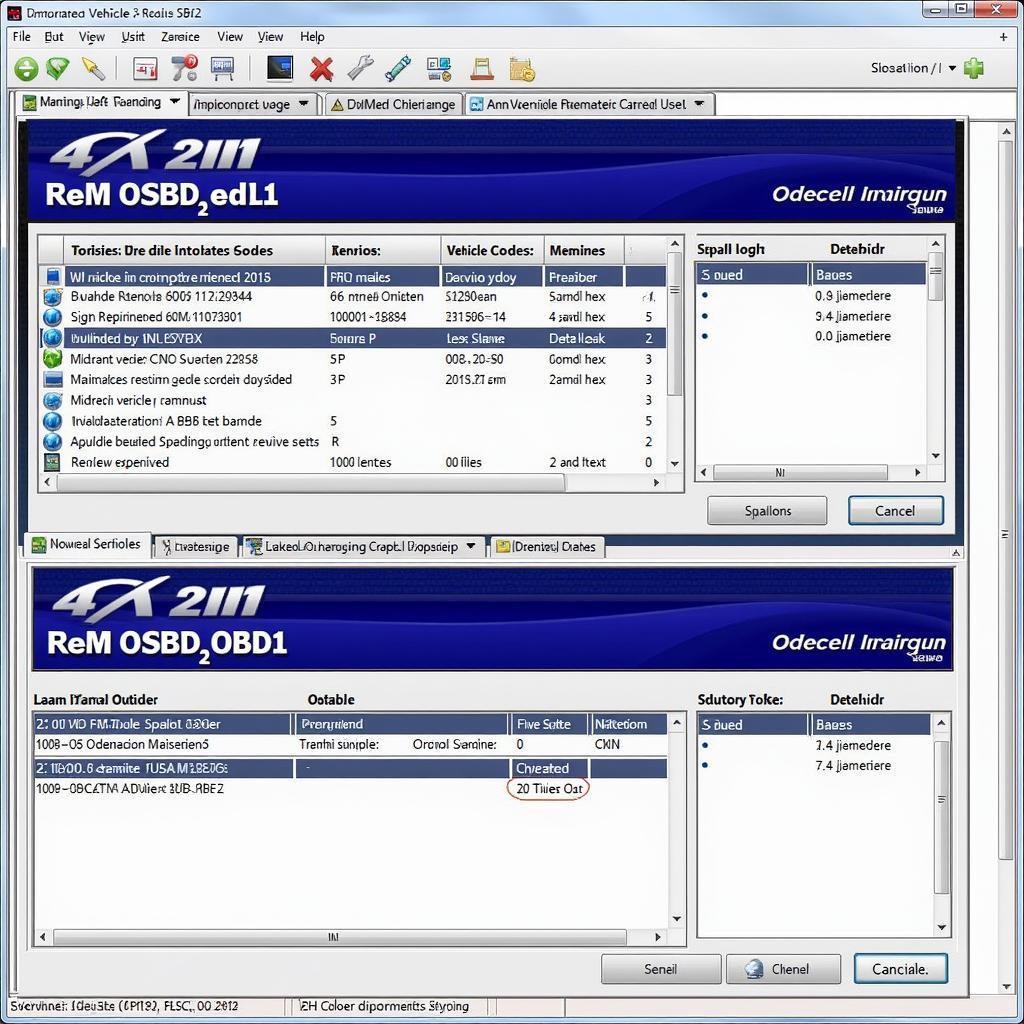 OBD2 Software Interface
OBD2 Software Interface
Choosing the Right OBD2 Software: Free vs. Paid Options
When it comes to OBD2 software, you’ll encounter both free and paid options, each with its own set of advantages and limitations. Understanding these differences is crucial in selecting the software that aligns with your needs and budget.
Free OBD2 Software: A Budget-Friendly Starting Point
Free OBD2 software, often available as mobile apps or downloadable programs, can be an excellent entry point for casual users looking to perform basic diagnostics. These options typically provide access to essential vehicle data, such as:
- Reading and clearing diagnostic trouble codes (DTCs)
- Viewing real-time engine data (RPM, coolant temperature, etc.)
- Monitoring fuel economy
Benefits of Free OBD2 Software:
- Cost-effective: The most significant advantage is the price – free!
- User-friendly interfaces: Many free options are designed with simplicity in mind, making them accessible even for beginners.
- Basic functionality: Adequate for reading and clearing DTCs, which can be helpful in troubleshooting common car problems.
Limitations of Free OBD2 Software:
- Limited features: Free versions often lack advanced features like live data graphing, customization options, and support for specific car makes and models.
- Compatibility issues: Some free apps may not be compatible with all OBD2 adapters or vehicle types.
- Data accuracy: While generally reliable, the accuracy of data provided by free software may not always be as precise as paid counterparts.
Paid OBD2 Software: Unleashing Advanced Features and Functionality
For professionals, serious DIYers, or those seeking comprehensive diagnostic capabilities, investing in paid OBD2 software is often a worthwhile decision. Paid software typically offers a wider range of features and functionalities, including:
- Advanced diagnostics: Access to manufacturer-specific codes and bi-directional controls, allowing you to perform more in-depth diagnostics and even control certain vehicle functions.
- Live data logging and graphing: Record and visualize real-time data streams, enabling you to identify patterns and trends in your vehicle’s performance.
- Customization and reporting: Tailor the software to your specific needs with customizable dashboards, reporting options, and data export capabilities.
- Technical support: Paid software often comes with dedicated customer support to assist you with any technical issues or questions.
Benefits of Paid OBD2 Software:
- Comprehensive features: Unlock a wealth of advanced features for in-depth diagnostics and analysis.
- Enhanced accuracy: Paid options often prioritize data accuracy and reliability, providing more precise readings.
- Manufacturer-specific support: Many paid software options cater to specific car makes and models, offering specialized diagnostics and functionalities.
- Regular updates and support: Benefit from ongoing software updates, bug fixes, and access to technical support.
Limitations of Paid OBD2 Software:
- Cost: The most significant drawback is the upfront cost, which can range from a few dollars to hundreds, depending on features and capabilities.
- Learning curve: Some paid software options may have a steeper learning curve due to their extensive feature sets.
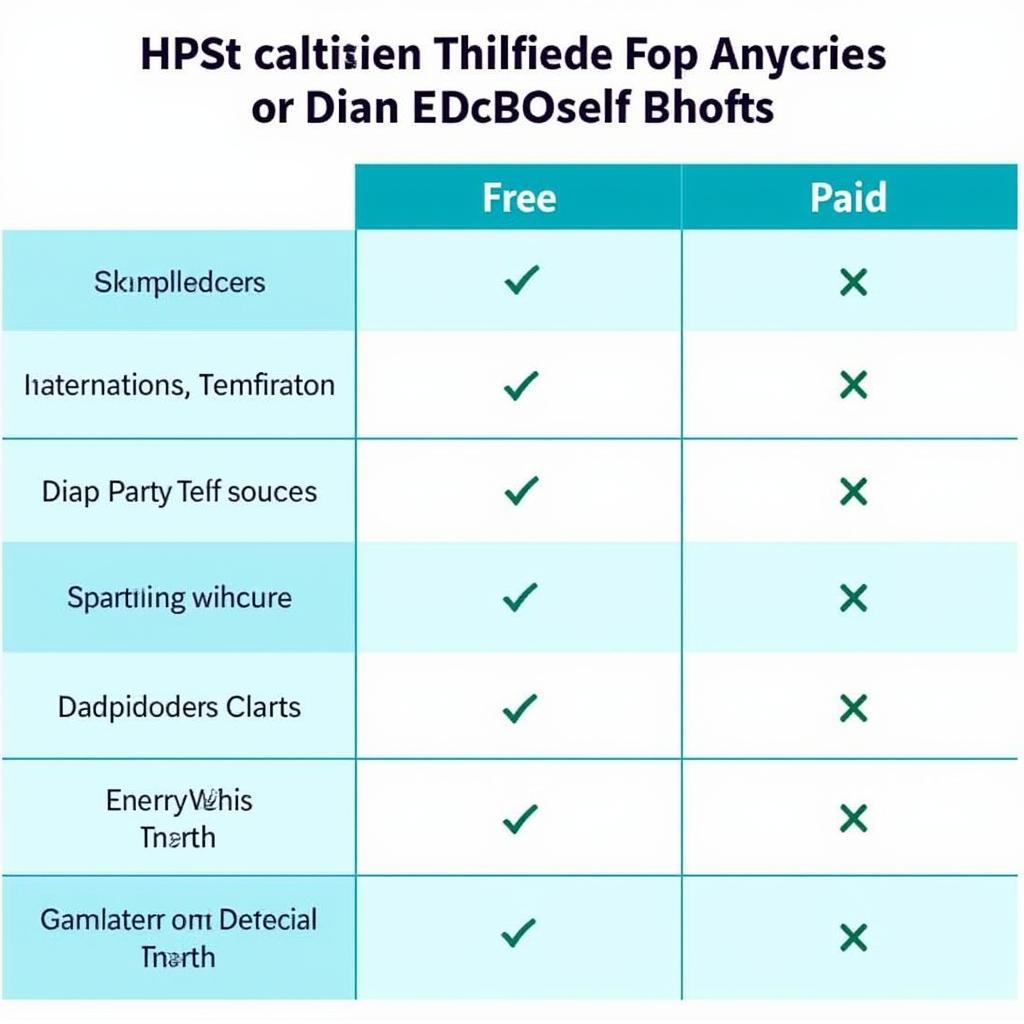 Paid vs. Free OBD2 Software
Paid vs. Free OBD2 Software
Exploring Popular OBD2 Software Options
Now that we’ve delved into the distinctions between free and paid OBD2 software, let’s explore some popular options that cater to various needs and budgets:
- Torque Pro (Android): A highly regarded Android app offering a balance of features and affordability.
- OBD Fusion (iOS and Android): A versatile option compatible with both iOS and Android devices, known for its user-friendly interface and extensive customization options.
- FORScan (Windows): A popular choice for Ford, Mazda, and Lincoln vehicles, providing access to manufacturer-specific diagnostics and functionalities.
Tips for Using OBD2 Software Effectively
Whether you opt for a free or paid option, here are some valuable tips to enhance your experience with OBD2 software:
- Invest in a Quality OBD2 Adapter: A reliable OBD2 adapter is crucial for establishing a stable connection between your vehicle and the software.
- Familiarize Yourself with the Software: Take the time to explore the software’s features, menus, and settings to make the most of its capabilities.
- Understand Diagnostic Trouble Codes (DTCs): Learn how to interpret DTCs and utilize online resources to research their meanings and potential solutions.
OBD2 Software: A Powerful Tool for Every Car Owner
OBD2 software has revolutionized the way we interact with our vehicles, empowering car owners of all technical levels to understand and address potential issues. By understanding the different types of OBD2 software available, their respective features, and how to use them effectively, you can take control of your car’s health, potentially saving time, money, and frustration in the long run.
FAQs about OBD2 Software
1. Can I use any OBD2 software with any car?
While most OBD2 software is designed to work with a wide range of vehicles, compatibility can vary. It’s always recommended to check the software’s documentation or website to confirm compatibility with your specific car make and model.
2. Is it safe to use OBD2 software on my car?
Using reputable OBD2 software and adapters is generally considered safe. However, it’s essential to avoid making any modifications or adjustments to your vehicle’s systems unless you are a qualified mechanic or have a thorough understanding of the potential risks involved.
3. Can OBD2 software improve my car’s performance?
While OBD2 software itself doesn’t directly enhance performance, it provides you with the insights and data necessary to identify potential issues that might be hindering your car’s optimal performance. By addressing these issues, you can potentially improve fuel efficiency, engine responsiveness, and overall performance.
4. What should I do if my OBD2 software isn’t working?
If you encounter issues with your OBD2 software, start by checking the following:
- Ensure your OBD2 adapter is properly connected to both your vehicle’s OBD2 port and your device.
- Verify that your device’s Bluetooth or Wi-Fi is enabled and that the software has permission to access it.
- Consult the software’s troubleshooting guide or contact the developer’s customer support for further assistance.
5. Can I use OBD2 software to program a new key fob?
OBD2 software can be used for various programming tasks, but key fob programming often requires specialized equipment and software. Check your vehicle’s owner’s manual or consult a qualified locksmith or mechanic for guidance on programming new key fobs.
For further assistance with OBD2 software and related topics, explore these valuable resources on our website:
Need expert advice on choosing the right OBD2 software for your needs? Our team is here to help! Contact us via WhatsApp at +1(641)206-8880 or email us at [email protected]. We offer 24/7 customer support to address your queries and guide you toward making informed decisions about your vehicle’s diagnostics.

Leave a Reply