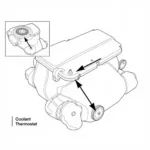The world of car diagnostics has been revolutionized by OBD2 scanners and now, program apps for OBD2 are taking things a step further. These apps transform your smartphone or tablet into a powerful diagnostic tool, allowing you to access and even program certain car systems right from the palm of your hand. Whether you’re a car enthusiast looking to delve deeper into your vehicle’s inner workings or a DIY mechanic seeking to diagnose and fix issues yourself, a program app for OBD2 can be an invaluable tool.
Understanding OBD2 and Its Programming Potential
Before we delve into the world of program apps, let’s quickly recap what OBD2 is all about. OBD2, or On-Board Diagnostics, is a standardized system present in most vehicles manufactured after 1996. It acts as your car’s internal communication network, constantly monitoring various systems and storing diagnostic trouble codes (DTCs) when issues arise.
Traditionally, accessing this information required a dedicated OBD2 scanner. Now, with a program app and a compatible OBD2 adapter (usually Bluetooth or Wi-Fi enabled), you can unlock this data directly on your smartphone. But program apps go beyond just reading codes. Depending on the app and your vehicle’s make and model, they can allow you to:
- Customize car settings: Adjust features like automatic door locking, lighting preferences, or even disable annoying chimes.
- Reset service lights: After performing basic maintenance yourself, you can use the app to reset the service light.
- Perform advanced diagnostics: Access live data streams, record sensor readings, and conduct actuator tests to pinpoint issues with greater precision.
- Program keys and immobilizers: While this feature requires specialized apps and knowledge, it can be a game-changer for certain vehicle models.
immobilizer programing with obd2 app
Choosing the Right Program App for Your Needs
With a plethora of program apps for OBD2 available, selecting the right one can be daunting. Here are key factors to consider:
1. Vehicle Compatibility: Not all apps support all car makes and models. Ensure the app you choose specifically lists your vehicle or offers a compatibility check feature.
2. Features and Functionality: Determine the level of diagnostic depth you desire. Some apps focus on basic code reading and clearing, while others offer advanced functionalities like live data, graphing, and even coding capabilities.
techstream obd2 software for toyota
3. User Interface and Experience: Opt for an app with an intuitive design, clear data presentation, and user-friendly navigation. A cluttered interface can make diagnostics more difficult, especially for beginners.
4. Reviews and Reputation: Check user reviews and ratings on app stores to gauge the app’s reliability, performance, and customer support. Look for apps from reputable developers with a proven track record.
5. Cost and Subscription Models: Program apps come in various pricing structures, including free versions, one-time purchases, and subscription-based models. Assess your budget and feature requirements to determine the most cost-effective option.
Unleashing the Power of OBD2 Programming
While program apps for OBD2 offer an array of possibilities, it’s crucial to proceed with caution, especially when it comes to programming functionalities.
“Think of it like surgery,” says automotive electronics expert, Dr. Emily Carter. “You wouldn’t operate on yourself without proper training, right? Similarly, modifying your car’s settings without a thorough understanding can lead to unforeseen consequences.”
Here are some essential tips to ensure a safe and successful experience:
- Start with research: Before attempting any programming, thoroughly research the specific module or feature you want to adjust. Understand the potential implications and have a clear plan.
- Back up your settings: Before making any changes, create a backup of your vehicle’s current settings. This allows you to revert to the original configuration if needed.
- Proceed incrementally: Make adjustments in small steps, verifying the outcome after each change. Avoid making multiple modifications simultaneously to isolate any potential issues.
- Seek professional help when needed: If you encounter difficulties or are unsure about a procedure, don’t hesitate to consult a qualified mechanic or automotive electrician.
Conclusion
Program apps for OBD2 empower car owners with unprecedented access to their vehicles’ inner workings. From basic diagnostics to advanced coding, these apps offer a gateway to understanding and customizing your car like never before. However, responsible use and careful consideration are paramount. By selecting the right app, conducting thorough research, and proceeding with caution, you can unlock the full potential of OBD2 programming while ensuring the safety and well-being of your vehicle.
FAQs
Can I program my car with any OBD2 app?
Not all apps offer programming functionalities. Look for apps specifically mentioning “programming,” “coding,” or “customization” in their feature list.
Is it safe to program my car myself?
Proceed with caution and thorough research. Ensure you understand the potential consequences of any changes you make.
What should I do if I encounter problems during programming?
If you encounter issues or are unsure about a procedure, it’s best to consult a qualified mechanic or automotive electrician.
Can I damage my car by using a program app?
While unlikely, improper use or modifications can potentially lead to issues. Always follow recommended procedures and seek professional help when needed.
Do I need an internet connection to use a program app?
Some apps may require an internet connection for features like downloading vehicle-specific data or accessing online databases.
Can I use a program app on multiple cars?
Yes, most program apps allow you to switch between different vehicle profiles, making them suitable for multi-car households or workshops.
What is the best program app for my car?
The best app depends on your specific vehicle make and model, your desired features, and your budget. Research and compare different options to find the ideal fit.
Need Help? Contact Us:
For any assistance with OBD2 scanners, program apps, or car diagnostics, our team of experts is here to help. Reach out to us via WhatsApp: +1(641)206-8880, Email: [email protected]. We offer 24/7 customer support to address your queries and guide you through the process.
Explore More:
For more insights into OBD2 scanners, diagnostic software, and automotive technology, visit our blog: elm327 obd2 obdii v1 4 bluetooth diagnostic interface.