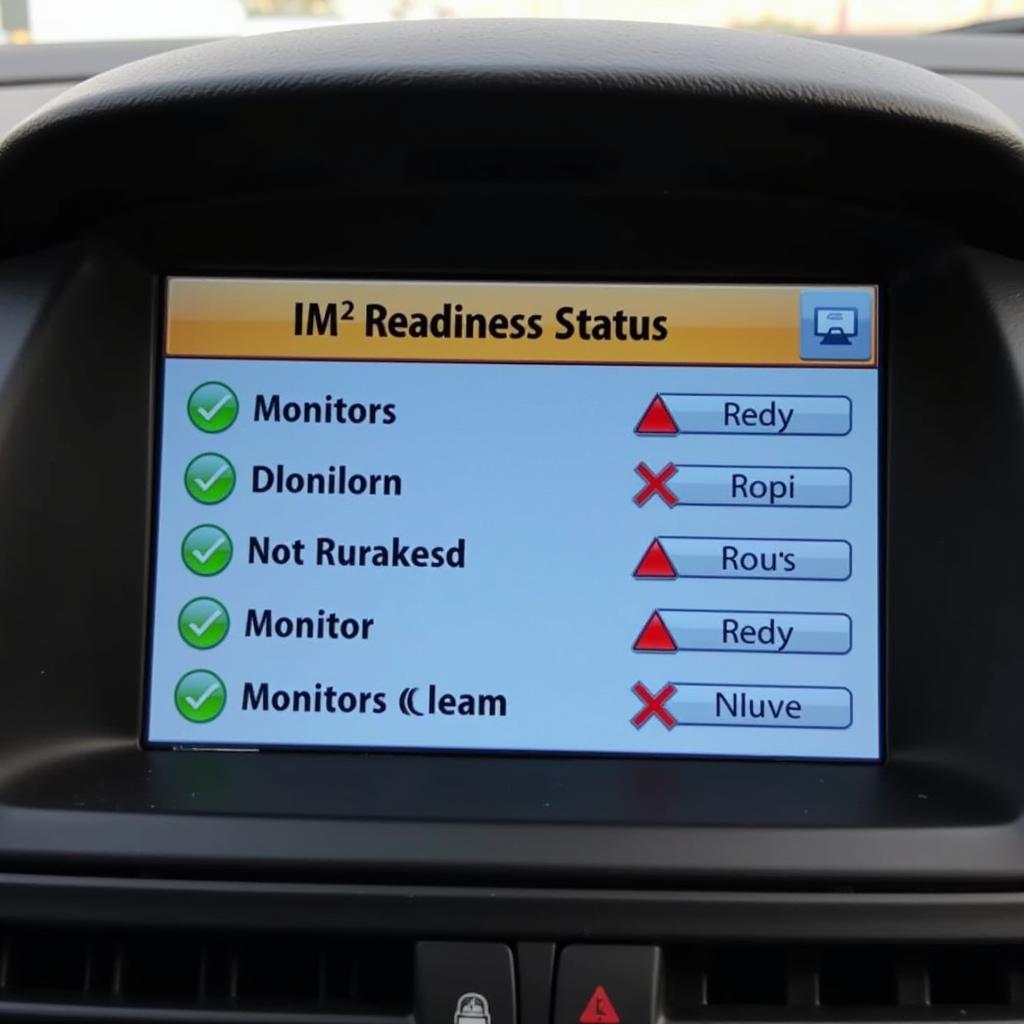The “IM Readiness” status on your OBD2 scanner might seem like just another cryptic code, but it’s actually a critical indicator of your vehicle’s emissions system health. Understanding what IM Readiness OBD2 means and how it works can save you time, money, and even prevent you from failing your next emissions test.
Decoding IM Readiness OBD2: What Does It Tell You?
IM Readiness, short for Inspection and Maintenance Readiness, refers to the status of your vehicle’s onboard diagnostic system’s ability to monitor emissions-related components. These components work tirelessly to reduce harmful pollutants released into the atmosphere. When your car’s OBD2 system runs its self-tests, it checks these components to ensure they are functioning within acceptable parameters.
Think of IM Readiness as a checklist for your car’s emissions control system. Each item on this checklist represents a specific monitor, such as:
- Catalyst Monitor: Evaluates the efficiency of your catalytic converter in reducing harmful exhaust gases.
- Oxygen Sensor Monitors: Assess the performance of oxygen sensors, both upstream and downstream of the catalytic converter, to ensure optimal air/fuel mixture and emissions control.
- EVAP System Monitor: Checks the integrity of the evaporative emissions control system, which prevents fuel vapors from escaping into the atmosphere.
- EGR System Monitor: Monitors the functionality of the Exhaust Gas Recirculation (EGR) system, which reduces nitrogen oxide emissions.
- Secondary Air Injection Monitor: Evaluates the performance of the secondary air injection system, which introduces fresh air into the exhaust stream to promote complete combustion.
When a monitor completes its self-test successfully, it sets a “Ready” status. If a monitor has not yet completed its test or detects a problem, it will show as “Not Ready” or “Incomplete.”
The Importance of IM Readiness for Emissions Testing
In many regions, passing an emissions test is a requirement for vehicle registration. A “Not Ready” status for one or more monitors on your OBD2 scanner almost guarantees a failed emissions test. Why? Because it indicates that your car’s OBD2 system hasn’t had enough time or opportunity to fully evaluate the emissions system’s health.
Imagine trying to bake a cake without checking if you have all the ingredients. You might think everything is fine, but you won’t know for sure until you try to bake it. Similarly, driving your car without all monitors in a “Ready” state is like going into an emissions test without a complete picture of your vehicle’s emissions performance.
Common Reasons for “Not Ready” Status and How to Fix Them
A “Not Ready” status doesn’t necessarily mean your car has a serious problem. Here are common reasons why monitors might not be ready and what you can do:
- Recently Cleared Codes: If you recently cleared your car’s trouble codes using an OBD2 scanner or disconnected the battery, the IM Readiness monitors will reset. Driving your car under specific conditions for a certain period will allow the monitors to run their tests and set to “Ready.”
- Insufficient Driving Cycle: Each monitor has a specific “drive cycle” – a set of driving conditions – that must be met for it to run its self-test. This might involve driving at varying speeds, idling for a period, and accelerating to a specific speed.
- Faulty Components: In some cases, a “Not Ready” status could indicate a problem with one of the emissions-related components themselves. For example, a faulty oxygen sensor could prevent the oxygen sensor monitor from completing its test.
If you’re unsure why a monitor is not setting to “Ready,” it’s best to consult with a qualified mechanic who can diagnose the issue using a professional-grade Innova 5610 OBD2 scanner and recommend the appropriate repairs.
Ensuring Your Vehicle is IM Readiness OBD2 Compliant
Here are some tips to help ensure your vehicle remains IM Readiness OBD2 compliant:
- Address Warning Lights Promptly: Never ignore your check engine light! A lit check engine light indicates a potential problem that could affect your IM Readiness status.
- Follow Manufacturer’s Maintenance Schedule: Regular maintenance, such as oil changes, spark plug replacements, and air filter replacements, can help keep your emissions system running smoothly.
- Use High-Quality Fuel and Oil: Using high-quality fuel and oil can prevent the buildup of deposits that can negatively impact emissions system components.
- Drive Your Car Regularly: If you don’t drive your car very often, take it out for a longer drive at least once a week to give the OBD2 system a chance to run its monitors.
Beyond Emissions Testing: The Value of IM Readiness OBD2
While IM Readiness is crucial for passing emissions tests, its value extends far beyond that. By understanding and monitoring your vehicle’s IM Readiness status, you can:
- Proactively Identify Potential Issues: A “Not Ready” status can be an early warning sign of a developing problem with your emissions system, allowing you to address it before it becomes more serious and costly.
- Improve Fuel Economy: A properly functioning emissions system can improve your vehicle’s fuel economy, saving you money on gas.
- Reduce Your Environmental Impact: By ensuring your vehicle’s emissions system is in top shape, you’re doing your part to reduce harmful pollutants and protect the environment.
Conclusion
Understanding IM Readiness OBD2 is essential for any car owner. By monitoring your vehicle’s IM Readiness status, you can ensure you’re prepared for emissions tests, proactively identify potential issues, and contribute to a cleaner environment. Remember, a little knowledge about your car’s OBD2 system can go a long way in saving you time, money, and frustration in the long run.
FAQs about IM Readiness OBD2
1. How long does it take for IM Readiness monitors to set to “Ready”?
The time it takes for monitors to complete their tests and set to “Ready” varies depending on the vehicle and the specific monitor. In general, it can take anywhere from a few short trips to a few days of driving under varying conditions.
2. Can I drive my car with a “Not Ready” monitor?
While you can technically drive your car with a “Not Ready” monitor, it’s not recommended, especially if you have an upcoming emissions test. A “Not Ready” status indicates that your vehicle’s OBD2 system hasn’t fully evaluated the emissions system, meaning there could be an underlying problem.
3. What is a drive cycle, and why is it important for IM Readiness?
A drive cycle is a specific set of driving conditions that must be met for a particular OBD2 monitor to run its self-test. Drive cycles typically involve variations in speed, acceleration, and engine load to simulate real-world driving conditions and allow the OBD2 system to accurately assess the performance of emissions-related components.
4. Can I check my IM Readiness status without a scanner?
While some vehicles may display IM Readiness status on their dashboard, using a dedicated OBD2 scanner is the most reliable way to check all the monitors and get a comprehensive understanding of your vehicle’s emissions system readiness.
5. What should I do if my IM Readiness monitors won’t set to “Ready”?
If you’ve driven your car for a reasonable amount of time and followed the recommended drive cycle procedures, but your monitors are still not setting to “Ready,” it’s best to consult with a qualified mechanic who can diagnose the issue using a professional-grade scan tool and recommend the necessary repairs.
Need more help understanding your OBD2 system or finding the right OBD2 scanner for your needs? Contact us on WhatsApp: +1(641)206-8880 or Email: [email protected]. Our team of experts is available 24/7 to assist you.