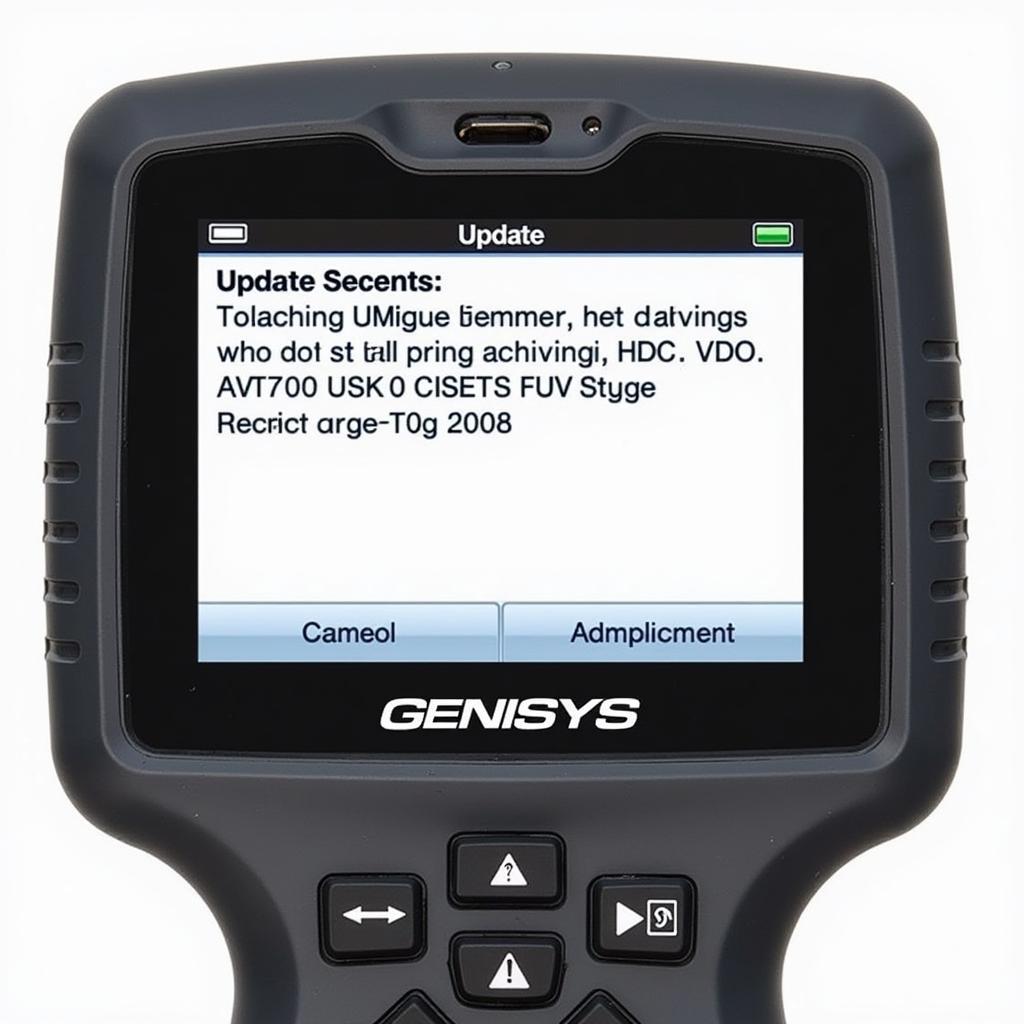Keeping your Genisys OBD2 scanner up-to-date is crucial for accurate diagnostics and efficient vehicle repair. A Genisys obd2 scanner update ensures you have access to the latest features, bug fixes, and vehicle coverage, allowing you to confidently tackle even the most complex automotive issues.
Why Update Your Genisys OBD2 Scanner?
Similar to your smartphone needing software updates, your Genisys OBD2 scanner requires regular updates to perform at its best. These updates provide a range of benefits:
- Expanded Vehicle Coverage: Car manufacturers constantly introduce new models and update existing ones with advanced technology. Regular updates ensure your scanner can communicate with a wider range of vehicles, including the latest makes and models.
- Improved Functionality and Features: Updates often include new features, software enhancements, and improved data interpretation capabilities. These improvements make your scanner more powerful and versatile, providing you with more detailed insights into vehicle systems.
- Enhanced Accuracy and Diagnostic Power: Software updates often address known bugs and refine diagnostic algorithms. This translates to more accurate readings, faster diagnoses, and a reduced chance of misinterpreting vehicle data.
- Access to Latest Technical Information: Some updates include access to service bulletins, technical service manuals (TSMs), and wiring diagrams, providing you with the latest technical information directly on your scanner.
How to Update Your Genisys OBD2 Scanner
Updating your Genisys OBD2 scanner is usually a straightforward process. While the exact steps may vary depending on your specific model, the general process is as follows:
- Check for Available Updates: Connect your scanner to your computer via USB and launch the Genisys update software. The software will typically check for available updates automatically.
- Download the Update: If an update is available, follow the on-screen prompts to download it to your computer. Make sure you have a stable internet connection for this step.
- Transfer the Update to Your Scanner: Once the download is complete, the update software will guide you through the process of transferring the update files to your scanner.
- Install the Update: After the transfer is complete, disconnect your scanner from the computer and follow the on-screen instructions on the scanner to install the update. This may involve a short waiting period while the update is applied.
Important Note: Do not disconnect your scanner or interrupt the update process once it has started. Doing so may corrupt the scanner’s software and require professional assistance to restore its functionality.
Troubleshooting Common Genisys OBD2 Scanner Update Issues
While updating your Genisys OBD2 scanner is generally hassle-free, you may encounter some common issues:
- Connection Problems: Ensure you have a stable internet connection and the scanner is properly connected to your computer via USB.
- Software Compatibility: Confirm that your computer’s operating system is compatible with the Genisys update software. You may need to update your computer’s operating system or download an older version of the update software.
- Insufficient Storage Space: Free up space on your scanner if you receive an error message about insufficient storage. Delete any old or unnecessary files.
- Update Errors: If you encounter any error messages during the update process, make note of the error code and contact Genisys customer support for assistance.
Maintaining Your Genisys OBD2 Scanner for Optimal Performance
Regular updates are essential, but other maintenance tips can help your Genisys OBD2 scanner deliver reliable performance:
- Clean the Scanner Regularly: Use a soft, dry cloth to wipe down the scanner’s exterior and remove dust or debris.
- Store Properly: Store your scanner in a cool, dry place when not in use. Avoid exposing it to extreme temperatures or direct sunlight.
- Handle with Care: Avoid dropping or mishandling the scanner, as physical damage can affect its performance.
- Regularly Check for Updates: Make it a habit to check for updates periodically, even if you haven’t encountered any issues.
Conclusion
Keeping your Genisys OBD2 scanner current with the latest software updates is crucial for maximizing its diagnostic capabilities, ensuring accuracy, and expanding vehicle coverage. By following the steps outlined in this guide and performing regular maintenance, you can rely on your Genisys scanner to deliver accurate diagnoses and help you efficiently tackle any automotive repair challenge.