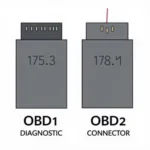The Check Engine light, a beacon of automotive mystery, can strike fear into the heart of any BMW owner. But with a BMW OBD2 WiFi scanner, you can transform from a worried driver to an empowered mechanic. This comprehensive guide will unravel the world of OBD2 WiFi scanners, their compatibility with BMWs, and how they can save you time, money, and unnecessary trips to the mechanic.
Why Choose a BMW OBD2 WiFi Scanner?
Unlike generic code readers, OBD2 WiFi scanners, especially those designed for BMWs, offer a deeper dive into your car’s electronic brain. They provide a wealth of information beyond basic engine codes, allowing you to:
- Diagnose Specific Issues: Identify the root cause of that pesky Check Engine light, from minor sensor malfunctions to more complex engine problems.
- Monitor Performance Data: Track real-time data such as speed, RPM, coolant temperature, and oxygen sensor readings, giving you valuable insights into your BMW’s performance.
- Customize Your Driving Experience: Some advanced scanners allow you to personalize certain features in your BMW, tailoring your driving experience to your liking.
- Save Money: By diagnosing issues yourself, you can avoid expensive diagnostic fees at the dealership and potentially catch minor problems before they escalate.
Choosing the Right OBD2 WiFi Scanner for Your BMW
Navigating the vast sea of OBD2 scanners can feel overwhelming, but finding the right one for your BMW doesn’t have to be. Consider these key factors:
- BMW Compatibility: Ensure the scanner explicitly states compatibility with your BMW’s model year. BMWs, especially older models, can have unique protocols that generic scanners may not support.
- Software Features: Think about your needs and priorities. Do you simply want to read and clear codes, or are you looking for advanced features like live data streaming, graphing, and customization options?
- User Interface: Choose a scanner with an intuitive and user-friendly interface, either through a dedicated app or a web-based platform.
- Budget: OBD2 WiFi scanners range in price from budget-friendly options to high-end professional tools. Determine your budget and find a scanner that offers the best value for your needs.
Getting Started with Your BMW OBD2 WiFi Scanner
Connecting your new tool is a breeze:
- Locate Your OBD2 Port: Typically found beneath the driver’s side dashboard, the OBD2 port is a trapezoidal connector.
- Plug in the Scanner: Insert the OBD2 WiFi scanner firmly into the port.
- Connect to WiFi: Turn on your car’s ignition (do not start the engine) and connect your smartphone or tablet to the scanner’s WiFi network.
- Launch the App: Open the dedicated app or access the web interface associated with your scanner.
Understanding OBD2 Codes and Data
Once connected, your scanner will grant you access to a wealth of information. Let’s decode the jargon:
- Diagnostic Trouble Codes (DTCs): These alphanumeric codes indicate specific areas where the system has detected a problem. You can easily find their meanings online or within the scanner’s app.
- Live Data: Real-time information from various sensors throughout your car, such as engine speed, coolant temperature, and oxygen sensor readings. This data can be invaluable for diagnosing intermittent problems or monitoring performance.
Beyond Diagnostics: Unlocking the Potential of Your BMW
With the right OBD2 WiFi scanner, you can move beyond basic diagnostics and delve into the world of performance monitoring and customization.
- Performance Monitoring: Track horsepower, torque, acceleration times, and other performance metrics, allowing you to analyze your driving habits and potentially identify areas for improvement.
- Customization: Certain scanners allow you to adjust settings like automatic door locking, daytime running lights, and even engine response, personalizing your BMW to your preferences.
Common Questions About BMW OBD2 WiFi Scanners
Q: Will using an OBD2 WiFi scanner void my BMW warranty?
A: No, using an OBD2 scanner will not void your BMW warranty. These scanners simply read data from your car’s computer and do not make any modifications to its systems.
Q: Can I use any OBD2 WiFi scanner with my BMW?
A: While most OBD2 scanners will connect to your BMW’s port, it’s crucial to choose one that explicitly states compatibility with your BMW model year. Older BMWs, in particular, may require scanners that support their specific communication protocols.
Q: What should I do if my OBD2 WiFi scanner can’t connect to my BMW?
A: Double-check that your scanner is compatible with your BMW model year. Ensure the ignition is turned on, the Bluetooth or WiFi connection is established, and the app is up to date. If the issue persists, consult your scanner’s manual or contact the manufacturer for support.
Take Control of Your BMW’s Health
An OBD2 WiFi scanner is an indispensable tool for any BMW owner. From demystifying the dreaded Check Engine light to unlocking hidden performance data and customization options, these scanners empower you to take control of your BMW’s health and performance.
Ready to unlock your BMW’s secrets? Explore our comprehensive reviews of the best OBD2 monitor ios options and find the perfect scanner to suit your needs.
Need expert advice? Contact our team of car diagnostic technicians via WhatsApp at +1(641)206-8880 or email us at [email protected]. We’re available 24/7 to assist you!