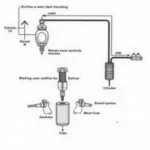OBD2 code CSVs are a valuable resource for anyone who wants to understand and fix their car’s problems. Whether you’re a professional mechanic or a car enthusiast, a CSV file containing OBD2 codes can save you time and frustration. This article will explore what OBD2 code CSVs are, how to use them effectively, and where to find reliable resources.
What is an OBD2 Code CSV?
A CSV, or Comma Separated Value, file is a simple text file format used to store tabular data. In the context of OBD2 codes, a CSV file acts as a database containing a list of diagnostic trouble codes (DTCs), along with their corresponding descriptions and often, potential causes.
These codes are generated by your car’s onboard diagnostic system (OBD2) when it detects a malfunction. The OBD2 system monitors various sensors and systems in your vehicle, and when something goes wrong, it stores a specific code in its memory.
How to Use an OBD2 Code CSV
Using an OBD2 code CSV is straightforward:
- Obtain the Code: Use an OBD2 scanner to retrieve the diagnostic trouble code stored in your car’s computer.
- Open the CSV: Open the OBD2 code CSV file using a spreadsheet program like Microsoft Excel, Google Sheets, or any text editor.
- Search for the Code: Use the search function (usually Ctrl+F or Cmd+F) to locate the specific code you retrieved from your car.
- Review the Information: Once you’ve found the code, you’ll see its corresponding description, and potentially, common causes and possible solutions.
Benefits of Using OBD2 Code CSVs
Utilizing an OBD2 code CSV offers several advantages:
- Comprehensive Information: CSV files often contain a vast library of OBD2 codes, covering a wide range of car makes and models.
- Offline Accessibility: Once downloaded, you can access the information in the CSV file anytime, even without an internet connection.
- Easy to Share and Update: Sharing these files with others or updating them with new information is simple due to their universal format.
Where to Find Reliable OBD2 Code CSVs
While many websites offer free OBD2 code lists, it’s crucial to use reputable sources to ensure accuracy:
- Vehicle Manufacturer Websites: Many car manufacturers provide access to OBD2 code information for their specific models on their official websites.
- Reputable Automotive Information Websites: Websites like OBDFree offer comprehensive and regularly updated OBD2 code databases.
Understanding the Limitations
While extremely useful, it’s important to understand that OBD2 code CSVs have limitations:
- Generic Codes: OBD2 codes are standardized, but manufacturers may use variations for more specific diagnostics. The CSV might not have every manufacturer-specific code.
- Symptoms Can Be Misleading: While the CSV provides potential causes, it’s important to consider all symptoms and perform further diagnosis to pinpoint the exact issue.
 Mechanic Diagnosing Car Problem
Mechanic Diagnosing Car Problem
“What’s the Best App for Android for OBD2 Codes?”
If you’re looking for a convenient way to access OBD2 codes on the go, several excellent OBD2 apps are available for Android devices. These apps connect to your car’s OBD2 port via Bluetooth and provide real-time data, including diagnostic trouble codes and their descriptions.
For a comprehensive list of the best OBD2 apps for Android, check out our article on the what’s the best app for android for obd2 codes.
Conclusion
OBD2 code CSVs are powerful tools for anyone dealing with car repairs or diagnostics. By understanding how to use these files effectively, you can save time and money by identifying potential car problems. Remember to use a reliable source for your OBD2 code information and always consider the limitations of generic codes.
When in doubt, consult a qualified mechanic for proper diagnosis and repair.