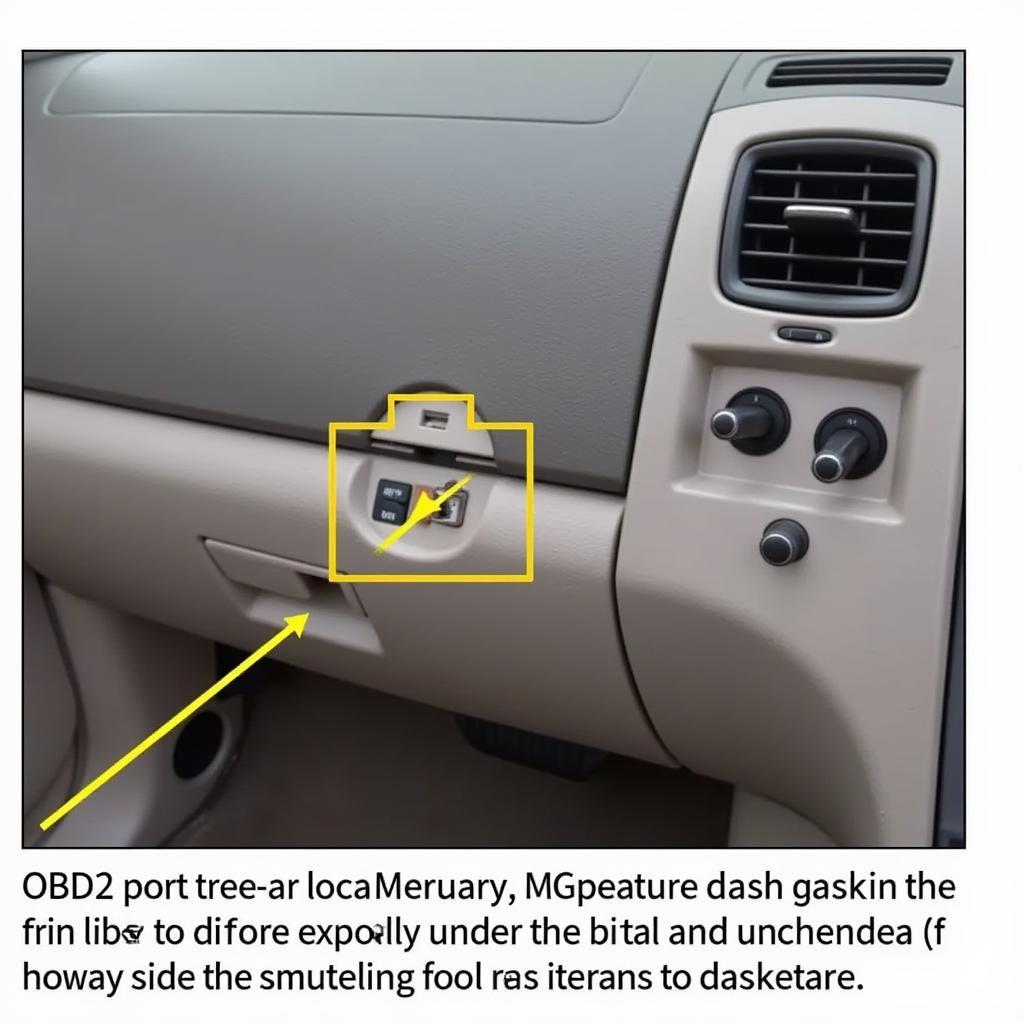The 2008 Mercury Mountaineer, a popular SUV known for its power and comfort, utilizes the OBD2 system for vehicle diagnostics. Understanding how to use the OBD2 port on your Mountaineer can empower you with valuable information about your vehicle’s health and performance.
Whether you’re dealing with the check engine light, want to monitor fuel efficiency, or simply curious about your car’s inner workings, the OBD2 system is your key to unlocking a wealth of data. This comprehensive guide will delve into the specifics of the 2008 Mercury Mountaineer’s OBD2 system, equipping you with the knowledge to diagnose issues and make informed decisions about your SUV’s maintenance.
What is OBD2 and Why is it Important for My 2008 Mercury Mountaineer?
OBD2, short for On-Board Diagnostics, is a standardized system implemented in vehicles globally after 1996. This system acts as your vehicle’s internal communication network, constantly monitoring various systems and components for malfunctions. When an issue is detected, the OBD2 system stores a specific code in its memory, which can be accessed through the OBD2 port typically located under the driver’s side dashboard.
For your 2008 Mercury Mountaineer, the OBD2 system plays a crucial role in:
- Diagnosing engine problems: Identify issues like misfires, oxygen sensor malfunctions, or catalytic converter problems.
- Monitoring emissions: Ensure your Mountaineer meets environmental regulations.
- Analyzing fuel efficiency: Track fuel consumption and identify potential improvements.
- Assessing overall vehicle health: Get insights into the performance of various systems, including transmission, ABS, airbags, and more.
How to Use the OBD2 Port on Your 2008 Mercury Mountaineer
The OBD2 port on your 2008 Mercury Mountaineer is a 16-pin connector, similar in appearance to a larger, trapezoidal USB port. To utilize the port, you’ll need an OBD2 scanner, a handheld device that connects to the port and retrieves diagnostic information.
Here’s a basic guide to using the OBD2 port:
- Locate the OBD2 port: It’s typically found under the driver’s side dashboard, often near the steering column or fuse box.
- Plug in the OBD2 scanner: Ensure the scanner is compatible with your Mountaineer’s model year.
- Turn the ignition ON: Don’t start the engine yet.
- Connect the scanner: Most scanners will automatically establish a connection with your vehicle’s computer.
- Read and interpret codes: The scanner will display any stored trouble codes.
- Clear codes: After addressing the underlying issue, you can clear the codes using the scanner.
Common OBD2 Codes for the 2008 Mercury Mountaineer
While an OBD2 scanner can reveal a vast array of codes, some are more common in the 2008 Mercury Mountaineer than others. Understanding these codes can give you a head start in diagnosing potential issues:
- P0420: Catalyst System Efficiency Below Threshold (Bank 1) – This code often indicates a failing catalytic converter, a critical component of your Mountaineer’s emissions system.
- P0171: System Too Lean (Bank 1) – This code suggests your engine is receiving too much air or not enough fuel, potentially caused by a vacuum leak, faulty oxygen sensor, or a problem with the fuel delivery system.
- P0300: Random/Multiple Cylinder Misfire Detected – This code indicates that one or more cylinders in your engine are not firing properly, which can lead to rough idling, reduced power, and increased emissions.
Remember, these are just a few examples, and numerous other codes could be triggered depending on the specific issue with your vehicle. Always consult a qualified mechanic for a comprehensive diagnosis and repair.
Choosing the Right OBD2 Scanner for Your 2008 Mercury Mountaineer
With a plethora of OBD2 scanners available, selecting the right one for your 2008 Mercury Mountaineer can seem daunting. Here’s a breakdown of the common types:
- Basic Code Readers: These entry-level scanners can read and clear basic engine codes, making them suitable for DIY enthusiasts.
- Advanced Scan Tools: Offering more comprehensive functionality, these scanners can access a wider range of vehicle systems, provide live data streaming, and perform advanced diagnostics.
- Smartphone/Bluetooth Adapters: These compact devices connect to your smartphone, leveraging apps to provide diagnostic information.
Consider your technical expertise, budget, and desired functionality when choosing an OBD2 scanner.
Conclusion
The OBD2 system is an invaluable tool for any 2008 Mercury Mountaineer owner. Understanding how to use it, interpret codes, and choose the right scanner empowers you to stay informed about your vehicle’s health, potentially saving you time and money on unnecessary repairs. While the information provided here serves as a starting point, always consult a qualified mechanic for any significant repairs or if you’re unsure about diagnosing an issue.