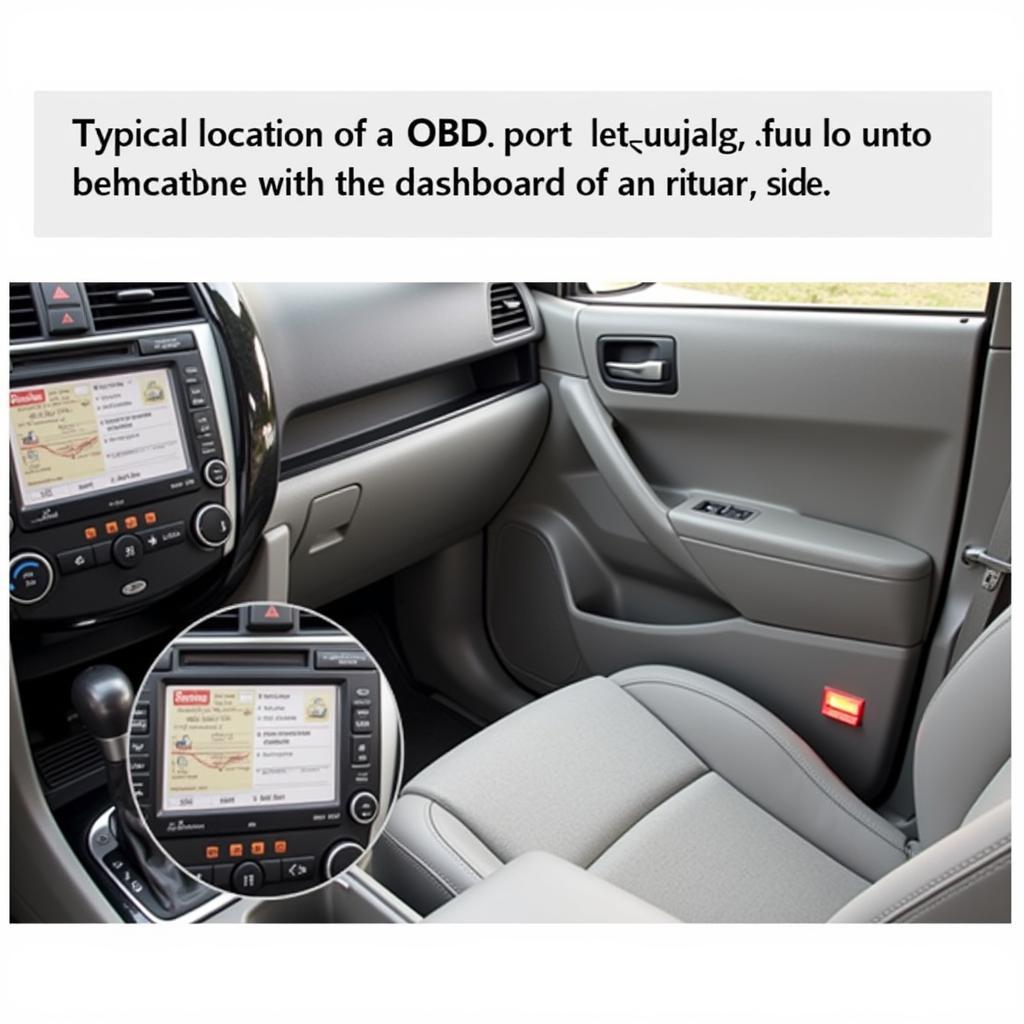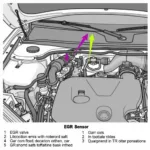If your Toyota’s check engine light has turned on, you might be wondering how to reset the OBD2 codes. This comprehensive guide provides a detailed, step-by-step procedure to reset Toyota OBD2 codes, empowering you to understand and address your car’s diagnostics.
Understanding Toyota OBD2 Codes
OBD2, or On-Board Diagnostics, is a system that monitors your vehicle’s engine and emissions systems. When an issue arises, the OBD2 system stores a diagnostic trouble code (DTC) in your car’s computer. This triggers the check engine light to illuminate on your dashboard, alerting you to a potential problem.
Why Reset Toyota OBD2 Codes?
Resetting your Toyota’s OBD2 codes serves several purposes:
- Clearing the check engine light: After addressing the underlying issue, resetting the codes turns off the check engine light.
- Verifying repairs: Resetting the codes allows you to confirm if the repairs you made effectively resolved the problem.
- Preparing for emissions testing: In many areas, a illuminated check engine light results in a failed emissions test. Resetting the codes, after fixing the issue, is essential for passing.
Before You Reset: Important Considerations
While resetting OBD2 codes might seem simple, it’s crucial to proceed with caution. Simply clearing the codes without addressing the root cause can lead to further damage and potentially void your warranty.
Always remember:
- Diagnose and repair the underlying issue before resetting codes.
- Refer to your Toyota’s repair manual for specific instructions and safety precautions.
Methods to Reset Toyota OBD2 Codes
You can reset your Toyota’s OBD2 codes using two primary methods:
1. Using a OBD2 Scanner:
This is the most effective and recommended method. An OBD2 scanner retrieves and clears codes directly from your car’s computer.
Step-by-step guide:
- Locate your Toyota’s OBD2 port. It’s usually located beneath the dashboard on the driver’s side.
- Turn the ignition on, but don’t start the engine.
- Connect the OBD2 scanner to the port.
- Follow the on-screen prompts. Most scanners will have an option to “read codes” and “clear codes.”
- Clear the codes and disconnect the scanner.
2. Disconnecting the battery:
This method is less reliable and may not work on all Toyota models.
Step-by-step guide:
- Disconnect the negative (-) battery cable.
- Wait for at least 30 minutes.
- Reconnect the negative (-) battery cable.
What if the Check Engine Light Returns?
If the check engine light comes back on after resetting the codes, it indicates the underlying issue persists. In such a case, further diagnosis is necessary.
Tips for Toyota OBD2 Code Resetting
- Always prioritize safety and consult your car’s manual.
- Invest in a quality OBD2 scanner for accurate diagnosis.
- Address the root cause promptly to avoid potential damage.
Conclusion
Resetting your Toyota’s OBD2 codes can be a straightforward process when done correctly. By understanding the procedure and following the guidelines outlined in this article, you can take control of your car’s diagnostics and ensure its smooth operation.
Remember, while this guide provides general information, always refer to your specific Toyota model’s repair manual for detailed instructions and safety precautions. For persistent issues, consult a qualified mechanic for further assistance.