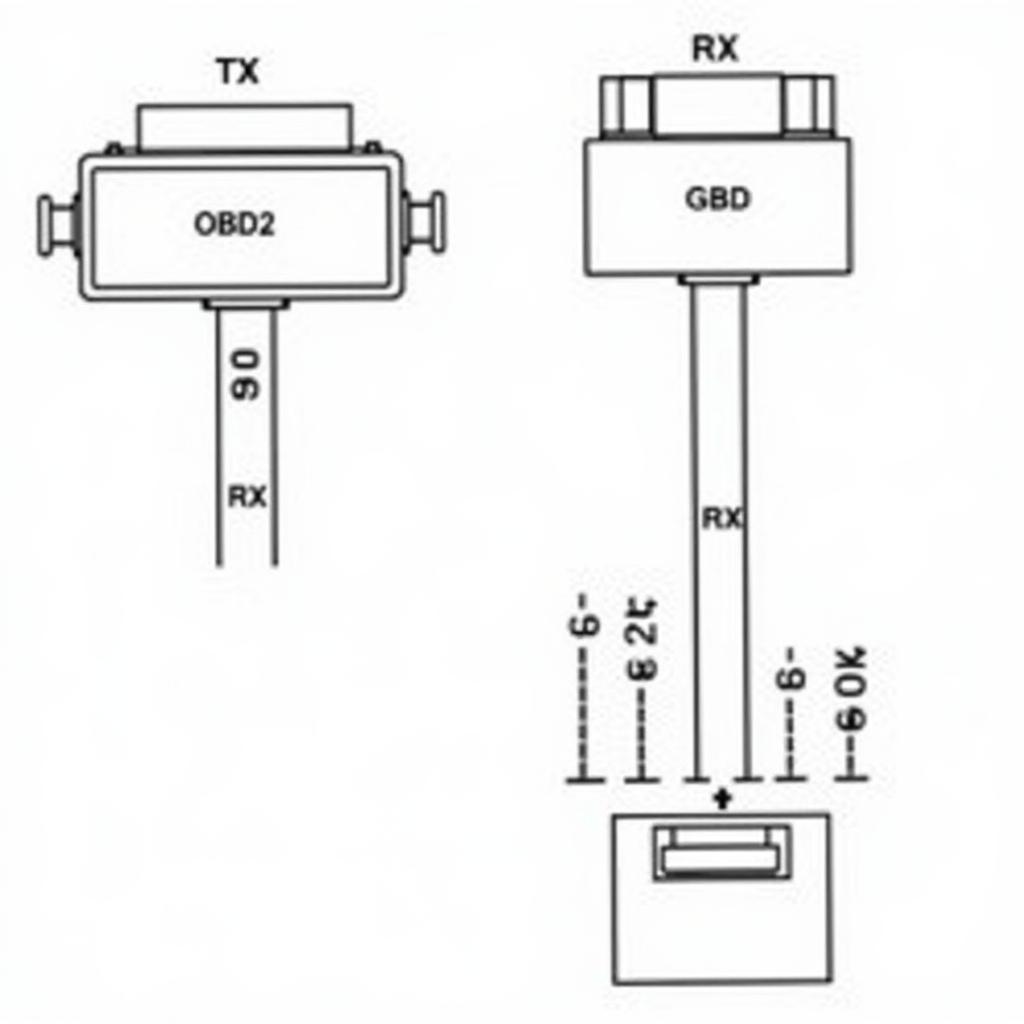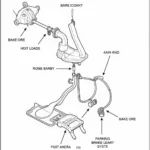Want to tap directly into your car’s brain using your computer’s RS232 port? You’re in the right place. While most people connect to their car’s OBD2 port using Bluetooth or WiFi adapters, directly hooking up your desktop computer through the RS232 port offers a unique level of control and data access. This article will guide you through connecting your desktop’s RS232 port to your vehicle’s OBD2 computer.
Understanding the Basics: RS232 and OBD2
Before diving into the connection process, let’s clarify what RS232 and OBD2 are:
- RS232 (Recommended Standard 232): This is a standard communication protocol used by computers to communicate with peripherals, primarily through serial ports. While less common on modern laptops, desktop computers often still include an RS232 port.
- OBD2 (On-Board Diagnostics 2): This standardized system allows external devices to access a vehicle’s diagnostic system. It provides a wealth of information about your car’s engine, emissions, and other crucial systems.
Why Connect Directly via RS232?
While convenient, wireless OBD2 adapters can be prone to interference and connectivity issues. A direct connection using the RS232 port eliminates these potential problems, providing:
- Uninterrupted data flow: This is especially valuable for real-time diagnostics and performance tuning.
- Reduced latency: Faster communication between your computer and your car’s computer.
- Enhanced security: A wired connection reduces the risk of unauthorized access to your vehicle’s systems.
What You’ll Need
- RS232 to OBD2 Cable: This cable converts the RS232 signals from your computer to the OBD2 format your car understands. Ensure you purchase a cable compatible with your car’s make and model.
- OBD2 Software: Several software options are available, each offering different features and levels of complexity. Research and choose one that aligns with your needs and technical expertise.
- Computer with RS232 Port: While less common on newer laptops, many desktops retain this port.
Connecting Your Desktop to Your Car’s OBD2 Computer
Follow these general steps to establish a connection.
- Turn off your car’s ignition: This ensures safety and prevents electrical mishaps.
- Locate Your Car’s OBD2 Port: It’s typically located under the dashboard, on the driver’s side.
- Connect the OBD2 End of the Cable: Insert the OBD2 connector of your RS232 to OBD2 cable into your car’s OBD2 port.
- Connect the RS232 End of the Cable: Insert the other end of the cable into the RS232 port on your computer.
- Turn on Your Car’s Ignition: Turn the key to the “on” position, but do not start the engine.
- Launch Your OBD2 Software: The software should detect the connection and allow you to access your vehicle’s data.
Troubleshooting Tips
- No Connection: Double-check cable connections and ensure the correct COM port is selected in your software.
- Error Messages: Consult your OBD2 software documentation or online forums for specific error code interpretations.
- Intermittent Connection: Check for loose connections or a faulty cable.
Conclusion
Connecting your desktop’s RS232 port to your car’s OBD2 computer opens a world of possibilities for car enthusiasts, DIY mechanics, and anyone curious about their vehicle’s inner workings. By following the steps outlined in this article, you can establish a reliable and secure connection to unlock a wealth of data and diagnostic capabilities.
FAQs
1. Is it safe to connect my computer directly to my car?
Using a properly designed RS232 to OBD2 cable poses minimal risk to your car’s electrical system. However, always exercise caution when working with car electronics and ensure the ignition is off before making any connections.
2. Can I use any RS232 cable?
No, you need a specialized RS232 to OBD2 cable that ensures proper voltage levels and signal conversion between your computer and your car.
3. What kind of data can I access?
You can access a wide range of data, including:
- Engine RPM
- Coolant Temperature
- Vehicle Speed
- Oxygen Sensor Readings
- Diagnostic Trouble Codes (DTCs)
4. Can I update my car’s software through this connection?
It depends on your car’s make and model. Some vehicles allow for software updates via the OBD2 port, while others require specialized equipment. Consult your car’s manual or a dealership for specific information.
5. Where can I find reliable RS232 to OBD2 cables and software?
OBDFree provides a curated selection of high-quality OBD2 tools and resources, including RS232 cables and compatible software. Explore our website or contact our expert team for personalized recommendations.
Need help finding the right tools or have more questions? Don’t hesitate to reach out to our 24/7 support team via WhatsApp: +1(641)206-8880, Email: [email protected]. We’re here to help you navigate the world of OBD2 diagnostics with confidence.