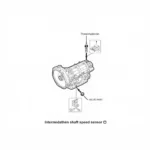The Foxwell NT604 OBD2 scanner is a powerful and versatile tool designed to help car owners and mechanics diagnose and troubleshoot engine problems. Offering a wide range of features at an affordable price, this device has gained considerable popularity in the automotive market. This comprehensive review will delve into the details of the Foxwell NT604, exploring its features, benefits, and how it can become an indispensable asset for maintaining your vehicle.
 Foxwell NT604 OBD2 Scanner
Foxwell NT604 OBD2 Scanner
Why Choose an OBD2 Scanner?
Modern vehicles are equipped with intricate electronic systems that control various aspects of engine performance, emissions, and overall functionality. When a problem arises, the vehicle’s onboard computer (ECU) generates diagnostic trouble codes (DTCs) that provide clues about the malfunction. An OBD2 scanner serves as the key to unlocking these codes and understanding the underlying issues.
Using an OBD2 scanner like the Foxwell NT604 allows you to:
- Identify and clear DTCs: Retrieve both generic and manufacturer-specific trouble codes, pinpoint the root cause of engine problems, and erase the codes once the issue is resolved.
- Monitor live data streams: Access real-time information from various sensors, including engine RPM, coolant temperature, oxygen sensor readings, and more, providing valuable insights into your vehicle’s performance.
- Perform advanced diagnostics: Depending on the scanner’s capabilities, you can access advanced functions such as ABS bleeding, airbag system resets, and electronic parking brake service modes, traditionally performed by dealerships or specialized mechanics.
Foxwell NT604: A Feature-Packed OBD2 Scanner
The Foxwell NT604 stands out as a compelling option in the crowded OBD2 scanner market, offering a balanced combination of affordability, functionality, and user-friendliness. Its key features include:
- Wide Vehicle Coverage: Compatible with a wide range of vehicles manufactured in the US, Europe, and Asia, supporting all OBD2 compliant cars from 1996 onwards.
- Comprehensive System Coverage: Reads and clears codes for engine, transmission, ABS, SRS (airbag), and other critical systems, providing a holistic view of your vehicle’s health.
- Live Data Graphing: Visualize live data parameters in graph format, making it easier to identify patterns, anomalies, and potential problems over time.
- DTC Lookup Library: Provides detailed descriptions of DTCs, eliminating the need for external references and facilitating faster troubleshooting.
- Multilingual Support: Available in multiple languages, catering to a diverse user base and ensuring ease of use regardless of language preferences.
- Durable and Portable Design: Compact and sturdy construction allows for convenient storage and portability, making it suitable for both personal and professional use.
How to Use the Foxwell NT604 OBD2 Scanner?
The Foxwell NT604 OBD2 scanner is designed with user-friendliness in mind. Here’s a step-by-step guide on how to use it:
- Locate the OBD2 port: The OBD2 port is typically situated beneath the steering wheel on the driver’s side.
- Connect the scanner: Plug the Foxwell NT604 scanner into the OBD2 port.
- Turn on the ignition: Switch on the vehicle’s ignition but do not start the engine.
- Navigate the menu: Use the directional buttons to navigate the scanner’s menu and select the desired function.
- Read codes: Choose the “Read Codes” option to retrieve any stored DTCs.
- Clear codes: After addressing the underlying problems, select the “Clear Codes” function to erase the DTCs.
- View live data: Select “Live Data” to monitor real-time sensor readings.
Addressing Common Foxwell NT604 Questions
Q: Is the Foxwell NT604 compatible with my car?
A: The Foxwell NT604 is compatible with all OBD2 compliant vehicles manufactured from 1996 onwards, including cars, light trucks, and SUVs sold in the US, Europe, and Asia.
Q: Can the Foxwell NT604 reset oil service lights?
A: Yes, the Foxwell NT604 can reset oil service lights and service interval reminders on most vehicle makes and models.
Q: Does the Foxwell NT604 require any software updates?
A: Foxwell periodically releases software updates to enhance functionality and vehicle coverage. Updates are usually free and can be downloaded from the official Foxwell website.
Beyond the Foxwell NT604: Exploring Other Automotive Resources
Looking for additional automotive insights? Consider exploring these resources:
- OBD2 Code Definitions: Learn more about specific OBD2 codes and their meanings.
- Car Maintenance Tips: Discover helpful tips for keeping your vehicle running smoothly.
- DIY Car Repair Guides: Find step-by-step instructions for common car repairs.
Need Assistance? We’re Here to Help!
If you have any questions or require assistance, please don’t hesitate to contact our dedicated customer support team via WhatsApp: +1(641)206-8880, Email: [email protected]. We are available 24/7 to provide you with expert guidance and support.