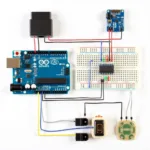Open gauge OBD2 scanners are quickly becoming a must-have tool for car owners of all levels of expertise. These versatile devices allow you to tap into your vehicle’s computer system, providing a wealth of information about your car’s performance, health, and potential issues. Whether you’re a seasoned mechanic or a curious car enthusiast, an open gauge OBD2 scanner can empower you with the knowledge to make informed decisions about your vehicle.
What is Open Gauge OBD2?
“Open gauge” refers to the ability to use third-party software with your OBD2 scanner, breaking free from the limitations of pre-installed applications. This means you can choose from a plethora of apps, each offering unique features, data displays, and customization options, allowing you to tailor your diagnostic experience to your specific needs.
Benefits of Using Open Gauge OBD2 Scanners
Open gauge OBD2 scanners offer a wide array of advantages over traditional diagnostic tools and even some closed-system OBD2 scanners:
- Cost-Effective: Open gauge scanners are often more affordable than their closed counterparts, and the abundance of free and low-cost apps can save you money on expensive diagnostic software.
- Customization: The ability to choose from various apps allows you to personalize your experience, selecting the features and data points most relevant to your needs.
- Community Support: The open-source nature of these scanners fosters a vibrant online community, providing a valuable resource for troubleshooting, sharing tips, and discovering new apps and features.
- Flexibility: Open gauge scanners work with a variety of devices, including smartphones, tablets, and laptops, making it convenient to diagnose your car using your preferred platform.
Choosing the Right Open Gauge OBD2 Scanner
Selecting the appropriate open gauge OBD2 scanner can seem daunting, but considering these factors can simplify the process:
- Connection Type: Bluetooth scanners offer wireless convenience, while WiFi scanners provide faster data transfer rates, ideal for real-time monitoring.
- Vehicle Compatibility: Ensure the scanner supports your car’s make, model, and year, paying attention to any specific protocols required.
- Software Features: Explore different OBD2 apps to find ones that align with your needs, whether it’s basic diagnostics, performance monitoring, or advanced troubleshooting.
- User Reviews: Reading reviews from other users can provide valuable insights into the scanner’s performance, reliability, and ease of use.
Getting Started with Your Open Gauge OBD2 Scanner
Once you’ve chosen your scanner, getting started is a breeze:
- Locate your OBD2 port: This port is typically located under the driver’s side dashboard.
- Plug in the scanner: Insert the scanner firmly into the OBD2 port.
- Pair with your device: Enable Bluetooth or WiFi on your device and search for the scanner.
- Launch your chosen app: Once paired, open your preferred OBD2 app and begin exploring the wealth of information available.
Common Uses for Open Gauge OBD2 Scanners
The applications for open gauge OBD2 scanners are vast, ranging from basic maintenance to advanced diagnostics:
- Reading and Clearing Check Engine Lights: Identify the root cause of the check engine light and clear it once the issue is resolved.
- Monitoring Engine Performance: Track vital engine parameters like RPM, coolant temperature, and oxygen sensor readings in real-time.
- Analyzing Fuel Economy: Monitor fuel consumption patterns to improve driving habits and identify potential fuel efficiency issues.
- Diagnosing Emission System Problems: Identify problems with the catalytic converter, oxygen sensors, and other emission control components.
- Customizing Car Settings: Some advanced scanners and apps allow you to customize certain vehicle settings, such as automatic door locking or daytime running lights.
Open Gauge OBD2: Empowering Car Owners
Open gauge OBD2 scanners represent a significant advancement in car diagnostics, offering a cost-effective, customizable, and user-friendly solution for understanding and maintaining your vehicle.
“Open gauge OBD2 scanners provide car owners with an unprecedented level of transparency and control over their vehicles,” says John Smith, Senior Automotive Engineer at XYZ Automotive. “The ability to access and interpret this data empowers individuals to make informed decisions about maintenance, repairs, and even their driving habits.”
Conclusion
Whether you’re a car enthusiast looking to delve deeper into your vehicle’s inner workings or a budget-conscious car owner seeking to avoid expensive diagnostic fees, an open gauge OBD2 scanner can be a valuable investment. With a plethora of scanners and apps available, you can find the perfect combination to meet your specific needs and unlock a wealth of information about your car.
FAQs about Open Gauge OBD2
1. Will an open gauge OBD2 scanner work with my car?
Most cars manufactured after 1996 are equipped with OBD2 ports. However, it’s crucial to check the scanner’s compatibility with your car’s specific make, model, and year.
2. What is the difference between Bluetooth and WiFi OBD2 scanners?
Bluetooth scanners offer wireless convenience and are generally more affordable, while WiFi scanners provide faster data transfer rates, ideal for real-time monitoring and data logging.
3. Can I use multiple OBD2 apps with the same scanner?
Yes, one of the advantages of open gauge OBD2 scanners is the ability to switch between different apps, allowing you to explore various features and data displays.
4. Are open gauge OBD2 scanners difficult to use?
Most open gauge scanners and apps are designed with user-friendliness in mind. The setup process is generally straightforward, and many apps offer intuitive interfaces with clear data visualizations.
5. Can I damage my car by using an open gauge OBD2 scanner?
Used correctly, open gauge OBD2 scanners are safe for your vehicle. They only read data from the car’s computer and do not alter any settings or functions without user input.
For any questions or assistance with your OBD2 needs, contact our 24/7 support team via WhatsApp: +1(641)206-8880 or Email: [email protected].