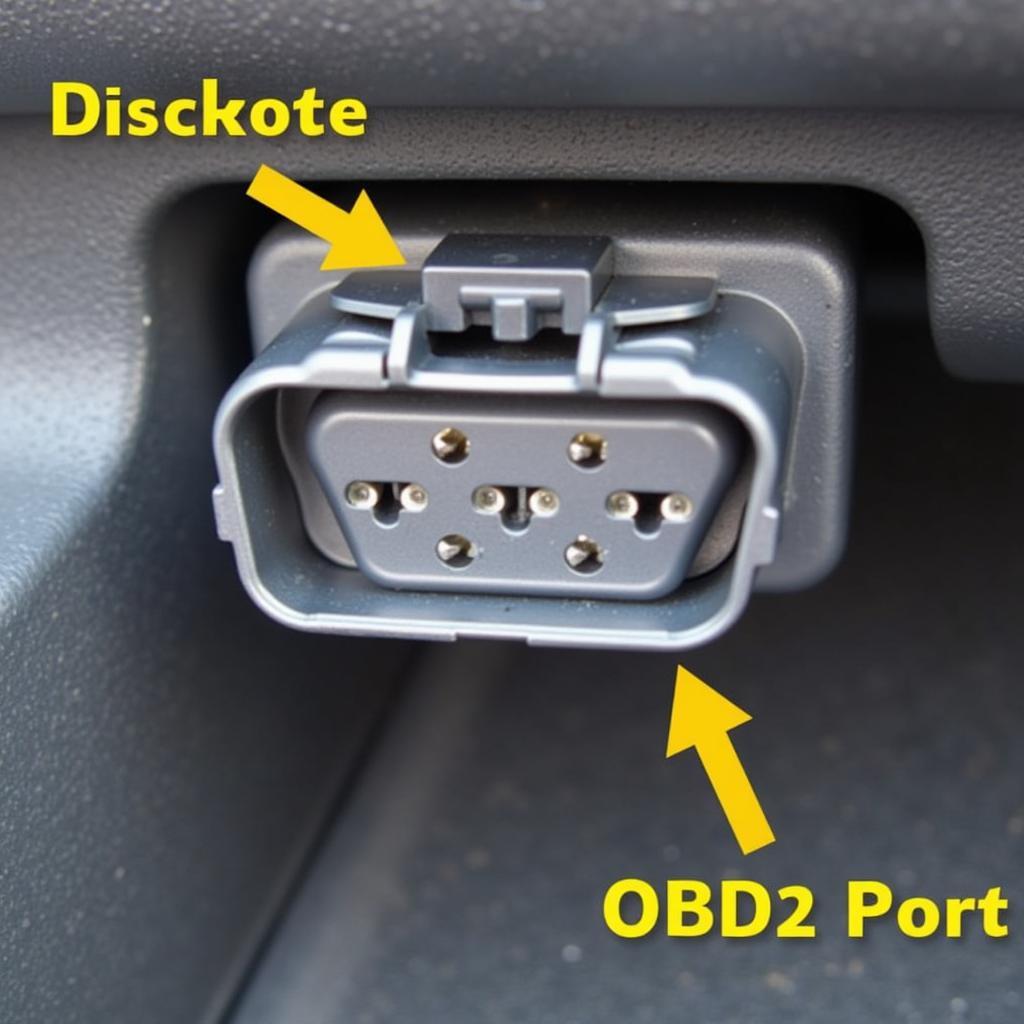Finding the OBD2 port on your 1997 Acura Integra is crucial for vehicle diagnostics and maintenance. This guide provides a detailed walkthrough to help you locate it effortlessly, along with essential information about OBD2 systems and their importance.
Understanding OBD2 Systems
Before we dive into the specifics of the 1997 Integra, let’s clarify what OBD2 is and why it’s essential for your car. OBD2, short for On-Board Diagnostics, second generation, is a standardized system that allows external devices to communicate with your car’s computer. This system provides valuable insights into your vehicle’s health, performance, and emissions.
An OBD2 scanner, when connected to this port, can read diagnostic trouble codes (DTCs), monitor real-time data like engine speed and coolant temperature, and even help reset certain warning lights. This information is vital for troubleshooting issues, improving fuel efficiency, and ensuring your Integra runs smoothly.
Locating the OBD2 Port in Your 1997 Acura Integra
The OBD2 port in a 1997 Acura Integra is typically found under the driver’s side dashboard, near the steering column. It’s a rectangular, 16-pin connector, often covered by a plastic cap for protection.
Here’s a step-by-step guide to locate it:
- Position yourself comfortably in the driver’s seat.
- Look beneath the steering wheel towards the dashboard’s lower panel.
- Visually scan the area for a rectangular-shaped port with a 16-pin configuration. It might be slightly recessed or covered by a small plastic panel.
- If you find a cap, gently pry it open to reveal the OBD2 connector.
Important Note: While the location described above is standard for most 1997 Acura Integra models, there might be slight variations depending on the specific trim level. If you’re unable to locate the port, refer to your owner’s manual for the exact location.
Common Issues and FAQs
Q: I’ve found the port, but my scanner won’t connect. What could be wrong?
A: Several factors could prevent a successful connection. Ensure your scanner is compatible with a 1997 model year and check the fuse for the OBD2 port. A blown fuse might disrupt the connection.
Q: Can I leave an OBD2 adapter plugged in all the time?
A: While leaving an adapter plugged in is generally safe, it’s not always recommended. It might drain your car battery, especially if the adapter has an LED indicator that stays on continuously. Learn more about the implications of leaving your OBD2 adapter on car the whole time.
Q: My check engine light is on. Will finding the OBD2 port help?
A: Yes, the OBD2 port is the gateway to understanding why your check engine light is on. Connecting a scanner will reveal the diagnostic trouble codes (DTCs) stored in your car’s computer, pinpointing the issue.
Beyond the 1997 Integra: OBD2 in Other Vehicles
OBD2 became mandatory for all cars sold in the United States starting in 1996. If you drive a different make and model, such as a Passat B4 OBD2, the port’s location might differ. However, the port itself will have the same 16-pin configuration, ensuring compatibility with OBD2 scanners. To learn more about the fundamentals of OBD and OBD2 systems, check out our comprehensive guide on what is obd and obd2.
Conclusion
Locating the OBD2 port in your 1997 Acura Integra is the first step towards unlocking a wealth of information about your vehicle’s health and performance. By understanding how to use this port effectively with an OBD2 scanner, you can take charge of your car’s maintenance, diagnose issues promptly, and ensure a smooth and enjoyable driving experience.
If you’re experiencing difficulties locating the port or have further questions, don’t hesitate to contact our team of automotive experts for assistance. We’re here to help you keep your Integra running at its best. You can reach us 24/7 via WhatsApp: +1(641)206-8880, or Email: [email protected].