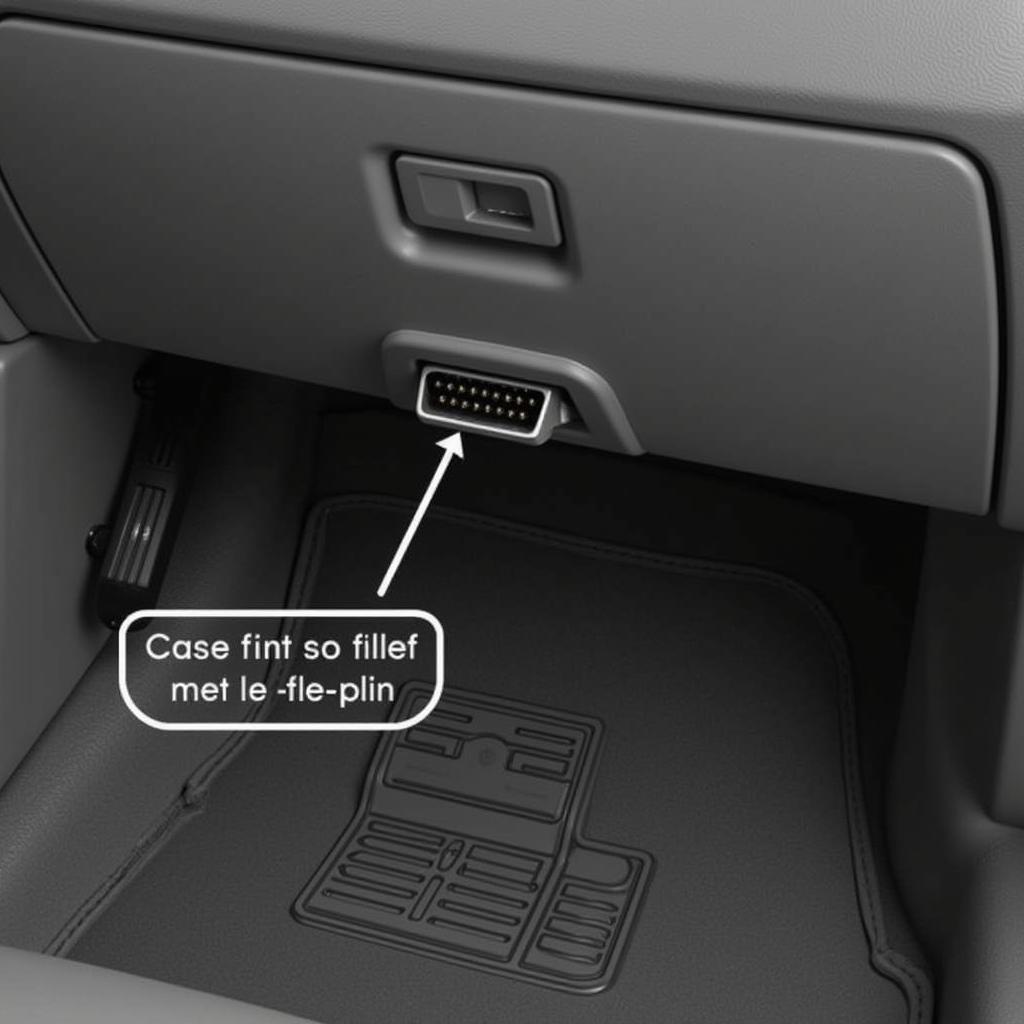The OBD2 port in your 2008 Ford F150 is your gateway to understanding your truck’s health and performance. This standardized system allows you to access diagnostic information, read and clear trouble codes, and monitor various engine parameters. Whether you’re a seasoned mechanic or a DIY enthusiast, knowing how to locate and utilize the OBD2 connection on your 2008 F150 is essential.
Locating the OBD2 port on your 2008 F150 is generally straightforward. It’s typically found beneath the driver’s side dashboard, near the steering column. Look for a trapezoidal-shaped connector with 16 pins, often covered by a plastic cap.
Common Issues with 2008 F150 OBD2 Connections
While the OBD2 system is generally reliable, you might encounter issues with the connection. Here are some common problems:
- Loose or Damaged Connector: Over time, the OBD2 connector can become loose or damaged, leading to a poor connection. Inspect the connector for any bent pins, debris, or signs of wear.
- Blown Fuse: A blown fuse in the vehicle’s electrical system can interrupt power to the OBD2 port. Consult your owner’s manual to locate the relevant fuse.
- Wiring Problems: Issues with the wiring harness connected to the OBD2 port can also cause connection problems.
Troubleshooting OBD2 Connection Problems
If you’re having trouble connecting to your 2008 F150’s OBD2 port, here’s a step-by-step troubleshooting guide:
- Check the OBD2 Connector: Begin by inspecting the OBD2 connector for any visible damage or debris. Ensure the pins are straight and properly aligned.
- Verify Fuse: Locate the OBD2 port fuse using your owner’s manual and check if it’s blown. Replace the fuse if necessary.
- Test with Another Device: Try connecting a different OBD2 scanner or code reader. This will help determine if the issue lies with the port itself or the device you’re using.
- Consult a Professional: If you’ve exhausted basic troubleshooting steps, it’s best to consult a qualified mechanic for further diagnosis and repair.
FAQs about 2008 F150 OBD2 Connections
What kind of OBD2 scanner do I need for my 2008 F150?
The 2008 F150 uses the standard OBD2 protocol, so any compatible OBD2 scanner will work. However, for more advanced features and diagnostics, consider a scanner specifically designed for Ford vehicles.
Can I leave an OBD2 scanner plugged in all the time?
While it’s generally safe to leave an OBD2 scanner plugged in for short periods, it’s not recommended to do so long-term. Disconnecting the scanner when not in use can prevent potential electrical issues.
Why is my OBD2 scanner not reading any codes?
If your scanner isn’t reading any codes, ensure it’s properly connected, the vehicle’s ignition is turned on (engine off), and the scanner is compatible with your 2008 F150.
Conclusion
Understanding your 2008 F150’s OBD2 connection empowers you to take charge of your vehicle’s maintenance and diagnostics. By familiarizing yourself with the port’s location, potential issues, and troubleshooting tips, you can ensure smooth sailing on the road ahead. Remember, regular checks and prompt attention to any warning lights can help prevent costly repairs and keep your F150 running in top condition. For expert assistance and a wide selection of top-quality OBD2 scanners, contact us via WhatsApp at +1(641)206-8880 or email us at [email protected]. Our 24/7 customer support team is always ready to help!