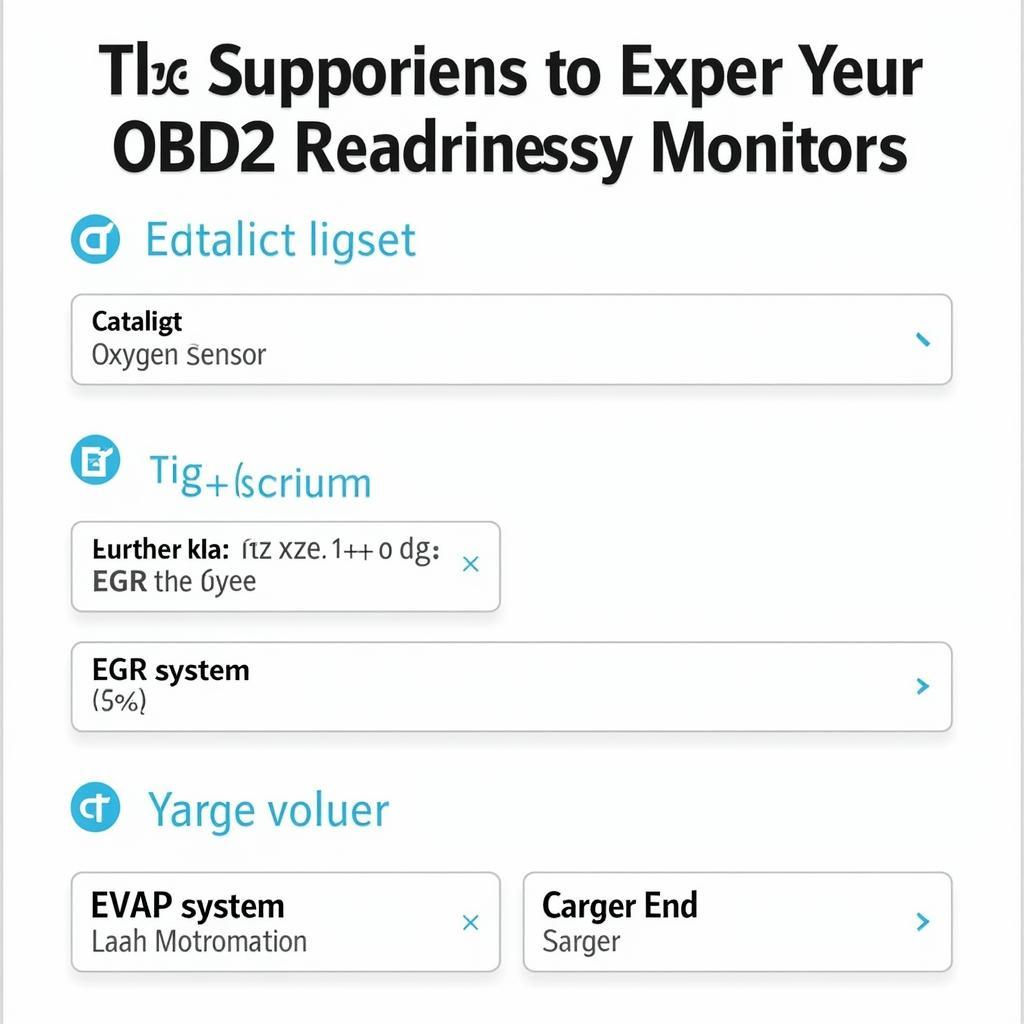An OBD2 code reader is an essential tool for any car owner. It allows you to read and understand the diagnostic trouble codes (DTCs) that your car’s computer stores when it detects a problem. However, there are times when you might plug in your trusty code reader, only to be greeted by a frustrating message: “Not Ready.”
This message can be confusing, especially if you think there’s something wrong with your car. Don’t worry, it doesn’t necessarily mean your code reader is broken or your car is about to fall apart. This article will delve into the reasons why your OBD2 code reader might be showing a “Not Ready” message and guide you through the steps to troubleshoot and fix it.
Understanding the “Not Ready” Status
The “Not Ready” status on your OBD2 code reader indicates that one or more of your vehicle’s onboard diagnostic systems haven’t completed their self-tests. These self-tests, also known as readiness monitors, are crucial for ensuring that your car’s emission control systems are functioning correctly.
Think of it like your car doing a system check every time you start it. If it hasn’t had a chance to complete this check, it can’t give you accurate information about potential problems.
Common Causes of “OBD2 Code Reader Not Ready”
There are several reasons why your OBD2 code reader might display the “Not Ready” message:
- Recently Cleared Codes: If you or a mechanic recently cleared the codes in your car’s computer, the readiness monitors will need time to run their tests again.
- Disconnected Battery: Disconnecting your car’s battery can also reset the OBD2 system, requiring the monitors to run their cycles again.
- Incomplete Drive Cycle: Each readiness monitor has specific driving conditions that need to be met to complete its self-test. If you haven’t driven your car enough or under the right conditions, the monitors might not have had a chance to complete their cycles.
- Faulty Components: In some cases, a faulty component related to one of the emissions systems can prevent a specific monitor from completing its test.
Troubleshooting “OBD2 Code Reader Not Ready”
Here’s a step-by-step guide to help you troubleshoot why your OBD2 code reader is showing “Not Ready”:
- Check if You Recently Cleared Codes: If you recently cleared your codes or had your battery disconnected, the system might just need some time to run its tests. Drive your car for a few days and then check again.
- Complete a Drive Cycle: An OBD2 drive cycle is a specific set of driving conditions that allow the readiness monitors to complete their tests. You can find the recommended drive cycle for your specific car model in your owner’s manual or online.
- Inspect for Faulty Components: If you’ve completed a drive cycle and your OBD2 code reader is still showing “Not Ready,” there might be a problem with one of your car’s emissions systems. In this case, it’s best to take your car to a qualified mechanic for further diagnosis.
How to Complete an OBD2 Drive Cycle
While the specific drive cycle requirements may vary slightly between car manufacturers, here’s a general outline:
- Start with a Cold Engine: Make sure your car has been parked for several hours and the engine is cold.
- Drive at Varying Speeds: Drive your car for at least 15 minutes, varying your speed between 30-50 mph.
- Include Highway Driving: Include a short period of highway driving, maintaining a steady speed of around 55 mph for a few minutes.
- Allow Idling Time: Include some idling time in your drive cycle, approximately 5 minutes with the engine running.
Remember to consult your car’s owner’s manual for the precise drive cycle recommendations for your specific make and model.
The Importance of Addressing “Not Ready” Status
While a “Not Ready” status might seem like a minor inconvenience, it can have significant implications:
- Failed Emissions Tests: In many states, you cannot pass an emissions test if your OBD2 system is not in a “Ready” state.
- Hidden Problems: The “Not Ready” status might be masking underlying problems with your car’s emissions systems that could worsen over time.
- Reduced Fuel Efficiency: Malfunctioning emissions systems can lead to reduced fuel efficiency, costing you more at the pump.
OBDFree: Your Trusted Source for OBD2 Information
Dealing with a “Not Ready” OBD2 code reader can be frustrating, but understanding the causes and solutions can help you get back on track. Remember, OBDFree is here to provide you with the information you need to confidently diagnose and address car problems.
For more information on OBD2 scanners, check out our resources on 2008 F150 OBD2 connection and OBD2 Subaru.
If you’re looking for a reliable OBD2 app, we recommend exploring options like the Ford Triton OBD2 app or the automatic OBD2 app.
For those with a 2003 Toyota Matrix, understanding the OBD2 port 2003 Toyota Matrix can be very helpful.
Expert Insight:
“Many car owners don’t realize the importance of a complete drive cycle,” says John Smith, Senior Automotive Technician at XYZ Auto Repair. “It’s essential for accurate OBD2 diagnostics and ensuring your car’s emissions systems are working properly.”
By understanding the “Not Ready” status and following these troubleshooting tips, you can ensure your OBD2 code reader provides accurate information and keep your car running smoothly.