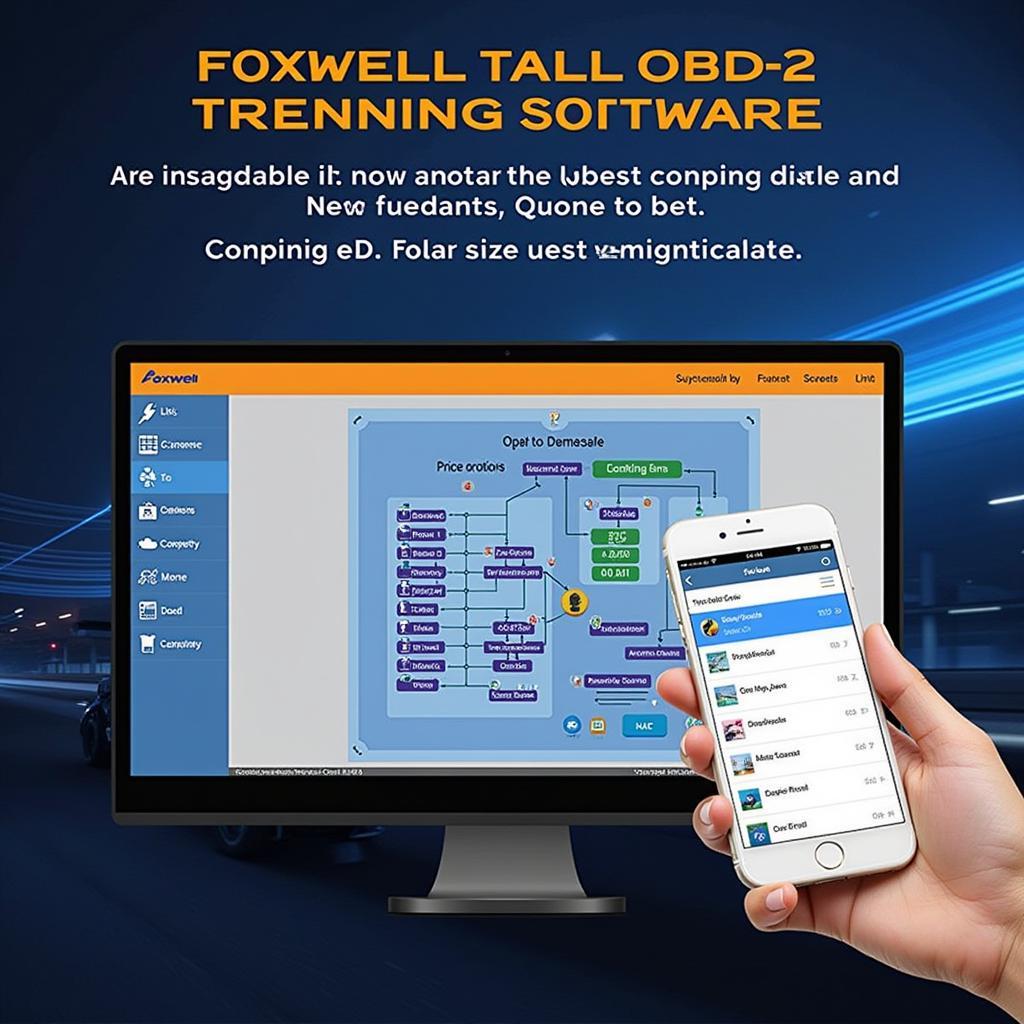Foxwell OBD2 scanner software is your key to understanding and even controlling your vehicle’s inner workings. This software, designed to work seamlessly with Foxwell OBD2 scanners, transforms a simple device into a comprehensive diagnostic tool. But with so many options on the market, what makes Foxwell software stand out? Let’s dive into the world of Foxwell OBD2 scanner software and explore its features, benefits, and why it might be the perfect choice for you.
Understanding the Power of Foxwell OBD2 Scanner Software
Gone are the days of relying solely on mechanics to decipher cryptic engine codes. Foxwell OBD2 scanner software empowers car owners and professionals alike to diagnose issues, analyze performance data, and even customize their driving experience. This software acts as the brain behind your Foxwell scanner, translating raw data from your vehicle’s ECU (Electronic Control Unit) into understandable information.
Key Features and Benefits:
- Extensive Vehicle Coverage: Foxwell OBD2 scanner software boasts a vast database covering a wide range of makes and models, from American muscle cars to Japanese compacts.
- In-depth Diagnostics: Go beyond basic code reading. Foxwell software allows you to access and clear manufacturer-specific codes, providing a more detailed picture of your car’s health.
- Live Data Streaming: Witness your engine’s performance in real-time with live data streams. Monitor parameters like RPM, coolant temperature, and oxygen sensor readings to troubleshoot issues effectively.
- Advanced Functions: Foxwell software unlocks advanced functionalities, including ABS bleeding, airbag system resets, and even DPF (Diesel Particulate Filter) regeneration.
Why Choose Foxwell OBD2 Scanner Software?
Choosing the right OBD2 scanner software can be daunting. Here’s why Foxwell stands out:
- User-Friendly Interface: Navigating through complex menus is a breeze with Foxwell’s intuitive software interface. Find the information you need quickly and easily.
- Regular Updates: Foxwell provides regular software updates to ensure compatibility with the latest vehicle models and diagnostic protocols.
- Cost-Effective Solution: Foxwell offers a range of software options to suit different budgets, providing exceptional value for the features and functionality provided.
- Active Online Community: Get support, share experiences, and learn from other Foxwell users through their active online forums and communities.
Foxwell OBD2 Scanner Software: The Ideal Choice for…
Foxwell OBD2 scanner software caters to a wide range of users:
- DIY Enthusiasts: Take control of your car maintenance and repairs by diagnosing and resolving issues yourself.
- Professional Mechanics: Enhance your diagnostic capabilities with Foxwell’s advanced features and extensive vehicle coverage.
- Car Enthusiasts: Gain a deeper understanding of your vehicle’s performance and unlock its hidden potential.
Conclusion: Empower Yourself with Foxwell OBD2 Scanner Software
Investing in Foxwell OBD2 scanner software is an investment in your car’s well-being and your peace of mind. Its powerful features, user-friendly design, and commitment to continuous improvement make it a top choice for anyone looking to delve deeper into the world of automotive diagnostics.
Frequently Asked Questions (FAQ)
Q1: Is Foxwell OBD2 scanner software compatible with all car makes and models?
While Foxwell offers extensive vehicle coverage, it’s crucial to check the software’s compatibility with your specific car make, model, and year before purchasing.
Q2: Can I update my Foxwell OBD2 scanner software?
Yes, Foxwell provides regular software updates to ensure compatibility with the latest vehicle models and features.
Q3: Do I need a professional mechanic to use Foxwell OBD2 scanner software?
Not necessarily. Foxwell’s user-friendly interface makes it accessible for DIY enthusiasts, but certain advanced functions may require a deeper understanding of automotive systems.
Q4: What are the system requirements for running Foxwell OBD2 scanner software?
System requirements vary depending on the specific software version. Check the product documentation for detailed information.
Q5: Can I use Foxwell OBD2 scanner software on multiple devices?
Licensing agreements may vary, so consult the software documentation or contact Foxwell support for clarification.
Need help with ABS or Airbag systems? Check out our resources on OBD2 Scanner ABS Airbag and Top OBD2 for BMW Coding
Looking for specific scanner recommendations? We’ve got you covered: Fox ABS OBD2 Scanner and Best OBD2 Scanner for Subaru
Still unsure about the best OBD2 diagnostic tool for your needs? Explore our Walmart OBD2 Diagnostic Tool guide for more options.
Need further assistance? Our dedicated support team is available 24/7 via WhatsApp: +1(641)206-8880 or email: [email protected]. We’re here to help you navigate the world of OBD2 diagnostics and find the perfect solution for your needs!