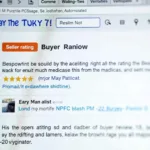The OBD2 port, often shrouded in mystery, is actually your gateway to understanding your car’s health. This small, trapezoidal connector allows you to tap into your vehicle’s computer system and access a wealth of information about its performance. Whether you’re a DIY mechanic or simply curious about how your car works, understanding the OBD2 port can empower you with valuable knowledge.
Unveiling the Mystery: What Does OBD2 Stand For?
OBD2 stands for On-Board Diagnostics, generation two. This standardized system, mandatory in most vehicles manufactured after 1996, provides a common language for accessing and interpreting diagnostic information from a car’s computer.
How Does the OBD2 Port Work?
Think of the OBD2 port as a communication hub. When you connect a device, like an OBD2 scanner, it acts as a translator, allowing you to “speak” to your car’s computer and retrieve diagnostic trouble codes (DTCs), real-time data, and more.
What Can You Do with an OBD2 Port?
The possibilities are vast, ranging from basic to advanced diagnostics:
- Read and Clear Check Engine Light: The most common use, allowing you to identify and potentially clear the reason for the dreaded check engine light.
- View and Analyze Sensor Data: Monitor parameters like engine speed, coolant temperature, oxygen sensor readings, and more to assess performance.
- Diagnose Emission Issues: Identify problems that might impact your car’s emissions.
- Track Fuel Economy: Monitor fuel consumption and identify potential areas for improvement.
- Customize Car Settings: Some advanced scanners allow you to modify certain vehicle settings (depending on the make and model).
Where is the OBD2 Port Located?
In most vehicles, the OBD2 port is located under the dashboard on the driver’s side, often near the steering column. However, the exact location can vary depending on the make and model. Your vehicle owner’s manual is the best resource for finding it.
Types of OBD2 Scanners
- Basic Code Readers: Affordable and portable, these display DTCs and allow you to clear them.
- Bluetooth Scanners: Connect wirelessly to your smartphone or tablet, offering more features and data visualization options. Explore our selection of obd2 bluetooth interface scanner.
- Professional-Grade Scanners: Used by mechanics, these provide comprehensive diagnostic capabilities and advanced programming functions.
Choosing the Right OBD2 Scanner
Consider your needs and budget. A basic code reader might be sufficient for occasional check engine light diagnostics. However, if you’re a DIY enthusiast or want more in-depth insights, a Bluetooth scanner or a more advanced option might be a better fit. For example, the ELM327 Bluetooth OBD2 OBDII Car Code Reader Diagnostic Scanner provides a balance of affordability and functionality for enthusiasts.
OBD2 Port: Your Key to Car Care
“Understanding your car’s data through the OBD2 port is like having a window into its inner workings,” says automotive expert, John Smith, lead mechanic at Smith’s Auto Repair. “It empowers car owners to be proactive about maintenance and troubleshooting.”
By understanding the OBD2 port and utilizing the right scanner, you can gain valuable insights into your car’s health, potentially saving time, money, and frustration in the long run.
FAQs about OBD2 Ports
1. Are all OBD2 ports the same?
While they share a standard connector, the communication protocols and data accessible can vary slightly between car manufacturers.
2. Can using an OBD2 scanner harm my car?
Using a reputable scanner correctly poses minimal risk. However, attempting advanced modifications without proper knowledge can potentially cause issues.
3. What does it mean if my OBD2 scanner can’t connect?
Possible reasons include a blown fuse, a faulty scanner, or a problem with the vehicle’s OBD2 system itself.
Need More Information?
- Learn more about Bluetooth OBD2 systems
- Discover the benefits of a WiFi or Bluetooth OBD2 scanner
- Explore the advanced features of the OBDeleven Edition OBD2 Bluetooth Android scanner.
Contact us on WhatsApp: +1(641)206-8880 or email [email protected]. Our 24/7 customer support team is here to assist you.