Understanding how to properly use an OBD2 scanner can save you time, money, and unnecessary trips to the mechanic. One common question many car owners have is whether or not their car needs to be running while using an OBD2 scanner. Let’s explore this question and provide you with a clear answer.
Connecting Your OBD2 Scanner: Engine On or Off?
The short answer is: it depends.
While some basic information can be accessed with the engine off, for a complete diagnosis, you’ll need the engine running.
Here’s why:
-
Live Data: Running the engine allows the OBD2 scanner to access live data streams from your car’s sensors. This real-time information is crucial for diagnosing issues that may only surface while the engine is operational, such as misfires, oxygen sensor readings, and fuel system performance.
-
Communication with Modules: Many of your car’s electronic modules, like the transmission control module (TCM) and the anti-lock brake system (ABS) module, require the engine to be running to communicate effectively with the OBD2 scanner.
-
Accurate Readings: Certain parameters, like battery voltage, can fluctuate when the engine is off, leading to inaccurate readings. Running the engine ensures consistent power supply and more reliable data.
When It’s Okay to Scan With the Engine Off
While having the engine running is generally recommended, there are a few instances where you can get away with scanning with the engine off:
-
Reading and Clearing Stored Codes: If you’re simply looking to read and clear stored Diagnostic Trouble Codes (DTCs), you can usually do so with the engine off. This can be helpful for quickly identifying potential issues or resetting the check engine light after addressing a problem.
-
Checking for OBD2 Readiness: OBD2 readiness monitors track the performance of your car’s emissions-related systems. You can check the status of these monitors with the engine off to ensure they are ready for an emissions test.
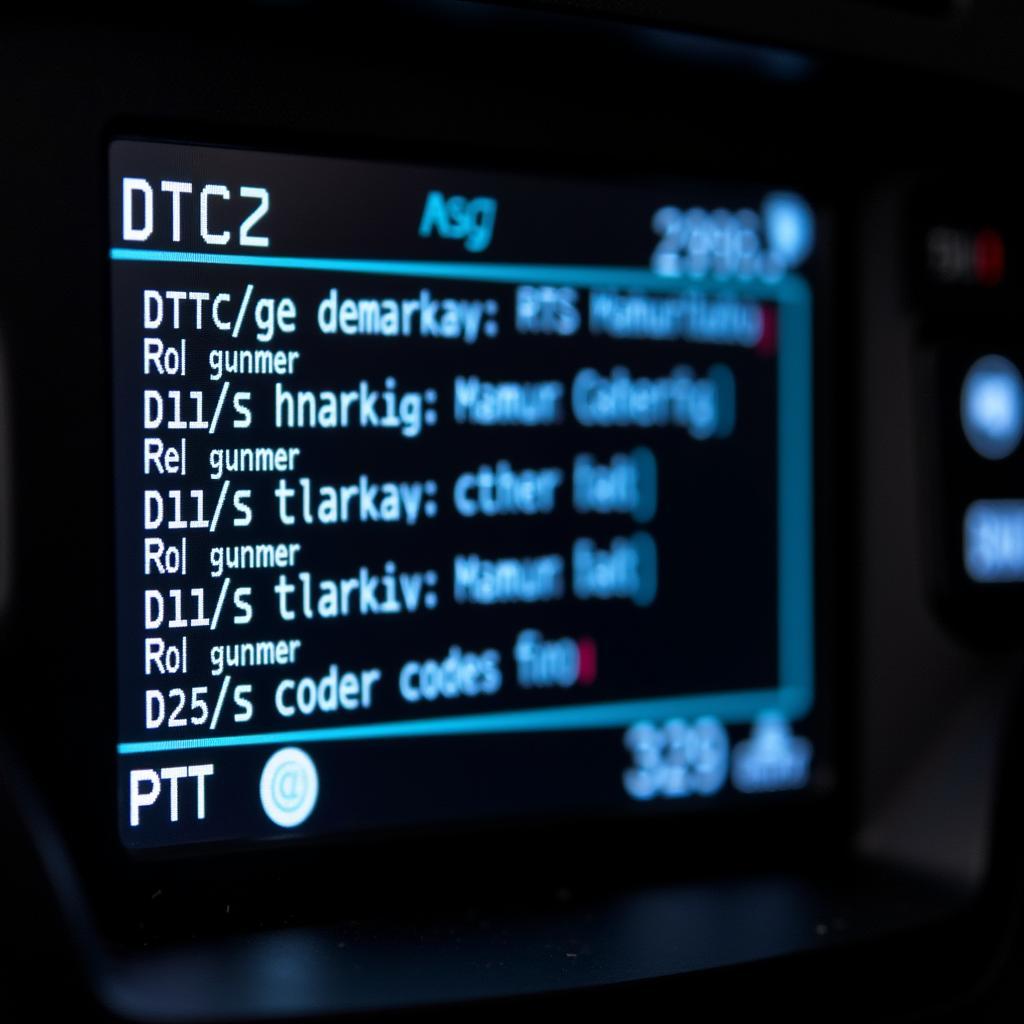 OBD2 Scanner Displaying Codes
OBD2 Scanner Displaying Codes
Safety First: Precautions When Scanning With the Engine Running
- Well-Ventilated Area: Always operate your vehicle in a well-ventilated area, especially when running the engine for an extended period. Carbon monoxide build-up can be dangerous.
- Parking Brake Engaged: Ensure the parking brake is engaged and the vehicle is in “Park” (automatic) or “Neutral” (manual) to prevent unexpected movement.
- Avoid Touching Moving Parts: Be cautious of moving parts like the engine fan and belts while the engine is running.
Understanding Your OBD2 Scanner’s Capabilities
It’s important to note that not all OBD2 scanners are created equal. Some basic scanners may only provide limited functionality with the engine off, while more advanced models offer a wider range of features, including live data streaming and bi-directional control, with the engine running.
For detailed information on choosing the right OBD2 scanner for your needs, explore our guide on OBD2 USB Dongles.
Getting the Most from Your OBD2 Scanner
Knowing when to scan with the engine on or off can help you get the most out of your OBD2 scanner. Remember, while reading codes and checking basic information can often be done with the engine off, running the engine is essential for accessing live data, communicating with all modules, and obtaining the most accurate diagnostic results.
Still not sure? Consulting your vehicle’s owner’s manual or seeking guidance from a qualified mechanic is always recommended if you have any doubts or encounter difficulties.
Frequently Asked Questions
Q: Can I damage my car by using an OBD2 scanner with the engine running?
A: Using an OBD2 scanner according to the manufacturer’s instructions and common safety practices will not harm your vehicle.
Q: What should I do if my OBD2 scanner isn’t working?
A: First, double-check the connection to the OBD2 port and ensure your scanner is compatible with your vehicle. If the issue persists, there might be a problem with the scanner itself or your car’s OBD2 system.
Q: How often should I scan my car with an OBD2 scanner?
A: It’s a good practice to scan your car at least once a month or whenever you suspect a potential issue.
Q: Can I use any OBD2 scanner on my car?
A: While most OBD2 scanners work with a wide range of vehicles, there might be compatibility issues depending on the make, model, and year of your car.
Q: My OBD2 scanner shows a code. What do I do next?
A: Research the code online or consult a reliable automotive resource to understand its meaning and potential causes. For guidance on clearing codes, refer to our article on how to clear OBD2 codes.
Need Help Choosing the Right OBD2 Scanner?
Choosing the right OBD2 scanner can be daunting. Should you go for WIFI or Bluetooth OBD2 scanner? What about compatibility with your specific vehicle?
Contact us today! Our team at OBDFree is here to help you find the perfect scanner for your needs and budget.
Need expert advice? Reach out to us via WhatsApp: +1(641)206-8880 or Email: [email protected]. We have a dedicated customer support team available 24/7 to assist you.

