The world of car repair is no longer a mystery reserved for mechanics with expensive, specialized tools. Today, all you need is a smartphone and the best OBD2 scan tool for Android to unlock a wealth of information about your car’s health. Forget the days of costly trips to the mechanic for a simple check engine light. With an OBD2 scanner app and a compatible Bluetooth adapter, you can diagnose car problems, read and clear error codes, and even monitor live engine data – all from the palm of your hand.
Why Choose an OBD2 Scan Tool for Android?
Using an OBD2 scan tool for Android offers several advantages over traditional standalone scanners:
- Cost-effective: OBD2 scanner apps are significantly cheaper than standalone scanners, with many free options offering impressive functionality.
- Convenience: Carry your diagnostic tool in your pocket! Your Android phone is always with you, making on-the-go diagnostics a breeze.
- User-friendly Interface: Most apps boast intuitive interfaces that are easy to navigate, even for beginners.
- Data Richness: Access live data streams, historical data logs, and even advanced sensor readings depending on your chosen app.
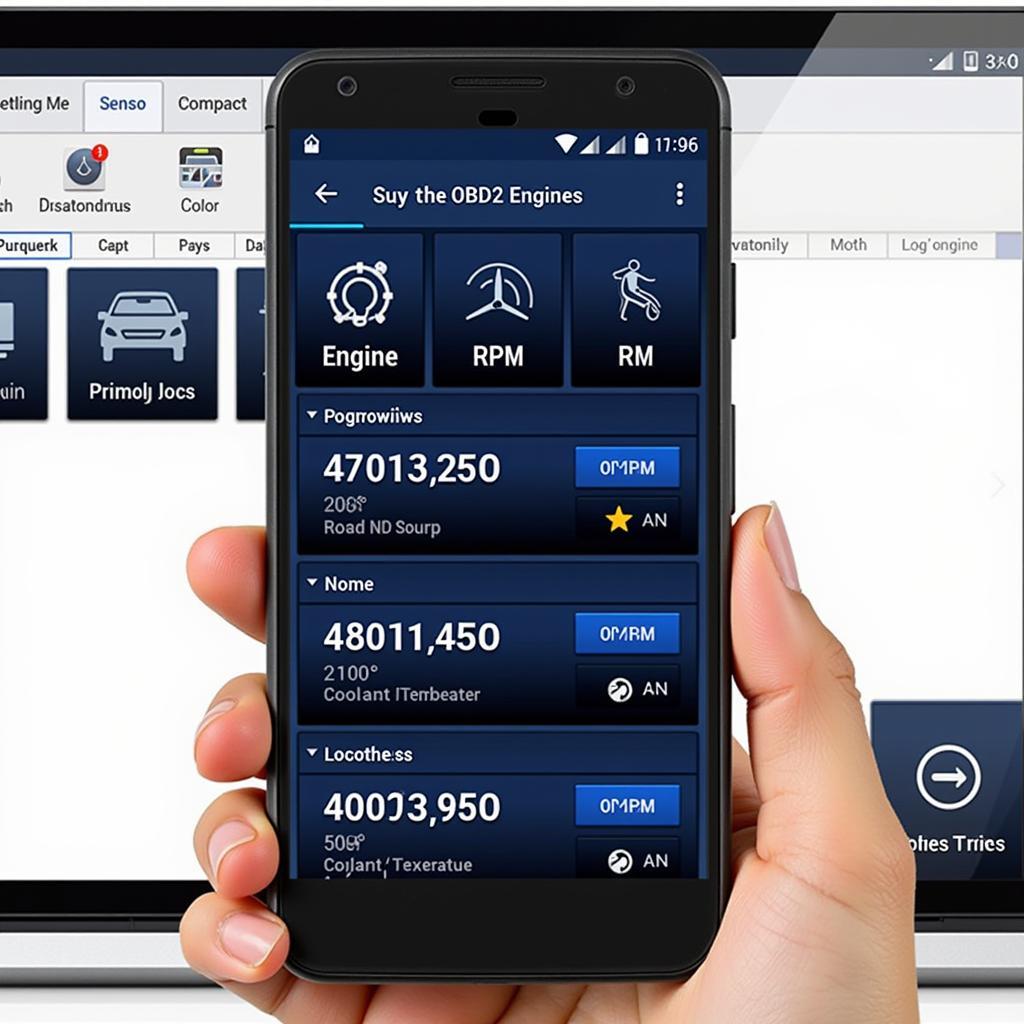 Best OBD2 Scanner App for Android
Best OBD2 Scanner App for Android
How to Choose the Right OBD2 Scan Tool for Android
With countless options available, finding the perfect OBD2 scan tool for your needs can seem daunting. Consider these factors before making your choice:
- Compatibility: Ensure the app and Bluetooth adapter are compatible with your Android device and your car’s OBD2 port (standard in most cars made after 1996).
- Features: Basic apps read and clear error codes, while more advanced options offer live data monitoring, performance tests, and even emissions readiness checks. Prioritize features that align with your needs and technical expertise.
- App Reviews: User reviews provide valuable insights into the app’s performance, reliability, and ease of use. Look for apps with consistently positive reviews and high ratings.
- Data Logging & Sharing: If you’re an advanced user, consider an app that allows data logging and sharing. This feature helps track vehicle performance over time or share diagnostic information with a mechanic.
Understanding OBD2 Adapters: Bluetooth is Key
While the app provides the interface, you’ll need a compatible OBD2 adapter to connect your phone to your car’s OBD2 port. Bluetooth adapters are popular for their ease of use and affordability.
Here’s how they work:
- Plug the Bluetooth adapter into your car’s OBD2 port.
- Enable Bluetooth on your Android device and pair it with the adapter.
- Launch your chosen OBD2 scanner app and start diagnosing!
Tip: Choose an adapter with a good track record for reliable connections and fast data transfer speeds.
Top Features to Look For in an OBD2 Scanner App
- Read and Clear Diagnostic Trouble Codes (DTCs): Decipher the meaning of those pesky check engine lights and clear them once the issue is resolved.
- Live Data Monitoring: View real-time data from various sensors, such as engine RPM, coolant temperature, oxygen sensor readings, and more.
- Freeze Frame Data: Capture a snapshot of your engine’s parameters at the moment a fault code was triggered, aiding in accurate diagnosis.
- Emissions Readiness Check: Determine if your vehicle is ready to pass an emissions test.
- Performance Tests: Some apps offer acceleration tests, 0-60 mph times, and other performance data measurements.
OBD2 Scan Tool for Android: Empowering Car Owners
Gone are the days of relying solely on mechanics. With an OBD2 scan tool for Android, you hold the power to understand your car’s health, diagnose problems, and potentially save on unnecessary repair costs.
Remember, while these tools provide valuable insights, they shouldn’t replace a qualified mechanic’s expertise. If you encounter a persistent issue or require complex repairs, consult a professional.
Ready to take control of your car’s health? Explore the world of OBD2 scan tools for Android and discover the wealth of information at your fingertips!
Have any questions or need help choosing the right tool? Contact our expert team via WhatsApp at +1(641)206-8880 or email us at [email protected]. We are available 24/7 to assist you.
