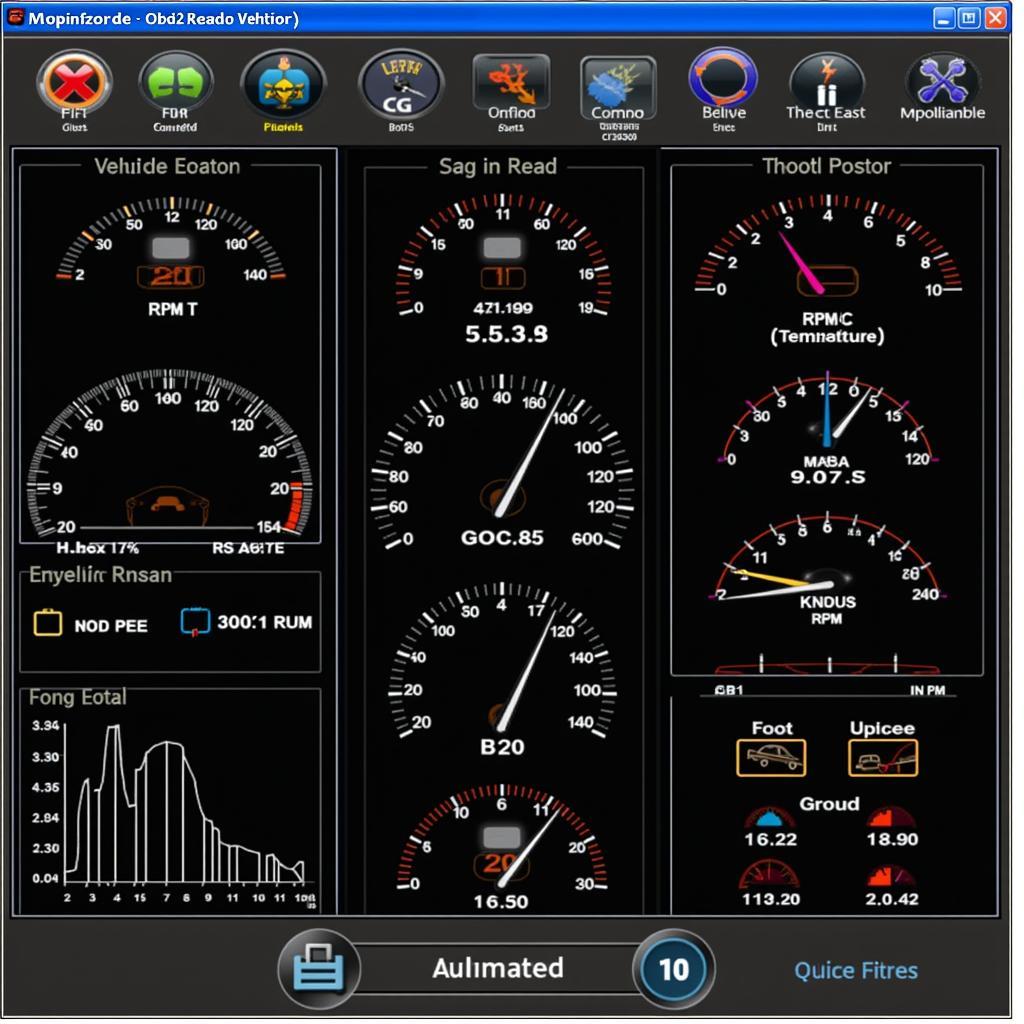OBD2 interface software acts as the bridge between your car’s computer and your own, allowing you to access a wealth of information hidden within your vehicle. This software decodes the cryptic data from your car’s OBD2 port, presenting it in an understandable format for diagnostics, maintenance, and even performance tuning.
Understanding the Power of OBD2 Interface Software
Imagine being able to diagnose your car’s check engine light before even going to a mechanic. Or perhaps tracking your fuel economy and driving habits with pinpoint accuracy. That’s the power of OBD2 interface software. It empowers car owners and enthusiasts to delve deeper into their vehicles, understanding their performance and identifying potential issues before they become major headaches.
Key Features and Functionalities
While specific features vary depending on the software and your vehicle’s make and model, here are some core functionalities you can expect:
- Read and Clear Diagnostic Trouble Codes (DTCs): This is the bread and butter of OBD2 software. It allows you to identify the root cause of that pesky check engine light, potentially saving you time and money on unnecessary repairs.
- Live Data Monitoring: Want to see your engine’s RPM, coolant temperature, or oxygen sensor readings in real time? OBD2 software gives you a live feed of data from various sensors, enabling you to monitor your car’s vital signs as you drive.
- Performance Testing: For the performance junkies, some software options offer acceleration tests, horsepower and torque readings, and other performance metrics.
- Customization and Tuning: Certain advanced software versions even allow you to adjust certain parameters within your car’s computer, such as fuel-to-air ratios or ignition timing, for performance optimization.
Choosing the Right OBD2 Interface Software
With a plethora of options available, selecting the right software can feel daunting. Here are some factors to consider:
- Vehicle Compatibility: Not all software is compatible with all car makes and models. Always double-check compatibility before purchasing.
- Operating System: Are you planning to use the software on a Windows laptop, a macOS device, or your Android smartphone? Make sure the software supports your preferred platform.
- Features and Functionality: Consider your needs and budget. Do you need basic diagnostics or are you looking for advanced tuning capabilities?
- User Interface and Ease of Use: A user-friendly interface is crucial, especially if you’re new to OBD2 technology.
“Choosing the right OBD2 software can be a game-changer for both casual car owners and professional mechanics,” says Emily Carter, a seasoned automotive engineer. “The ability to access and understand your car’s data empowers you to take control of your vehicle’s health and performance.”
Connecting Your OBD2 Interface Software
Connecting your software is usually a straightforward process:
- Locate your OBD2 port: It’s typically found under the driver’s side dashboard.
- Plug in your OBD2 adapter: This could be a Bluetooth, USB, or Wi-Fi adapter depending on your software and device.
- Pair/Connect: Follow the on-screen instructions within your chosen software to pair or connect to the adapter.
- Start Your Engine: Many functionalities require the engine to be running.
- Start Exploring: Your software will guide you through the available features and data.
OBD2 Interface Software: Empowering You On the Road
OBD2 interface software has revolutionized car maintenance and diagnostics, giving you a deeper understanding of your vehicle. From simple code reading to advanced performance tuning, the possibilities are vast. With the right software in hand, you’ll be well-equipped to tackle any automotive challenge that comes your way.
FAQs
- Is OBD2 software compatible with all cars?
- OBD2 software is generally compatible with cars manufactured after 1996 in the US and after 2001 in Europe. However, it’s crucial to check specific software and vehicle compatibility.
- Can I fix my car myself using OBD2 software?
- While software helps diagnose issues, it doesn’t perform repairs. Use the information to understand the problem and seek professional help if needed.
- Is it legal to use OBD2 software for performance tuning?
- Laws vary regarding performance tuning. Research local regulations to ensure compliance.
For further insights on specific OBD2 software options and their features, explore our comprehensive reviews:
- kkl vag-com 409.1 obd2 netmofo
- obd2 usb interface software
- best obd2 reader for the money
- canadian tire lecteur obd2
- ethernet to obd2 adapter enet
Need expert advice? Contact us via WhatsApp at +1(641)206-8880 or email us at [email protected]. Our 24/7 support team is always ready to assist you!