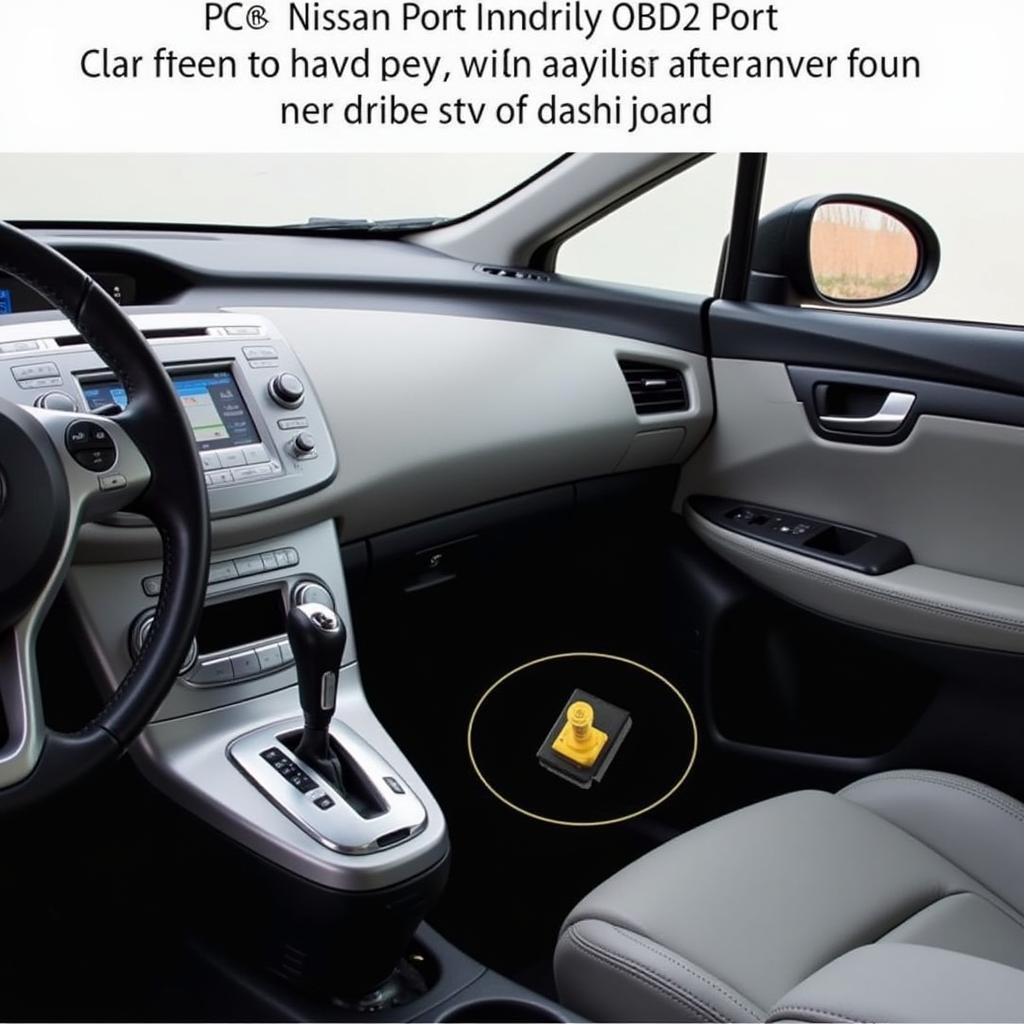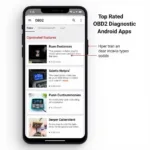Want to unlock a new level of control and insight into your Nissan Leaf’s performance? Using an OBD2 scanner with your Android device might be the answer you’ve been looking for. Connecting your phone to your car opens up a world of possibilities, allowing you to monitor everything from engine vitals to fuel efficiency and even diagnose those pesky check engine lights.
This guide dives into the world of OBD2 scanners, specifically focusing on how they work with Android devices and, more importantly, how they can enhance your Nissan Leaf ownership experience.
Understanding OBD2 and Its Benefits for Your Nissan Leaf
Before we delve into the specifics of Android compatibility, let’s clarify what OBD2 is and how it benefits you as a Nissan Leaf owner. OBD2, or On-Board Diagnostics, is a standardized system in modern vehicles (including your Nissan Leaf!) that allows external devices to access the car’s computer system and retrieve valuable data.
Think of it as a window into your Leaf’s inner workings. By tapping into this system with an OBD2 scanner and your Android device, you can:
- Diagnose Check Engine Lights: Say goodbye to expensive trips to the mechanic for simple diagnostics. An OBD2 scanner can read and interpret those cryptic check engine light codes, giving you a clear understanding of the issue.
- Monitor Real-Time Data: Curious about your battery’s health, fuel efficiency, or other performance metrics? An OBD2 scanner provides real-time data on a range of parameters, giving you valuable insights into your Leaf’s performance.
- Enhance Your Driving Experience: Certain apps paired with OBD2 scanners offer features like trip logging, performance tracking, and even eco-driving guidance, helping you optimize your driving habits and get the most out of your Nissan Leaf.
Choosing the Right OBD2 Scanner for Your Android and Nissan Leaf
Not all OBD2 scanners are created equal, especially when it comes to Android compatibility. Here are key factors to consider:
- Connection Type: Most OBD2 scanners connect to your Android device wirelessly via Bluetooth. Ensure the scanner you choose explicitly mentions Bluetooth connectivity and Android compatibility.
- App Support: The true power of an OBD2 scanner lies in the companion app. Research apps that are highly rated, offer the features you desire (diagnostics, real-time monitoring, etc.), and are compatible with your chosen scanner.
- Nissan Leaf Compatibility: While most OBD2 scanners work with a wide range of car models, it’s always wise to double-check for explicit compatibility with Nissan Leaf, particularly your specific model year.
Connecting Your OBD2 Scanner to Your Android Device
Once you have your OBD2 scanner and a compatible app installed on your Android device, connecting them is usually a breeze:
- Locate Your Nissan Leaf’s OBD2 Port: The OBD2 port in most Nissan Leafs is located under the driver’s side dashboard, often near the steering column.
- Plug in the OBD2 Scanner: Insert the scanner firmly into the OBD2 port.
- Turn on Your Car’s Ignition: Turn the ignition to the “On” position (don’t start the engine). This will power up the OBD2 port.
- Enable Bluetooth on Your Android Device: Go to your device’s settings and turn on Bluetooth.
- Pair the Scanner with Your Device: Open the OBD2 scanner app you downloaded. It should automatically search for available devices. Select your scanner from the list to pair them.
Getting the Most Out of Your OBD2 Setup
With your OBD2 scanner successfully connected, you can now start exploring the wealth of information and features it offers. Here are some popular options:
- Read and Clear Check Engine Codes: Use the app to identify the cause of that check engine light, and once addressed, clear the code to turn off the light.
- Monitor Real-Time Data: Track parameters like battery voltage, coolant temperature, speed, RPM, fuel economy, and more, all in real-time.
- Log and Analyze Trips: Some apps allow you to log trips, providing detailed data on fuel efficiency, driving habits, and more. This can be helpful for optimizing your driving style for better fuel economy.
OBD2 and Your Nissan Leaf: A Powerful Combination
Using an OBD2 scanner with your Android device isn’t about being a tech whiz; it’s about empowering yourself as a car owner. By tapping into your Nissan Leaf’s onboard computer, you gain a deeper understanding of its health, performance, and efficiency, ultimately leading to a more informed and enjoyable driving experience.
So why wait? Explore the world of OBD2 scanners, choose the right one for your Android device and Nissan Leaf, and start unlocking the full potential of your electric vehicle today.
Frequently Asked Questions
Can any OBD2 scanner work with my Android phone?
While many OBD2 scanners boast Android compatibility, it’s crucial to verify this before purchase. Look for scanners that explicitly mention Bluetooth connectivity and Android app support.
Do I need a mechanic to use an OBD2 scanner?
Not at all! OBD2 scanners, especially when paired with user-friendly apps, are designed for car owners of all technical levels.
What if I can’t find the OBD2 port in my Nissan Leaf?
Consult your owner’s manual or do a quick online search to pinpoint the exact location of the OBD2 port in your specific Nissan Leaf model year.
Are there any risks associated with using an OBD2 scanner?
As long as you use a reputable scanner and app, the risks are minimal. However, avoid making any adjustments or modifications you’re unsure about, as incorrect configurations could potentially affect your car’s performance.
Where can I find reliable OBD2 scanners and apps for my Nissan Leaf?
OBDFree offers a wide selection of trusted OBD2 scanners and apps tailored for various vehicle models, including the Nissan Leaf.
Need help choosing the right tools for your Nissan Leaf? Contact our team via WhatsApp at +1(641)206-8880 or email us at [email protected]. We’re available 24/7 to assist you!