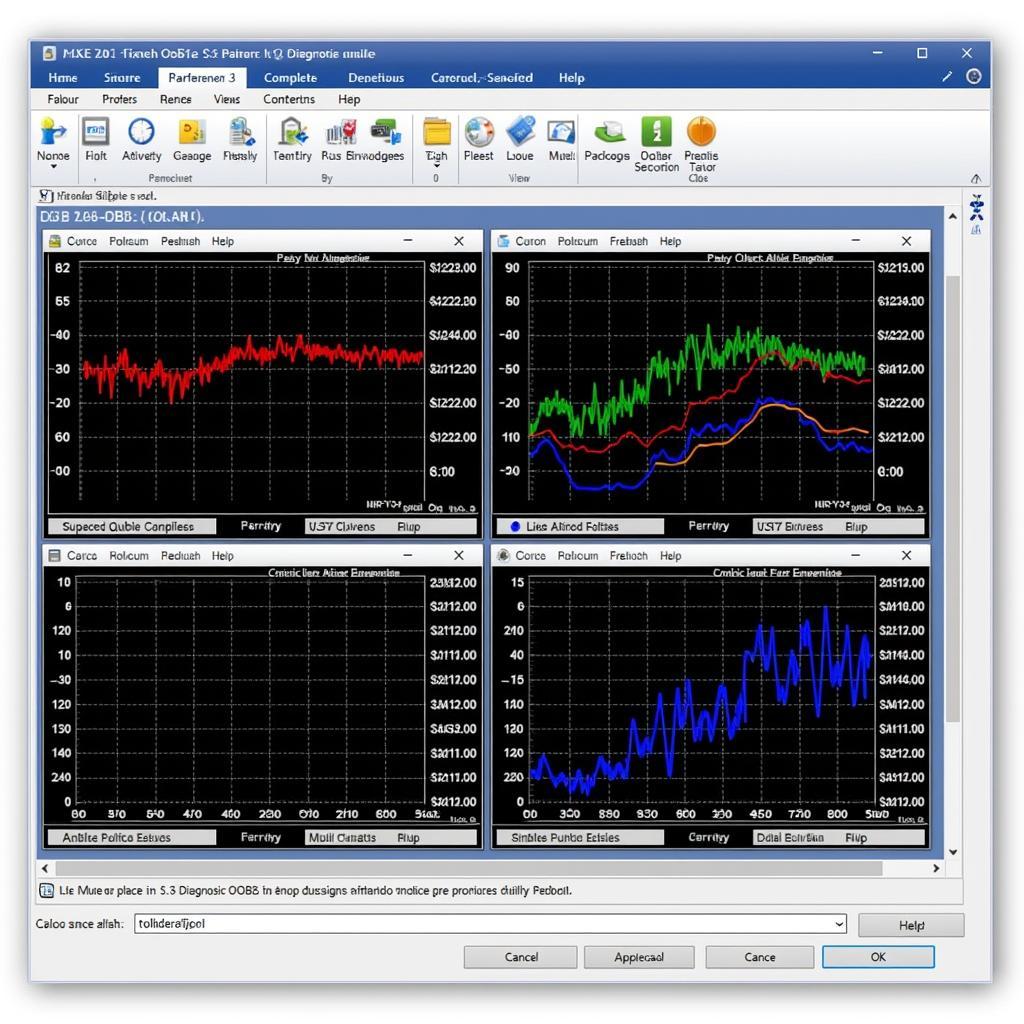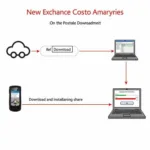Free software for OBD2 scanners has revolutionized how car owners approach vehicle diagnostics. No longer is this domain exclusive to expensive mechanics and their high-end tools. With the right software and an understanding of OBD2 basics, you can unlock a wealth of information about your car’s health, often without spending a dime.
Unlocking the Power of Your OBD2 Scanner with Free Software
OBD2 scanners, once a novelty, have become increasingly affordable and accessible. But did you know that the true potential of these devices lies in the software that powers them? Free OBD2 software options provide a user-friendly interface to interact with your car’s computer, retrieve diagnostic trouble codes (DTCs), and access real-time sensor data.
Benefits of Using Free OBD2 Software
Choosing free OBD2 software offers several benefits:
- Cost-Effectiveness: The most apparent advantage is the price tag – or lack thereof. Free software eliminates the need for expensive subscriptions or one-time purchases, allowing you to invest your budget in other car maintenance needs.
- Wide Device Compatibility: Many free software options are compatible with a wide range of OBD2 scanners, including budget-friendly generic models. This flexibility allows you to choose the best hardware for your needs without being locked into a specific brand’s ecosystem.
- Community Support: Free software often boasts thriving online communities where users share their experiences, troubleshooting tips, and even custom modifications. This peer-to-peer support can be invaluable, especially for those new to car diagnostics.
- Regular Updates: Many reputable free OBD2 software developers consistently release updates to improve compatibility, add new features, and address user feedback.
Choosing the Right Free OBD2 Software
With numerous free OBD2 software options available, selecting the one that best fits your needs can seem daunting. Here are some factors to consider:
- Operating System Compatibility: Ensure the software is compatible with your computer, smartphone, or tablet’s operating system (Windows, macOS, Android, iOS).
- Features: Identify the essential features for your diagnostic needs, such as reading and clearing DTCs, viewing live data streams, generating reports, and accessing manufacturer-specific information.
- User Interface: Opt for software with a clean, intuitive, and easy-to-navigate user interface, especially if you’re new to OBD2 diagnostics.
- Community Support: Look for software with an active online community or forum where users share their experiences and offer assistance.
Getting Started with Free OBD2 Software
Once you’ve chosen your free OBD2 software, getting started is a straightforward process:
- Download and Install: Download the software from a reputable source and install it on your chosen device.
- Connect Your OBD2 Scanner: Connect your OBD2 scanner to your vehicle’s OBD2 port, usually located under the dashboard on the driver’s side.
- Launch the Software: Launch the OBD2 software and pair it with your scanner.
- Start Diagnosing: You’re ready to read DTCs, view live data, and explore other features offered by your chosen software.
Limitations of Free OBD2 Software
While free OBD2 software offers a fantastic entry point into vehicle diagnostics, it’s essential to be aware of its limitations:
- Limited Functionality: Compared to professional-grade paid software, free options may lack advanced features such as bi-directional control, coding, adaptations, and access to manufacturer-specific data.
- Compatibility Issues: While many free software options boast wide compatibility, some scanners, particularly older or less common models, may not be fully supported.
- Data Accuracy: The accuracy of data displayed by free OBD2 software can vary depending on the software, scanner, and vehicle. It’s always advisable to cross-reference information and consult with a qualified mechanic for critical diagnostic decisions.
Conclusion
Free software for OBD2 scanners empowers car owners to take control of their vehicle’s health and demystifies the often-intimidating world of car diagnostics. While limitations exist, the affordability, accessibility, and ease of use make free OBD2 software an excellent starting point for DIY car enthusiasts.
Ready to unlock the power of DIY diagnostics? Contact our team of experts via WhatsApp at +1(641)206-8880 or email us at [email protected]. We’re available 24/7 to assist you with all your OBD2 needs.