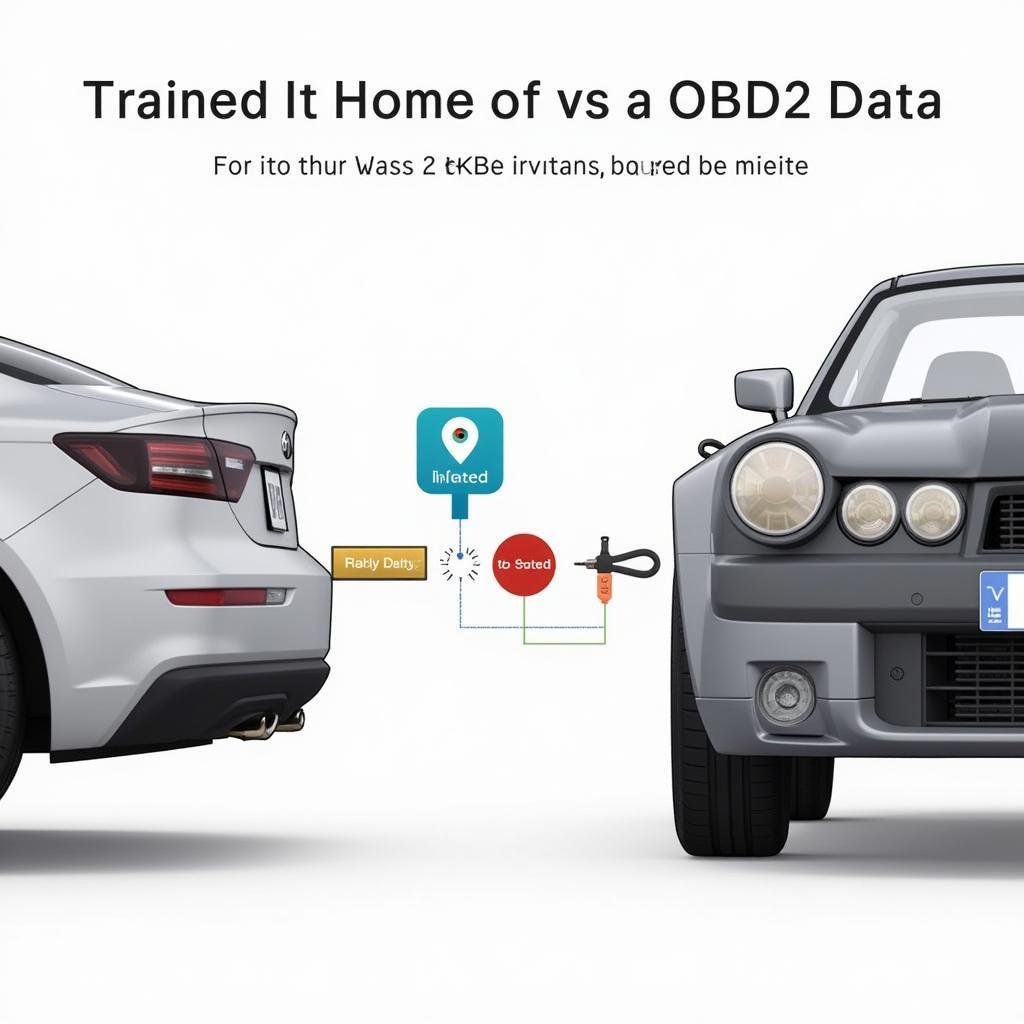The Vgate OBD2 driver is an essential piece of software for any car enthusiast or professional mechanic. It acts as a translator between your car’s onboard computer and your smartphone, tablet, or laptop, allowing you to access a wealth of diagnostic information. This information can help you understand your car’s health, troubleshoot problems, and even improve performance.
Understanding the Role of a Vgate OBD2 Driver
Think of your car’s OBD2 port as a vault containing valuable data about your vehicle’s performance. The Vgate OBD2 driver acts as the key, unlocking this data and making it accessible through your chosen device. But it’s not just about accessing raw data; the driver translates this information into a user-friendly format, presenting it through intuitive dashboards and reports.
Why is the Vgate OBD2 Driver So Important?
Without a dedicated driver, your device wouldn’t know how to communicate with your car’s OBD2 system. Each brand of OBD2 scanner, like Vgate, has unique protocols and data transmission methods. The driver ensures seamless compatibility and reliable data transfer between your Vgate device and your chosen platform.
Choosing the Right Vgate OBD2 Driver
Vgate offers a range of OBD2 scanners, each with its own set of features and compatibility. Selecting the right driver depends on several factors, including:
- Your Operating System: Vgate provides drivers for various operating systems, including Windows, macOS, Android, and iOS. Ensure the driver you choose is compatible with your device’s operating system.
- OBD2 Scanner Model: Different Vgate scanners may require specific driver versions. Always download the driver corresponding to your exact Vgate OBD2 scanner model.
- Communication Protocol: Vgate scanners support various communication protocols, such as Bluetooth, Wi-Fi, and USB. Ensure the driver supports your scanner’s communication method.
Installing and Using a Vgate OBD2 Driver
Once you’ve downloaded the correct Vgate OBD2 driver from the official website, installation is usually straightforward:
- Locate the downloaded driver file.
- Double-click the file to initiate the installation process.
- Follow the on-screen instructions. This typically involves accepting terms and conditions and selecting an installation directory.
- Connect your Vgate OBD2 scanner to your device.
- Launch the Vgate application. The software should automatically detect your scanner and establish a connection.
Troubleshooting Vgate OBD2 Driver Issues
While Vgate drivers are designed for ease of use, you might encounter occasional issues. Here’s how to troubleshoot common problems:
- Driver Not Found: Ensure you’ve downloaded the correct driver for your specific Vgate scanner model and operating system.
- Connection Problems: Double-check that Bluetooth or Wi-Fi is enabled on your device and that your Vgate scanner is properly paired or connected to your device’s network.
- Software Errors: If the Vgate application encounters errors, try restarting the software or your device. If problems persist, consider reinstalling the driver and the application.
Benefits of Using a Vgate OBD2 Scanner and Driver
The combination of a Vgate OBD2 scanner and its dedicated driver opens a world of possibilities for car owners:
- Real-Time Diagnostics: Monitor your car’s engine performance, fuel economy, emissions, and more, all in real time.
- Troubleshooting: Quickly identify and diagnose check engine lights, saving you time and money on unnecessary mechanic visits.
- Performance Enhancement: Access and analyze performance data to make informed decisions about modifications or upgrades.
- Preventative Maintenance: Track maintenance schedules and receive reminders for oil changes, tire rotations, and other essential services.
Vgate OBD2 Driver: Your Gateway to Automotive Insight
Whether you’re a car enthusiast wanting to delve deeper into your vehicle’s inner workings or a professional mechanic seeking advanced diagnostic capabilities, the Vgate OBD2 driver is an indispensable tool. It unlocks a wealth of information, empowering you to make informed decisions about your car’s maintenance, performance, and overall health. With its user-friendly interface, wide compatibility, and powerful features, the Vgate OBD2 driver is your gateway to a deeper understanding of your vehicle.
FAQs about Vgate OBD2 Drivers
What is a Vgate OBD2 driver?
A Vgate OBD2 driver is software that allows your computer or mobile device to communicate with your Vgate OBD2 scanner. This communication is essential for accessing and interpreting the diagnostic data from your vehicle.
Where can I download the latest Vgate OBD2 driver?
You can download the latest Vgate OBD2 drivers from the official Vgate website. Be sure to select the correct driver for your scanner model and operating system.
Can I use a Vgate OBD2 driver with other OBD2 scanners?
Vgate OBD2 drivers are designed specifically for Vgate scanners. While there might be some compatibility with other scanners using similar chipsets, it’s always recommended to use the official driver provided by the scanner manufacturer.
What should I do if my Vgate OBD2 driver is not working?
First, ensure you have the latest driver version installed. If the problem persists, try restarting your device or reinstalling the driver. Check the Vgate website or contact their support team for further assistance.
Do I need an internet connection to use the Vgate OBD2 driver?
An active internet connection is not always required. However, some features, such as software updates or accessing online databases for troubleshooting codes, may require an internet connection.
Are Vgate OBD2 drivers free to download?
Yes, Vgate OBD2 drivers are typically free to download from the official Vgate website.
What are some alternative OBD2 scanners to Vgate?
While Vgate is a reputable brand, some popular alternatives include BAFX, iCar2, and ELM327-based scanners. Remember that driver compatibility and features may vary.
Can a Vgate OBD2 scanner and driver help me clear check engine lights?
Yes, most Vgate scanners, when used with the appropriate software, allow you to read and clear check engine light codes. However, it’s crucial to address the underlying issue that triggered the code in the first place.
What other resources can I find on OBDFree?
OBDFree offers a wealth of information on OBD2 scanners, including reviews, comparisons, and helpful guides. Explore our website for articles on various topics, such as “Vgate OBD2 iPhone” connectivity, “ELM327 OBD2 Bluetooth pairing codes,” and locating the “OBD2 port in a 2004 Mazda 2.”
Need further assistance with your OBD2 needs?
Our team at OBDFree is here to help! Contact us via WhatsApp at +1(641)206-8880 or email us at [email protected]. We provide 24/7 customer support to assist you with any questions or concerns.