Your cart is currently empty!
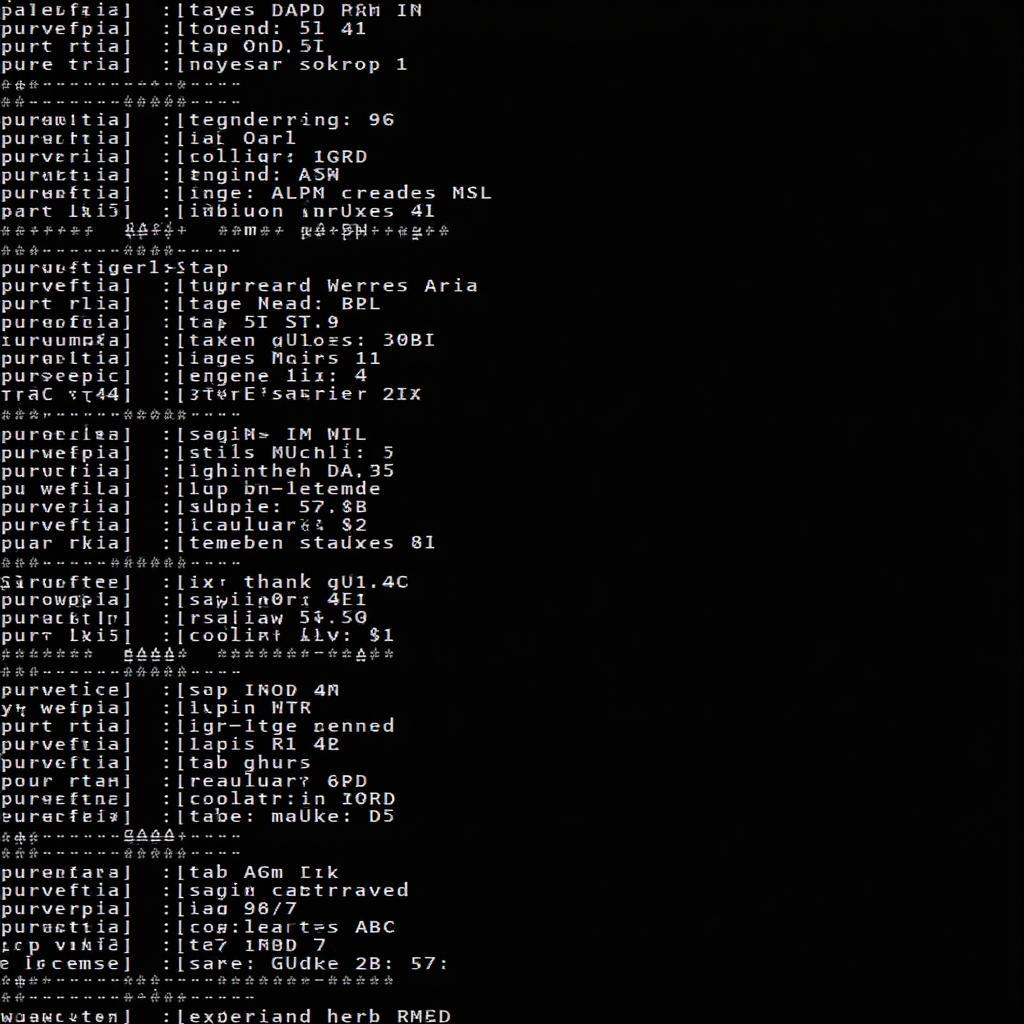
Understanding OBD2 Record File: A Comprehensive Guide
An Obd2 Record File, also known as a data log, is essentially a snapshot of your car’s performance at a specific moment in time. This digital record captures various parameters from your vehicle’s Engine Control Unit (ECU), offering valuable insights into its health, performance, and potential issues. This guide delves into the intricacies of OBD2 record files, highlighting their importance, decoding their contents, and showcasing how you can leverage this information for a smoother driving experience.
What Exactly Does an OBD2 Record File Contain?
An OBD2 record file typically encompasses a wide array of data points, including but not limited to:
- Vehicle Speed: This crucial parameter reveals how fast your vehicle was traveling at a particular moment.
- Engine RPM: Engine speed, measured in revolutions per minute, provides insights into engine load and performance.
- Coolant Temperature: Monitoring the engine’s temperature helps detect potential overheating issues.
- Intake Air Temperature: This data point reflects the temperature of the air entering the engine, influencing combustion efficiency.
- Oxygen Sensor Readings: These readings indicate the air-fuel ratio in the exhaust, revealing how well the engine is burning fuel.
- Throttle Position: This measurement shows how far the accelerator pedal is pressed, reflecting engine load.
- Fuel System Status: This parameter provides insights into the fuel system’s operation, including fuel pressure and delivery.
- Calculated Load Value: This value represents the engine’s load at a given time, indicating how hard it’s working.
- Timing Advance: This measurement shows how much the ignition timing is adjusted for optimal performance.
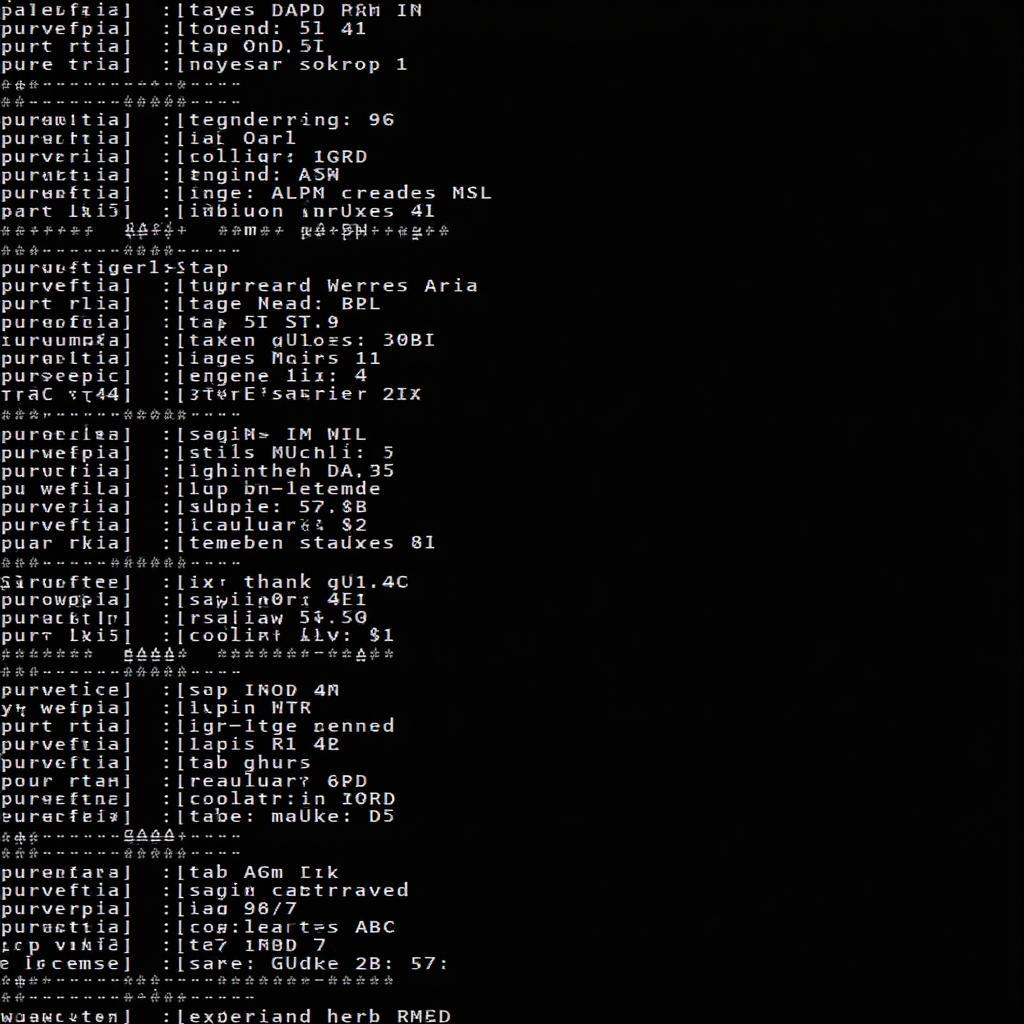 OBD2 Data Points
OBD2 Data Points
Why is an OBD2 Record File Important?
OBD2 record files play a pivotal role in vehicle diagnostics and maintenance for several reasons:
- Troubleshooting: By analyzing the data points captured in a record file, mechanics can pinpoint the root cause of a Check Engine Light or other performance issues.
- Performance Monitoring: Enthusiasts and racers can use OBD2 record files to track their vehicle’s performance over time, identifying areas for improvement.
- Preventive Maintenance: Regularly reviewing OBD2 data can help identify potential problems before they escalate into major repairs.
- Fuel Efficiency Optimization: Analyzing fuel consumption data can help drivers adopt more fuel-efficient driving habits.
How to Access and Analyze OBD2 Record Files
Accessing and analyzing OBD2 record files requires an OBD2 scanner and compatible software.
- Connect the OBD2 scanner: Plug the scanner into your vehicle’s OBD2 port, typically located under the dashboard on the driver’s side.
- Record data: Start the engine and use the scanner’s interface to initiate data recording. Drive the vehicle under normal conditions to capture relevant data.
- Download the data: Once the recording is complete, connect the scanner to your computer and download the OBD2 record file.
- Analyze the data: Use compatible software to open and analyze the data, identifying trends, anomalies, and potential issues.
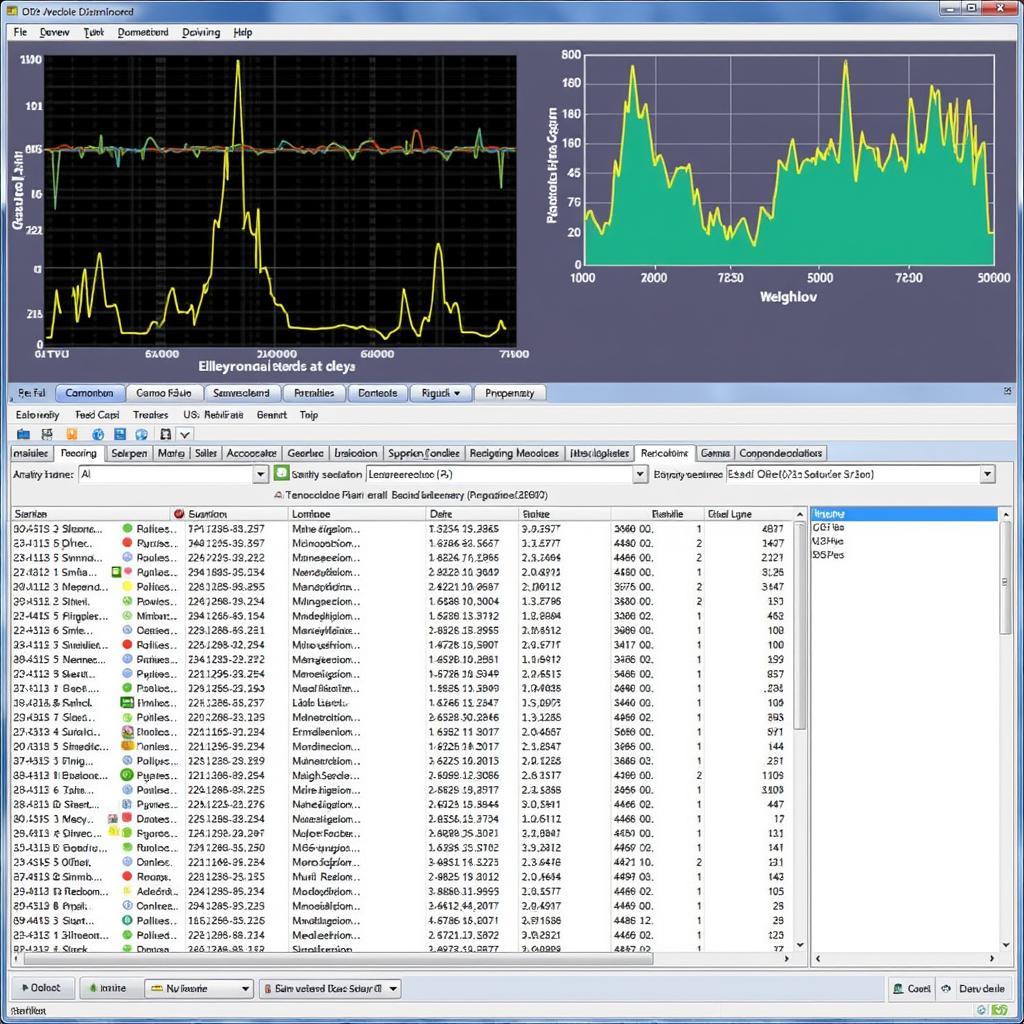 OBD2 Scanner Software
OBD2 Scanner Software
Expert Insight:
“OBD2 record files are like a vehicle’s black box, providing invaluable information about its past performance,” says John Smith, a seasoned automotive engineer. “By analyzing these files, we can diagnose problems more accurately, optimize performance, and even predict potential issues before they arise.”
Choosing the Right OBD2 Scanner
The market offers a wide variety of OBD2 scanners, each with its own set of features and capabilities. When choosing a scanner, consider the following factors:
- Compatibility: Ensure the scanner is compatible with your vehicle’s make, model, and year.
- Features: Consider the specific data points you want to track and choose a scanner that supports those parameters.
- Software Compatibility: Verify that the scanner’s software is compatible with your computer or mobile device.
- User Friendliness: Opt for a scanner with an intuitive interface and easy-to-use software.
mucar obd2 scanner vo6 is an excellent example of a user-friendly OBD2 scanner with extensive features and wide vehicle compatibility.
Conclusion
Understanding and utilizing OBD2 record files empowers car owners and mechanics alike to delve deeper into vehicle diagnostics, maintenance, and performance optimization. By harnessing the power of this data, you can ensure a smoother, safer, and more efficient driving experience.
FAQs
1. Can I delete an OBD2 record file?
Yes, OBD2 record files can typically be deleted from the scanner’s memory or the computer where they are stored.
2. How often should I record OBD2 data?
It’s recommended to record OBD2 data periodically, especially if you notice any unusual vehicle behavior or suspect a potential issue.
3. Can OBD2 record files be used as evidence in an insurance claim?
While not definitive proof, OBD2 record files can provide supporting evidence in certain insurance claims, such as accidents or mechanical failures.
4. Are there any free OBD2 software options available?
Yes, several free and open-source OBD2 software options are available online, offering basic data logging and analysis capabilities.
5. Can I use an OBD2 scanner to clear a Check Engine Light?
Yes, most OBD2 scanners allow you to clear Check Engine Lights, but it’s crucial to address the underlying issue that triggered the light in the first place.
obd2 software free download offers a comprehensive list of both free and paid OBD2 software options to suit your needs.
For further assistance with OBD2 scanners, diagnostics, or any automotive concerns, feel free to reach out to our expert team via WhatsApp: +1(641)206-8880, Email: [email protected]. We offer 24/7 customer support to address your needs promptly and effectively.

Leave a Reply