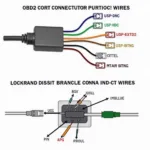Monitoring your car’s health has never been easier than with OBD2 live data on your iPhone. Forget about expensive trips to the mechanic for simple diagnostics. With the right OBD2 scanner and a compatible app, your iPhone transforms into a powerful tool, revealing your car’s secrets in real-time.
What is OBD2 Live Data and Why Should You Care?
OBD2, short for On-Board Diagnostics, is a standardized system in vehicles manufactured after 1996. It allows you to access a wealth of data from your car’s computer, including:
- Engine RPM: See how fast your engine is spinning in real time.
- Coolant Temperature: Monitor your engine’s temperature to avoid overheating.
- Vehicle Speed: Verify your actual speed against your speedometer.
- Fuel System Status: Check for fuel leaks or other issues.
- Oxygen Sensor Readings: Analyze exhaust gas composition for optimal performance.
- And much more!
Accessing this live data provides valuable insights into your car’s health, enabling you to:
- Diagnose problems early on: Catching issues early can save you time and money on costly repairs down the line.
- Improve fuel efficiency: Monitor fuel consumption and driving habits to maximize mileage.
- Enhance your driving experience: Track performance metrics and optimize your driving style.
Choosing the Right OBD2 Scanner for Your iPhone
Not all OBD2 scanners are created equal, especially when it comes to iPhone compatibility. Here’s what to look for:
- Wireless Connectivity: Opt for Bluetooth OBD2 scanners for seamless pairing with your iPhone.
- App Compatibility: Ensure the scanner works with reputable OBD2 apps available on the App Store. Check user reviews and app features before purchasing.
- Data Logging and Reporting: Some scanners offer advanced features like data logging, allowing you to record and analyze driving data over time.
- Price and Value: OBD2 scanners vary in price depending on features. Determine your needs and budget before making a selection.
Top OBD2 Apps for iPhone
Finding the right app is crucial for a seamless experience. Here are some popular choices:
- OBD Fusion: A comprehensive app with customizable dashboards, advanced diagnostics, and data logging capabilities.
- Torque Pro: A highly-rated app offering a wide range of gauges, performance tests, and fault code reading.
- DashCommand: An intuitive app focused on performance monitoring, trip logging, and real-time gauges.
 iPhone displaying various OBD2 apps available for car diagnostics
iPhone displaying various OBD2 apps available for car diagnostics
How to Connect Your OBD2 Scanner to Your iPhone
Connecting your OBD2 scanner to your iPhone is a breeze:
- Locate your car’s OBD2 port. It’s usually located under the dashboard on the driver’s side.
- Plug in the OBD2 scanner. Turn on your car’s ignition (engine off).
- Enable Bluetooth on your iPhone.
- Open your chosen OBD2 app. Follow the on-screen instructions to pair your phone with the scanner.
Understanding OBD2 Live Data
Once connected, you’ll see a wealth of data displayed on your iPhone’s screen. Here’s a breakdown of some common parameters:
- RPM: Engine speed in revolutions per minute.
- Coolant Temperature: Indicates engine temperature. High readings may signal overheating.
- Vehicle Speed: Displays your car’s speed.
- Fuel Trim: Shows how the engine is adjusting fuel delivery.
- Oxygen Sensor Voltage: Measures the oxygen content in the exhaust gas.
Common OBD2 Live Data Uses
- Diagnosing Check Engine Light: Read and clear trouble codes to identify the root cause.
- Monitoring Engine Performance: Track parameters like RPM, air intake temperature, and throttle position.
- Analyzing Fuel Efficiency: Monitor fuel trim, fuel pressure, and other relevant data.
- Tracking Driving Habits: Analyze speed, acceleration, and braking patterns to improve driving skills.
Tips for Getting the Most Out of OBD2 Live Data
- Consult your car’s manual: Understand the specific parameters and their normal ranges for your vehicle model.
- Start with basic data: Focus on essential parameters like RPM, coolant temperature, and vehicle speed before delving into more complex data.
- Use reputable apps and scanners: Ensure compatibility and accurate data readings.
- Don’t ignore warning signs: If you notice unusual readings, consult a qualified mechanic.
OBD2 抬頭 顯示器 安裝
Conclusion
OBD2 live data on your iPhone puts you in the driver’s seat when it comes to car diagnostics and performance monitoring. With the right tools and knowledge, you can save money, improve fuel efficiency, and gain valuable insights into your vehicle’s health. Embrace the power of OBD2 technology and unlock a new level of car ownership experience.
FAQs
1. Do I need a WiFi connection to use OBD2 live data on my iPhone?
No, most OBD2 scanners use Bluetooth for wireless connection, so you don’t need a WiFi network.
2. Can I use any OBD2 app with any scanner?
Not necessarily. Ensure your chosen scanner and app are compatible before purchasing.
3. Is it safe to use an OBD2 scanner on my car?
Yes, using a reputable OBD2 scanner is generally safe and won’t harm your car’s computer system.
4. What should I do if my OBD2 scanner is not connecting to my iPhone?
Double-check Bluetooth settings on both devices, try restarting your phone and scanner, and ensure they are compatible.
5. Can I use an OBD2 scanner to clear the check engine light?
Yes, many OBD2 scanners and apps allow you to read and clear trouble codes, which can potentially turn off the check engine light. However, it’s crucial to address the underlying issue that triggered the light in the first place.
Have more questions? We’re here to help!
Contact us via WhatsApp at +1(641)206-8880 or email us at [email protected]. Our dedicated customer support team is available 24/7 to assist you with any inquiries.
Explore more informative articles on chevy silverado no obd2 codes and other car diagnostic topics on our website.