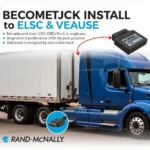The world of automotive diagnostics can seem daunting, but with the right tools and knowledge, it becomes accessible and even empowering. That’s where an OBD2 guide and diagnostic training software come into play, providing the resources you need to understand and troubleshoot your vehicle’s health. This comprehensive guide will delve into the world of OBD2 diagnostic training software, equipping you with the knowledge and confidence to tackle automotive issues head-on.
Understanding the Power of OBD2 Diagnostic Tools
OBD2, short for On-Board Diagnostics, second generation, is a standardized system that allows external electronics to interface with a vehicle’s computer system. This system provides a wealth of data about your vehicle’s engine, transmission, emissions, and other crucial components.
An OBD2 scanner, the hardware component, acts as the bridge between your vehicle and diagnostic software. This software interprets the raw data from the OBD2 port, translating it into comprehensible information.
Deciphering Diagnostic Trouble Codes (DTCs)
At the heart of OBD2 diagnostics lies the DTC, a unique alphanumeric code that pinpoints a specific issue within your vehicle’s systems. These codes are standardized, meaning a “P0420” code signifies the same problem across different makes and models.
Diagnostic training software plays a crucial role in deciphering these codes. It provides detailed descriptions of each DTC, explaining its potential causes and offering possible solutions.
Choosing the Right OBD2 Guide and Training Software
With a plethora of options available, selecting the right OBD2 guide and training software can be overwhelming. Here are some key factors to consider:
- User-Friendliness: The software should have an intuitive interface that is easy to navigate, even for beginners.
- Vehicle Compatibility: Ensure the software supports your vehicle’s make, model, and year.
- Depth of Information: Look for software that offers comprehensive DTC definitions, troubleshooting guides, and repair information.
- Updates and Support: Regular software updates are crucial for maintaining compatibility with new vehicle models and addressing any bugs.
Beyond Basic Diagnostics: Advanced Features
Advanced OBD2 diagnostic training software goes beyond simply reading and clearing DTCs. Some notable features include:
- Live Data Streaming: This feature allows you to monitor various sensor readings in real-time, aiding in diagnosing intermittent issues and verifying repairs.
- Component Activation: Certain software enables you to activate specific vehicle components, like fuel injectors or solenoids, for testing purposes.
- ECU Coding and Programming: Advanced users can utilize this feature for modifying vehicle settings and updating software within certain modules.
The Benefits of Investing in OBD2 Training Software
Investing in OBD2 guide and training software offers a range of benefits, making it a worthwhile investment for both DIY enthusiasts and seasoned mechanics:
- Cost Savings: By diagnosing and potentially repairing issues yourself, you can save significantly on costly mechanic bills.
- Increased Vehicle Knowledge: Familiarizing yourself with your vehicle’s inner workings through diagnostic software empowers you to make informed decisions about its maintenance.
- Improved Troubleshooting Skills: Regular use of diagnostic software hones your troubleshooting abilities, enabling you to diagnose and address automotive problems more effectively.
Conclusion: Empower Yourself with OBD2 Knowledge
Navigating the complexities of automotive diagnostics becomes significantly less daunting with the right tools and knowledge. OBD2 guide and diagnostic training software empowers you to take control of your vehicle’s health, saving you money, boosting your technical know-how, and enhancing your overall driving experience.
Frequently Asked Questions (FAQs)
What is the difference between an OBD2 scanner and diagnostic software?
An OBD2 scanner is the physical device that connects to your vehicle’s OBD2 port, while diagnostic software is the application that runs on your computer or mobile device to interpret the data from the scanner.
Can I use OBD2 diagnostic software on any vehicle?
OBD2 standardization ensures compatibility across most vehicles manufactured after 1996. However, it’s crucial to verify software compatibility with your specific vehicle’s make, model, and year.
Do I need to be a mechanic to use OBD2 diagnostic training software?
Not at all! While some software offers advanced features geared towards professionals, many user-friendly options cater to DIY enthusiasts of all skill levels.
What are some reputable brands of OBD2 diagnostic training software?
Reputable brands include Nexiq USB Link 2 OBD2 software, Garage Pro OBD2, and Bosch Auto Scanner OBD2 & CAN. Research and compare features to find the best fit for your needs.
Can OBD2 diagnostic software fix car problems?
While the software itself doesn’t fix problems, it provides the information needed to pinpoint the issue. You can then use this information to research and implement repairs yourself or consult a mechanic with a clearer understanding of the problem.
Need Assistance?
Contact us via WhatsApp at +1(641)206-8880 or email us at [email protected]. Our dedicated support team is available 24/7 to assist you with any questions or concerns.