If you’re a Chevy owner and your OBD2 port isn’t working, you’re not alone. This is a common issue that can be caused by a variety of factors. The good news is that most of the time, it’s a relatively easy fix. This comprehensive guide will walk you through the common causes of a malfunctioning OBD2 port in Chevy vehicles and provide practical solutions to help you get back on the road quickly.
Understanding the OBD2 Port in Your Chevy
The OBD2 port, also known as the diagnostic port, is a standardized 16-pin connector found in all vehicles manufactured after 1996. It allows mechanics and car owners to access the vehicle’s computer system and retrieve diagnostic trouble codes (DTCs), monitor engine performance, and troubleshoot various car problems.
Why is My Chevy OBD2 Port Not Working?
A non-functional OBD2 port can be incredibly frustrating, especially when you’re trying to diagnose a check engine light or connect a scan tool. Here are some of the most common culprits behind this issue:
1. Blown Fuse
One of the most frequent reasons for an unresponsive OBD2 port is a blown fuse. The OBD2 port in your Chevy is connected to the vehicle’s electrical system through a fuse, and if this fuse blows, the port will cease to function.
Solution: Locate the fuse box (usually under the dashboard or in the engine bay) and consult your owner’s manual to identify the correct fuse for the OBD2 port. Inspect the fuse for any signs of damage, such as a broken wire or a blackened metal strip. If the fuse is blown, replace it with a new one of the same amperage.
2. Faulty OBD2 Scanner or Adapter
Before you start tearing your hair out, it’s wise to rule out the simplest possibility: a faulty OBD2 scanner or adapter. Sometimes, the issue isn’t with your Chevy’s OBD2 port but rather with the diagnostic tool you’re attempting to use.
Solution: To check if your scanner or adapter is the issue, try connecting it to another vehicle. If it works fine on a different car, then the problem likely lies with your Chevy’s OBD2 port. Conversely, if the scanner still doesn’t work, it’s safe to assume the scanner itself is faulty and needs replacement.
3. Damaged or Loose Wiring
Over time, the wiring connected to the OBD2 port in your Chevy can become damaged or loose due to vibrations, heat, or corrosion. This can disrupt the electrical connection and render the port inoperable.
Solution: Carefully examine the wiring harness connected to the OBD2 port. Look for any signs of damage, such as exposed wires, fraying, or melting. If you find any damage, it’s best to consult a qualified mechanic to repair or replace the affected wires.
4. Damaged OBD2 Port
While the OBD2 port is designed to be durable, it’s not immune to damage. Accidental impacts, improper use of diagnostic tools, or even liquid spills can damage the port’s pins or internal components, leading to a malfunction.
Solution: Visually inspect the OBD2 port for any bent or broken pins, debris, or signs of physical damage. If you notice any damage, you might need to replace the entire OBD2 port. While this is a more involved repair, it’s crucial to ensure proper functionality.
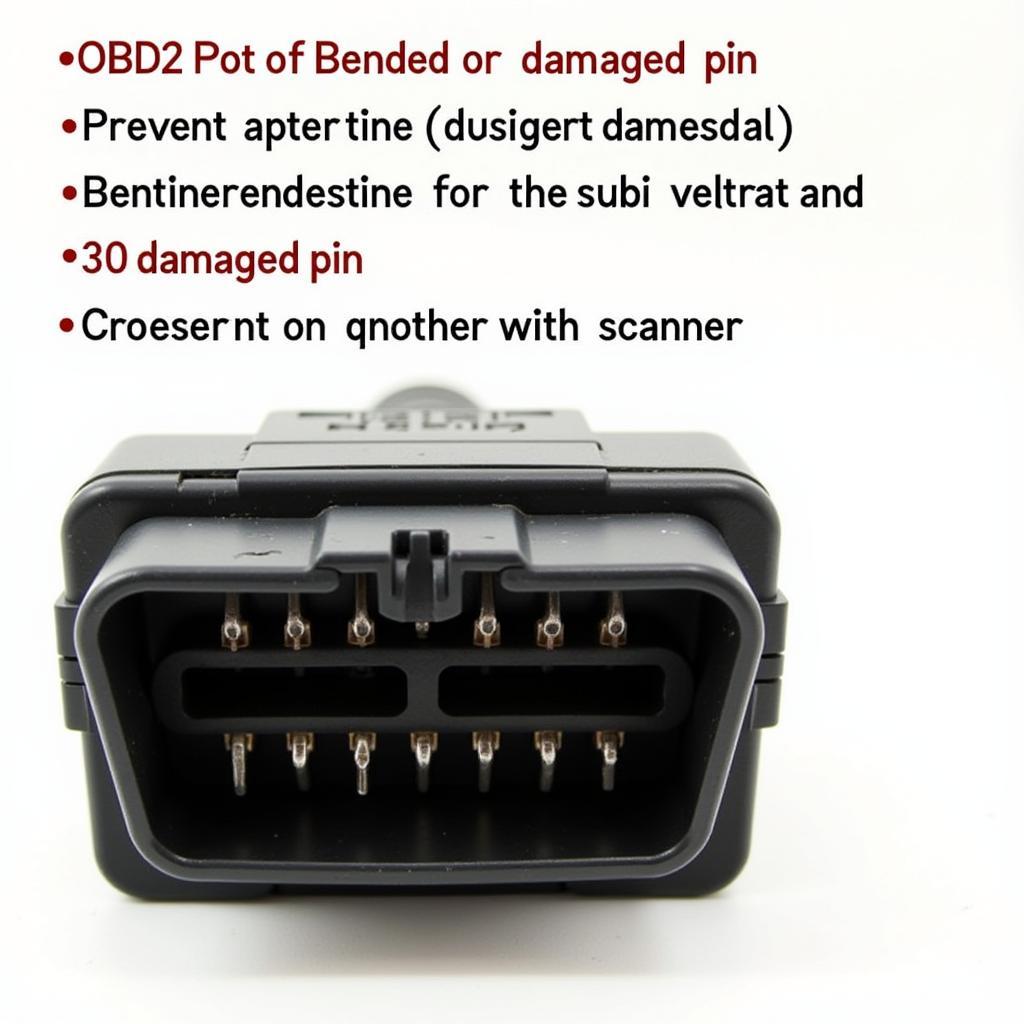 Damaged OBD2 Port Pins
Damaged OBD2 Port Pins
5. Software or ECU Problems
In some cases, the issue might not be physical but rather related to the vehicle’s software or electronic control unit (ECU). A software glitch or a faulty ECU can interfere with the OBD2 port’s communication, making it seem like the port itself is not working.
Solution: If you suspect a software-related issue, try disconnecting the battery for a few minutes to reset the vehicle’s computer. If this doesn’t resolve the problem, it’s best to take your Chevy to a qualified mechanic or dealership for further diagnosis and potential software updates or ECU repairs.
Troubleshooting Tips for a Non-Working OBD2 Port
If you’re comfortable doing some basic troubleshooting yourself, here are some additional tips that might help you resolve the issue:
- Check for power at the OBD2 port: Use a multimeter or a test light to check if there’s power going to the port.
- Inspect the cigarette lighter fuse: In some Chevy models, the OBD2 port shares a fuse with the cigarette lighter. If your cigarette lighter isn’t working either, replacing this fuse might solve both problems.
- Try a different OBD2 application: If you’re using an OBD2 app on your smartphone, try a different app to see if the problem is with the app itself.
- Consult online forums: Online Chevy forums can be a valuable resource for troubleshooting. Search for your specific model and year to see if other owners have experienced similar problems and found solutions.
When to Seek Professional Help
While many OBD2 port issues can be resolved with basic troubleshooting, some situations warrant the expertise of a qualified mechanic. If you’ve tried the solutions outlined in this article and your Chevy’s OBD2 port is still not working, don’t hesitate to seek professional help.
A qualified mechanic can accurately diagnose the problem using advanced diagnostic tools and provide the necessary repairs to get your Chevy back in top shape. Remember, a properly functioning OBD2 port is crucial for diagnosing and resolving vehicle issues, so addressing any problems promptly can save you time, money, and potential headaches down the road.
Frequently Asked Questions
Q1: Where is the OBD2 port located in a Chevy Silverado?
The OBD2 port in a Chevy Silverado is typically located under the dashboard on the driver’s side, near the steering column. You can find more specific information about OBD2 codes for this model in our 2002 Chevy Silverado OBD2 Codes article.
Q2: Can I drive my Chevy if the OBD2 port is not working?
Yes, you can technically still drive your Chevy if the OBD2 port is not working. However, it’s important to note that a malfunctioning OBD2 port can hinder your ability to diagnose and address potential engine or emissions problems, which could lead to more significant issues down the line.
Q3: How much does it cost to fix a Chevy OBD2 port?
The cost of fixing a Chevy OBD2 port can vary widely depending on the underlying cause and the complexity of the repair. A simple fuse replacement might only cost a few dollars, while a more involved repair like replacing the entire port could cost several hundred dollars.
Q4: Can I use an ELM327 adapter with my Chevy?
Yes, ELM327 adapters are compatible with most Chevy vehicles. These adapters plug into the OBD2 port and allow you to connect your smartphone or laptop to the vehicle’s computer system. Learn more about the ELM327 adapter driver here.
Q5: My Chevy Blazer’s check engine light is on. Could a faulty OBD2 port be the reason I can’t read the codes?
While a faulty OBD2 port could prevent you from reading the codes, it’s not the only possibility. The check engine light can illuminate for various reasons, ranging from a loose gas cap to more serious engine problems. It’s best to use a reliable Chevy Blazer OBD2 scanner to pinpoint the exact cause.
Need More Help?
If you’re still experiencing issues with your Chevy’s OBD2 port or have any further questions, don’t hesitate to reach out to our team of automotive experts. We’re available 24/7 to provide you with the support you need. You can contact us via WhatsApp at +1(641)206-8880 or email us at [email protected]. We’re here to help you get back on the road with confidence.
