Locating and accessing the OBD2 port in your Audi A5 is the first step towards understanding your car’s health and performance. This guide will walk you through the process, providing clear instructions and valuable insights for both beginners and experienced Audi owners.
Understanding the OBD2 Port
The OBD2 port, short for On-Board Diagnostics, is a standardized 16-pin connector found in most vehicles manufactured after 1996. It acts as a gateway to your car’s computer system, allowing you to access a wealth of data about your engine, transmission, emissions, and more. By connecting a compatible OBD2 scanner, you can:
- Retrieve and clear diagnostic trouble codes (DTCs): Identify the root cause of warning lights on your dashboard.
- Monitor live data streams: Observe real-time parameters like engine speed, coolant temperature, and fuel pressure.
- Run performance tests: Evaluate your car’s acceleration, braking, and other performance metrics.
- Customize vehicle settings: Adjust certain features based on your preferences (model-dependent).
Finding the OBD2 Port in Your Audi A5
The OBD2 port in an Audi A5 is typically located under the dashboard, on the driver’s side. Here’s a more specific breakdown:
- Open the driver’s side door and sit in the driver’s seat.
- Look beneath the steering wheel towards the pedals.
- Locate a small, trapezoidal-shaped port with a 16-pin connector. This is your OBD2 port.
Expert Insight: “While the standard location for the OBD2 port in most Audi A5 models is under the dashboard on the driver’s side, there can be slight variations depending on the specific model year and trim level. If you’re having trouble finding it, consulting your owner’s manual is always a good idea.” – John Miller, Automotive Diagnostic Technician
Connecting an OBD2 Scanner
Once you’ve located the port, connecting an OBD2 scanner is a straightforward process:
- Ensure your vehicle’s ignition is turned off.
- Align the scanner’s connector with the OBD2 port.
- Gently push the connector into the port until it clicks into place.
- Turn on your vehicle’s ignition (do not start the engine).
- The scanner should power on and establish communication with your car’s computer.
Common Issue: If the scanner doesn’t power on, check the fuse for the OBD2 port.
elm bluetooth obd2 adapter password
Choosing the Right OBD2 Scanner for Your Audi A5
With a wide array of OBD2 scanners available, selecting the right one depends on your needs and budget. Here’s a quick overview:
- Basic Code Readers: Affordable and suitable for retrieving and clearing DTCs.
- Bluetooth Scanners: Connect wirelessly to your smartphone or tablet, offering more advanced features and user-friendly interfaces.
- Professional-Grade Scanners: Provide comprehensive diagnostics, advanced programming capabilities, and are ideal for mechanics and experienced DIYers.
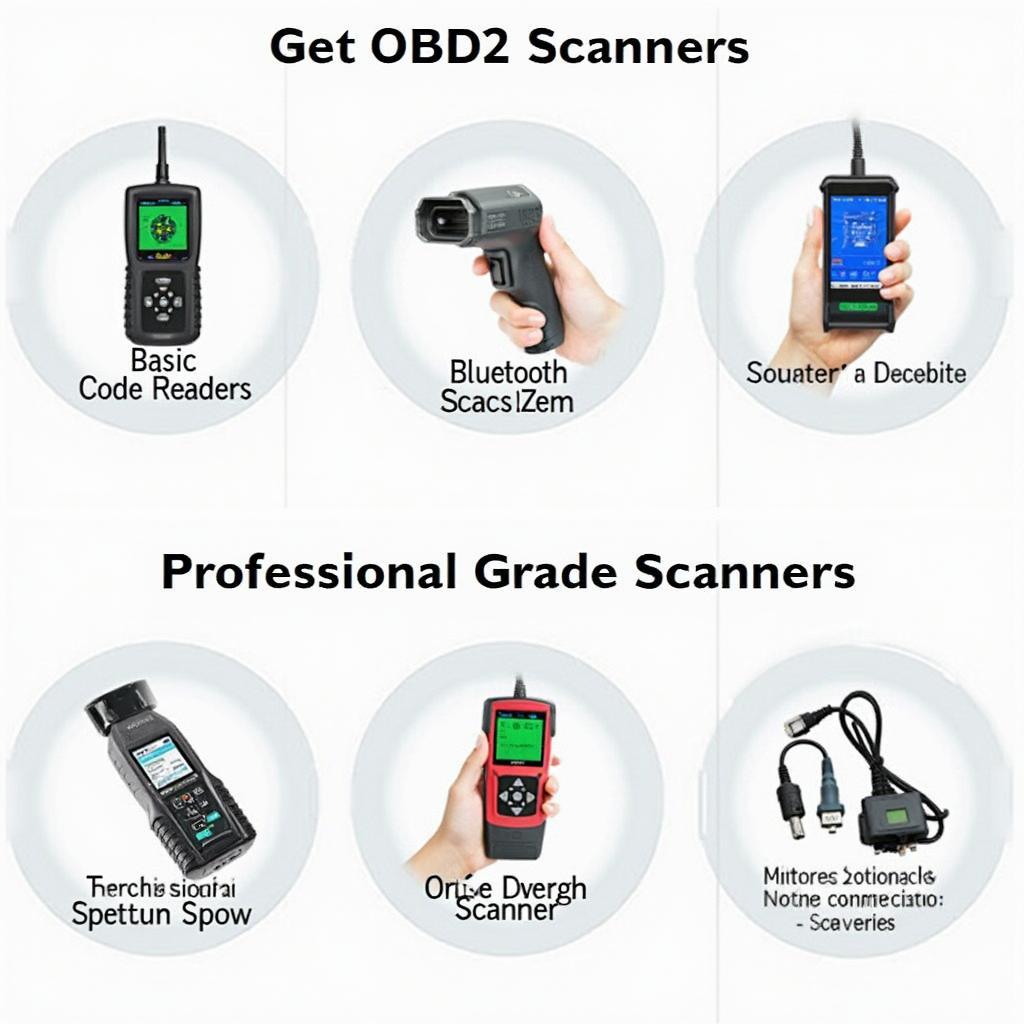 Different OBD2 Scanners available
Different OBD2 Scanners available
Expert Tip: “For most Audi A5 owners, a Bluetooth scanner offers the best balance of functionality and affordability. They provide access to a wealth of data and allow you to use your smartphone as a diagnostic tool.” – David Thompson, Automotive Engineer
Conclusion
Accessing the OBD2 port in your Audi A5 empowers you to take control of your car’s diagnostics and maintenance. By following these steps and investing in the right OBD2 scanner, you can gain valuable insights into your vehicle’s health, potentially saving time and money in the long run.
